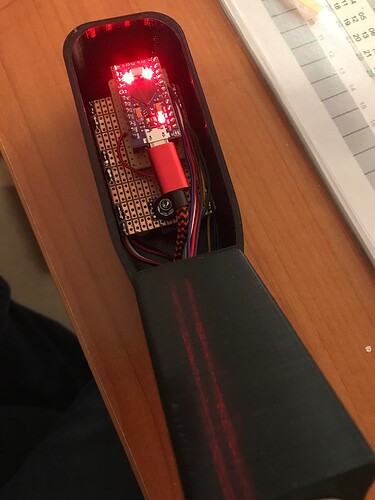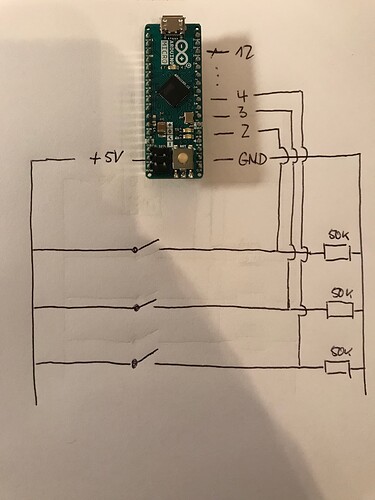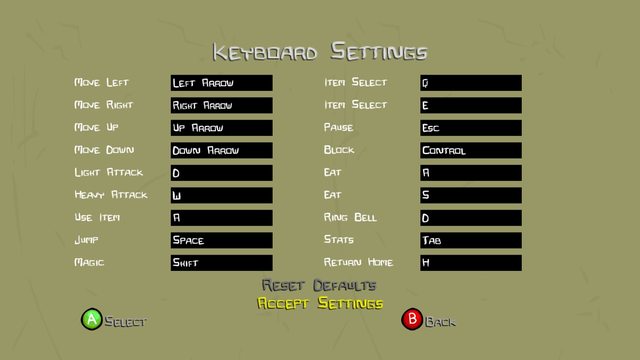I have read many legends in different threads that this exists. But I have yet to find what the digits do?
I have a clacky keyboard style 21 key USB numeric pad, I want to 3D print custom keys for it to make an AOG remote.Of course installed with Velcro it can follow the operator to any machine.
Anyone know where this information exists?
1 Like
I use a track ball. There are 3D prints for the Logitech M570 track ball to hold it in place. Works pretty well on bumpy fields. Needs to be replaced every 4 to 6 years, depending how clean you keep the cab and hands.
I may have misunderstood the subject, external joystick and keyboard are made in this way in cerea form.
1 Like
In the source code I see a reference to FormShortcutKeys, but I can’t find anywhere where that Form class is defined, or can I see any event handling code associated with it. Perhaps this is a feature in progress still?
Other than FormShortcutKeys there are not references to keyboard events at all, other than the on-screen keypad and keyboard.
Most references to it were in threads about 4.3… So very much in progress or forgotten. But that is a solid definite answer.
Yet more ideas to tackle once winter sets in. With Covid running around this will be a long one.
1 Like
Here are a few of them.
1 - AutoSection on/off
0 - ManualSection on/off
A - AutoSteer on/off
M - ManualSection on/off
N - AutoSection on/off
G- Drop Flag
P - Snap to Pivot.
Super heavy on the section shortcuts! lol
I was thinking more like this, except you pop the keys off it and make custom ones with the 3d printer. So I will have to figure a way to map shortcut keys to make them custom. Touch screen is great, but tactile is very much better.
This has February in Canada written all over it.
They must be WinForms button shortcuts? I didn’t see any other obvious keyboard-handling.
Personally I think some kind of Arduino-controlled button array might be the better way to go. It’s easy to mount little round buttons in things. A PGN string could relay that to AOG. That’d be my feature request.
It is all map able in the program, but that may be deeper than you want to modify.
I’m with you on the arduino and the png, I think that would be best. Then any button or device sending that png could be used.
1 Like
And use toggle switches for section control. Even three-position switches. Off, on, auto sort of thing. People are already doing that, but if it used the same mechanism as shortcut buttons, it would be integrated and configurable.
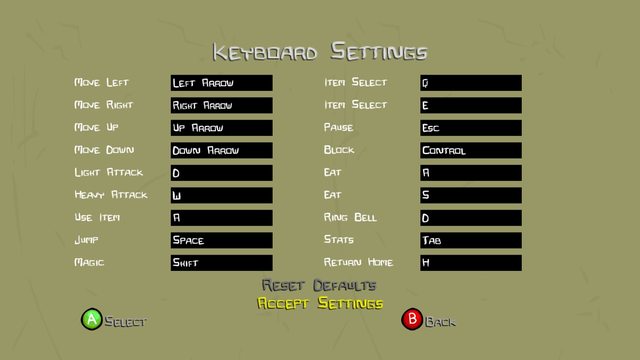
Or take an example from PC games. Just a screen that shows the functions and the corresponding keys. Then it can be configured custom easily.
Where do you set this in the program? I can’t find any option.
It is in the code UDPComm.Designer.cs. It says there are no references to it, but you can add a function and it will work. I added the following to test it and sure enough I can press 7 on the number pad and drop a flag.
if (keyData == (Keys.NumPad7)) // Flag click
{
btnFlag.PerformClick();
return true; // indicate that you handled this keystroke
}
6 Likes