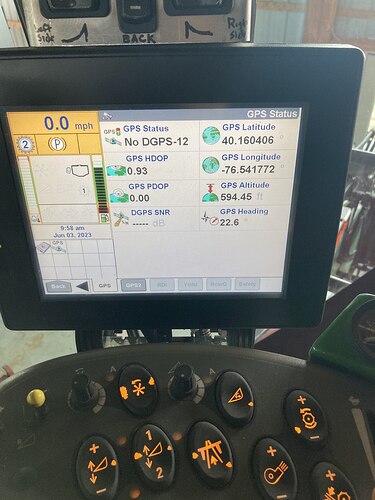Should i be ok with a standard 2-3 crossover cable then? Im slightly confused
you need to connect the rx of the f9p to the tx of the max3232. then the tx (pin 2) of the max 3232 to the rx of the screen and the ground.
Since i have a micro f9p i would connect to tx right? It is labeled data out in the pinout diagram
No I don’t think so, I agree it’s not logical in my opinion to plug into tx but for me it works like this. Try both before the final assembly you risk nothing
Ok thanks!
I agree the labels used here are confusing, and in the case of the Ardusimple board, plain backwards (silkscreen error). And in the case of the MAX3232 breakout board, that’s often confusing as to what is RX and TX and what they mean. On the breakouts I use, they label the TTL serial lines as “data in” and “data out” which helps resolve the confusion. If everything was labeled correctly (which is not the case with some of the Ardusimple boards), it would be F9P_TX1 → MAX3232_Data_In (rx), and then MAX3232_RS232_TX to Pro700 RX.
The data sheet for the MAX3232 is even more confusing to the uninitiated. I had to read it several times.
yes yes finding the right connection is not easy, me before doing my test on the pro 600 equivalent screen I connected to a cci 200 screen because we can see the nmea frames passed so its my verification license all worked up at there rs 232 a max 3232…
Got it this far… The antenna is inside a building but u-center shows gps fix and coords. Why does it say no dgps-12? We are using 1.32 fw with single rover config. Sending gpgga gpvtg gpgsv @ 38400 1hz.
The type of DGPS fix is usually specified in the GGA message. It’s possible that the Pro 600 simply does not understand the fix type number the F9P is sending in the GGA. Older devices did not expect a fix type other than 0, 1, or 2. The F9P is going to say the fix type is 4 or 5.
Judging by the HDOP it is definitely an RTK fix.
Do i need to change config or nmea version for it to work? The f9p doesnt have rtk fix
I sorry I misunderstood you and was mistaken about the HDOP. If the F9P in u-center isn’t reporting RTK, then you certainly don’t have RTK. You’ll have to fix that first, independent of the RS232 stuff.
What is your F9P set up like? Do you have a base station or a network providing correctiongs? Or are you just wanting to get DGPS with WAAS or EGNOS? If the latter, that must be configured in U-center to enable “SBAS.” Not sure exactly where that is off the top of my head.
cool already I see that its working! now to have the egnos correction it’s that either you’re not outside so he can’t get it or there’s a bad config in ucenter but I don’t know where it’s in our head activates it.
your objectives and good to be in egnos and not in rtk? my screen and from 2010 it receives the egnos of the f9p very well.
It is for yield mapping. I was thinking it would be fine without rtk fix
Yes yes egnos sufi largely. Test already outside to see
It is no better outside. Do i need to enable sbas? What about status code?
Yes sbas must be enabled to get EGNOS or WAAS to work.
What NMEA protocol version should be used?
Do I need to change GGA status codes somehow (there will be no RTK fix)?
According to the screenshots the Pro 600 is perfectly happy with whatever you’re giving it now, so I don’t think you need to tell the F9P to change the talker code. Some older systems only expect GPS, so GPGGA instead of GNGGA. That’s really all you can change in NMEA.
Once you get SBAS enabled on the F9P, the Pro 600 will report DGPS.
No, don’t touch the frame, it is well configured since it speaks together. Only enabling sbas should do that.