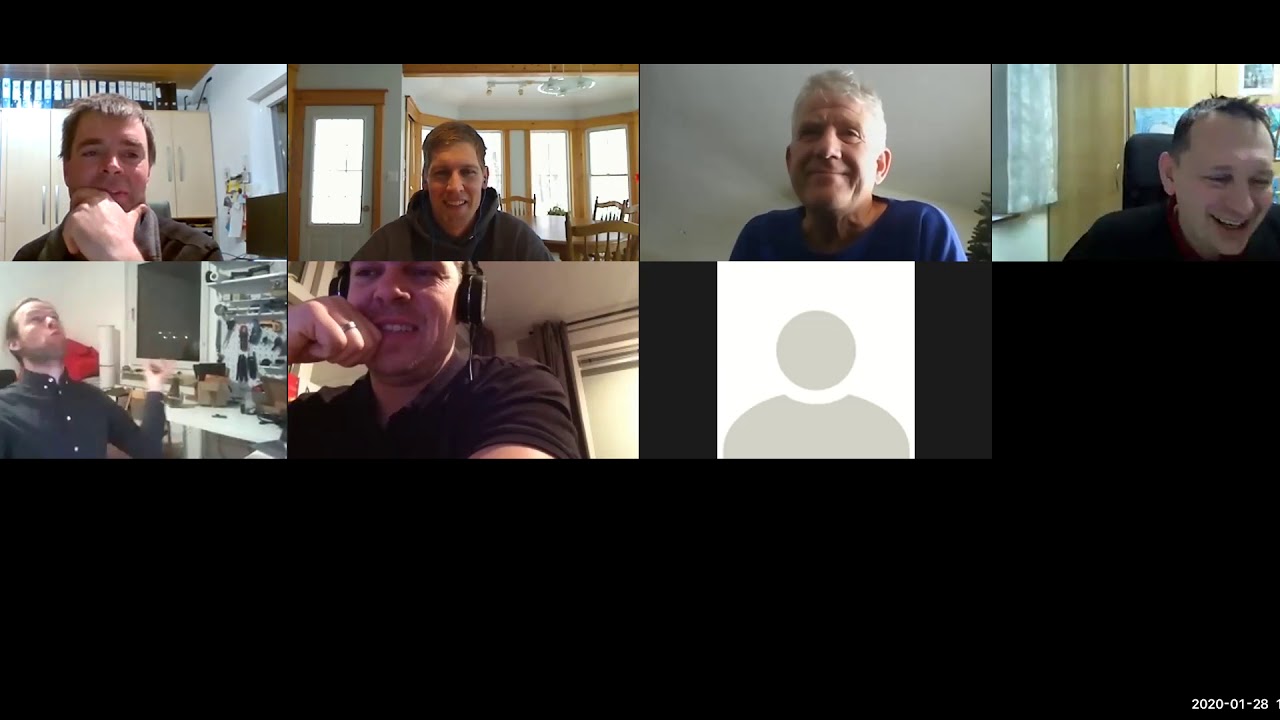I goofed, sorry for the short notice. We will meet tomorrow Tuesday the 28th of January at 18:00 UTC. Brian is planning on showing off some of the features new to version 4. I’ll post the link here in this thread. Anyone is welcome to join us.
Meeting starts in about 1 hour and 40 Minutes
Topic: AgOpenGPS video meeting 10
Time: Jan 28, 2020 02:00 PM Halifax 18:00 UTC
Join Zoom Meeting
Meeting ID: 970 119 221
One tap mobile
+16475580588,970119221# Canada
Dial by your location
+1 647 558 0588 Canada
+1 669 900 9128 US (San Jose)
+1 646 558 8656 US (New York)
Meeting ID: 970 119 221
Find your local number: Zoom International Dial-in Numbers - Zoom
Any meeting video?
Discussion regarding PCB options moving forward and Brian gives a teaser of features of the upcoming Version 4 release. Including KML exports with colours, auto night mode, and recognition of reverse on screen.
14:04:42 :MMA 8452 location on PCB
14:05:35 : extrernal connections
14:09:10 : Andreas’ board
14:09:19 : I2C connections
14:15:54 : work switch tied to 3pt hitch with A/D converter
14:20:26 : ESP32 vs Arduino?
14:25:07 : KML Files
14:26:13 : XML writer
14:28:48 : UTM to LAT and LONG
14:33:19 : Field selection
14:33:24 : Colours
14:37:09 : Dark mode
14:37:15 : KML file Q
14:43:46 : GE flags
14:47:48 : Live field work
14:48:04 CM : what is this telegram you guys speak of? is there a ver 4 beta out there
14:48:25 AO : look at the telegram group of agopengps
14:48:46 CM : would the kml load & update on another Agopen in the field in another tractor?
14:49:03 AO : [Telegram: Contact @agopengpsinternational]
14:49:04 : Section file explanation
14:53:19 : Reverse and how it works
15:00:05 : Arduino settings Q for V4
15:02:16 CM : I just finished building a pcbv2 board, will it work with V4.
15:02:21 : QGIS with KML
15:11:22 : Boundary Naming…
15:18:45 : We’re going to wrap this up here
15:20:11 : Multi field problems with UTM
15:21:45 AO : shortcut button for touch
@BrianTee_Admin, Just watched the video of the meeting 10. I like the field touch option. While you are working on it, if the boundaries were not created with clone, there will be a stack of fields with roughly the same lines but not the same. May want to include a date of creation range, to filter or scroll through the stack. Not sure, but I can see this as a problem. Just my two cents.
15:02:21 : QGIS with KML
“QGIS has a steep learning curve.” I’m not in church, but I’d say “Amen” to that. Downloaded it earlier today and started climbing that hill. Looks like good software with lots of features. I was able to load some of the drivepath, boundaries and totaljob from the other KML files. Loads flags nicely as well. It has layout and print functions as well as export to pdf and image. And free!!
Yes Kent, I’m not sure it is a good solution. There are also fields that may not even have a boundary. I think the only way it would work is a directory of templates - but then you couldn’t open existing fields. It is kind of like multi outer boundaries, seems like a good idea, get there to 90% and stall.
Maybe a favorites function to only store certain fields. AOG fresh has nothing in the field screen. While in the field you select favorites, bookmark etc. It then saves that whole field one level deeper in the folder system. Next time you open AOG it searches the favorites folder. A field can only be added to favorites if it has a boundary or active sections. Just thinking out loud.
What about a templates folder? All your fields are saved/copied only once in there with AB Lines, boundaries, etc. An empty field can be created from one.
I think that would work. Only thing is to pick save as template and request name. I wouldn’t save every field as a template. Give the user an option of save or not.
For sure. The templates folder would be like the favourite fields folder.