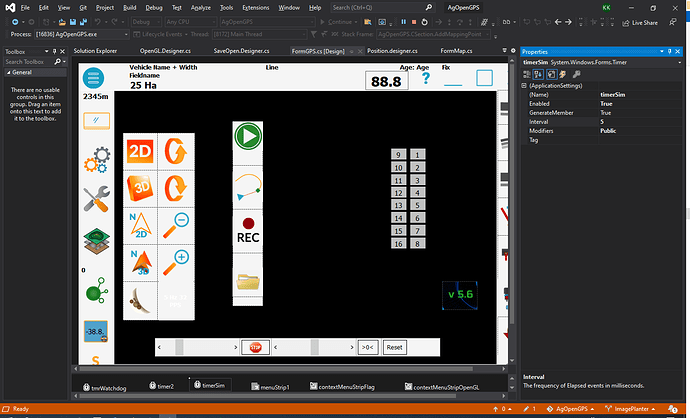So have been tweaking settings to try and play with the system fairly intensively and learning lots.
But its to smart, and I am to dense.
Id like to simulate an entire field activity, so I have been setting lines, cranking up the speed and wondering why my youturns, and corners suck… well until I realizes the system compensates.
Is there anyway to have the simulator behave based on say 5mph, but run at 10x speed?
1 Like
So far I just slow down for the corners/turns.
Found if you turn all your steering settings way down, it simulates it better for sure
Yes you can speed it up to a point. Open in Visual Studio. Find the FormGPS file. It will look like this. Click the TimerSim at the bottom of the screen. May have to rick click and get the properties. Interval (upper right) can be set much lower. Not sure what all it effects, but it will run faster and do the turns faster and cleaner.
Awesome Thanks @KentStuff