im still a bit confused how to conect all this
do you have any photos of your set up ?
PinAogReady 9 is it D9 ?on the arduino ? resistor + ON the led and - to ground
is Switch 10 D10?
Switch 11 D11 ?
im still a bit confused how to conect all this
do you have any photos of your set up ?
PinAogReady 9 is it D9 ?on the arduino ? resistor + ON the led and - to ground
is Switch 10 D10?
Switch 11 D11 ?
thanks alot for the help
@Daniel
cant wait till i get all the bit and put in together
just got a 3d printer aswell so i can print everything myself
i m not Daniel
Daniel is the smart guys do Arduino soft For AOGmatic!
oh sorry it was in one of you messages so i thought it was
thanks alot
i have done this drawing can you chec it see if its correct just in case someone else want to do it thae can look at the diagram
i m agree with this shematic
Hello, and if you want or need, pin 15 of the PCA is the master. at least one section open master open otherwise off
It exits because the library is missing. You need to come to the Arduino library.
yes As @Bestgart say need to add the librairie
on side click
so just out of interest i tried to upload it to the uno and it works fine
but on the nano comes up with the errors
it is not an issue with this processor selection?
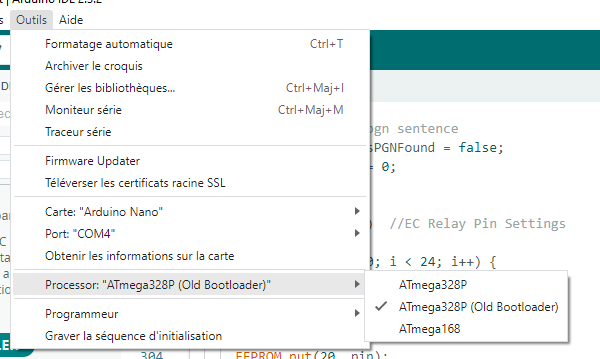
try to use demo mode to check if they are moving
A0 to ground
Easter eggs of this code check aog screen also and take picture
I managed to make it work but only with the power from the USB as soon as I connect the 12 to the power buck it doesn’t work and on the PC it says the USB doesn’t have sufficient power
I did plug the 12v to the power buck just in case it was the main 12v switch I put on wasn’t wired properly
Still doesn’t work
As Well the auto/ manual doesn’t seem to be working properly every time I turn from auto to of or manual I have to close down agopen gps to so I can discover the com4
after remove this power to nano
power in
connect USB
connect aog
and try
Yeah it’s the 5v coming from the buck to the nano