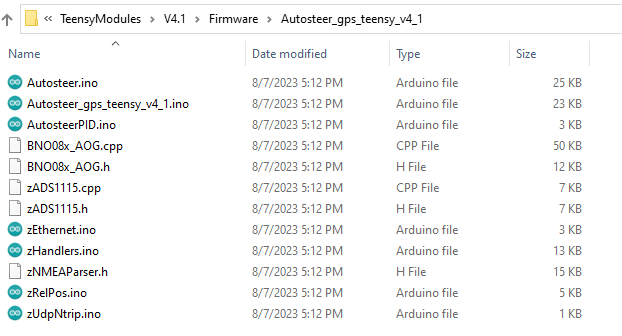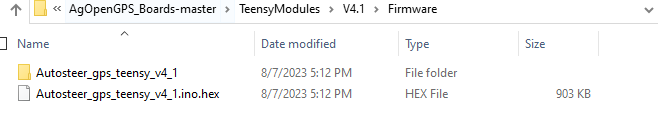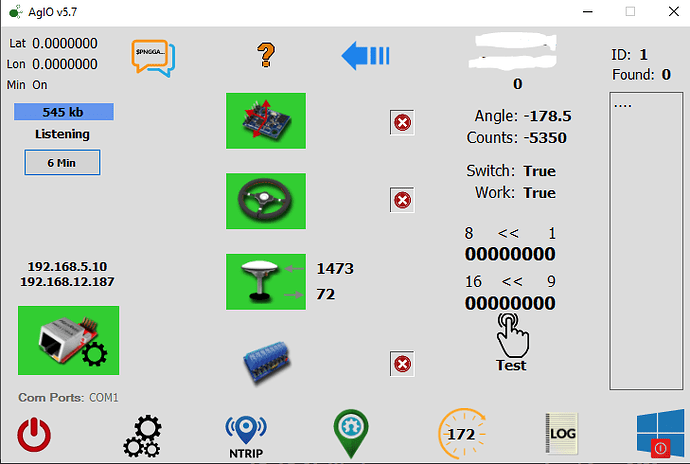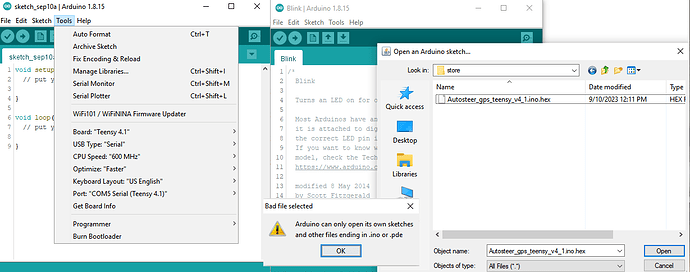Go to the firmware folder where you found the firmware and there should be a binary file with a copy of teensy loader. Open that teensy loader and then select the firmware binary that is beside it and upload that.
There is pre compiled firmware in the Firmware file. Should be a .hex file.
Not seeing that in that folder
https://github.com/farmerbriantee/AgOpenGPS_Boards/tree/master/TeensyModules/V4.1/Firmware/Autosteer_gps_teensy_v4_1
Doesn’t look like it has been added to the v4.1 yet go to the v2.5 directory and in the firmware file you will find teensloader and try that.
Yes Installed it under board manager
This worked! went with hex firmware file. Then installed the hex file with the teensy loader.
Thanks all! The ethernet yellow light is flashing now and the status leds are working.
I always use Hex files now Arduino IDE of all versions seems to have problems.
It’s very frustrating when you know you’ve done everything correctly and the Teensy plays dead.
Known issue with TeensyDuino 1.58, will be fixed in 1.59. Not an AOG problem, thankfully. If you can clear out all traces of 1.58 and replace with 1.57, you should be good.
Hmm. agriyields might have done something else wrong, because he already answered me 20 hours ago that he did use 1.57
Everyone who isn’t planning on modifying the code should be using the hex files. I have found some inherent instabilities with the teensys and the arduino ide. I have also had a bunch of really weird memory problems with the teensy mostly the native Ethernet library, it seems to use a lot of memory in DMAMEM that is not officially allocated when compiling. The teensy’s really aren’t great microcontrollers for beginners for this reason.
Hi Agriyields,
Can you help!
I have the autosteer…hex and my arduino specs is as shown. So, how do I upload the file to teensy 4.1 as just opening the hex, arduino is already complaining the file is not theirs and will not open it!
Thx.
I tried using the teensy loader while teensy is in program mode but loader says the hex is unreadable! Any ideas? Thx
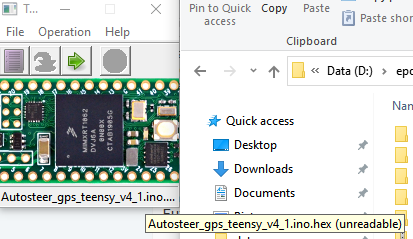
Hi! I found another .hex file at https://github.com/farmerbriantee/AgOpenGPS_Boards/blob/cad0dc8eb3807f1e45eb2c7e594d34acc40771bb/TeensyModules/V4.1/Firmware/Autosteer_gps_teensy_v4_1.ino.hex with a file size of 902kb and this time it uploaded to the teensy 4.1 without any problem! Why is it that the .hex at https://github.com/farmerbriantee/AgOpenGPS_Boards/tree/master/TeensyModules/V4.1/Firmware with a filezise of 1011 results in unreadable error when loaded using teensy loader? With the 902 file size hex, am I good to proceed with the rest of my setup with AIO v4.1 micro board? Thx.
… update
And then there’s the wiki … ended up with a 903kb ino (not hex) file installed!
My reply on email didn’t go through.
I did not run into the file not being readable. I do know that I used the files directly downloaded from the GitHub with no issues after using hex file in there.
This would definitely be a question for someone able to analyze the hex file. Hopefully someone will join in and be able to explain better.