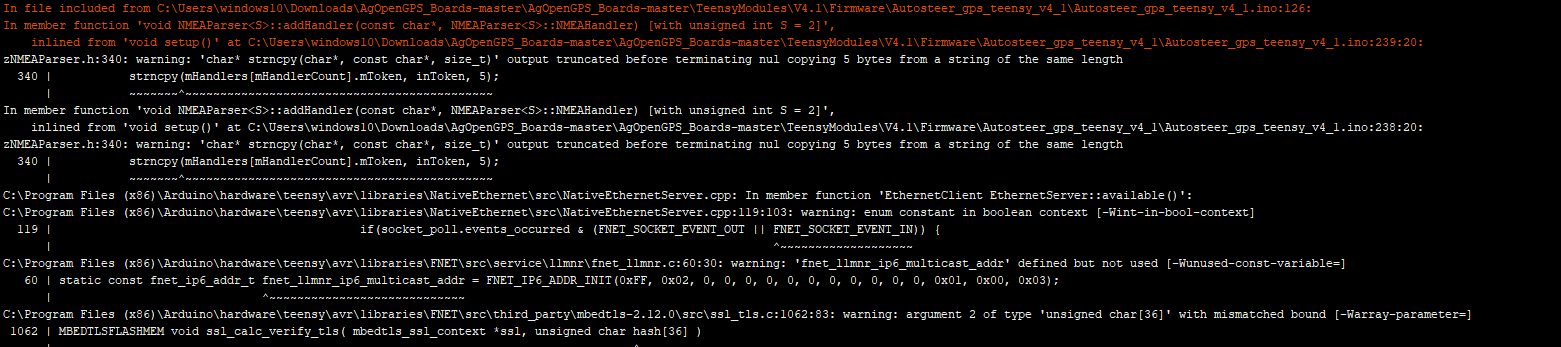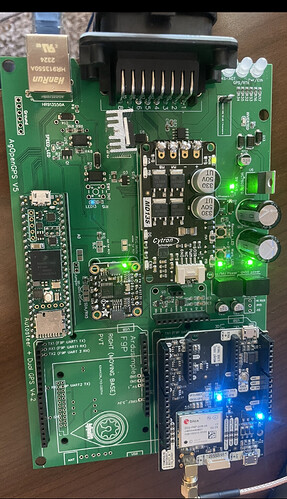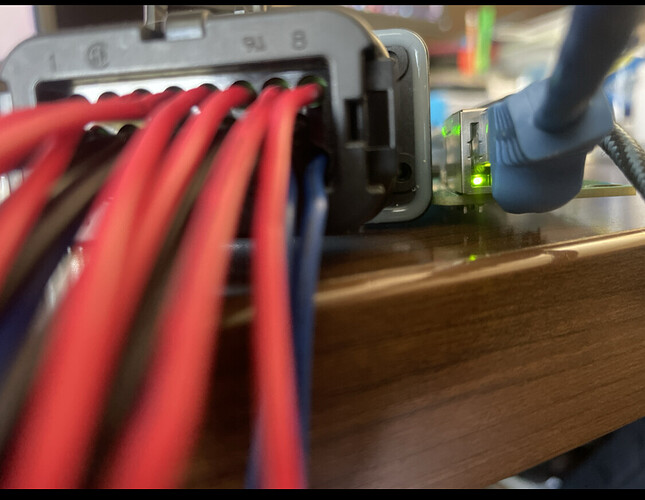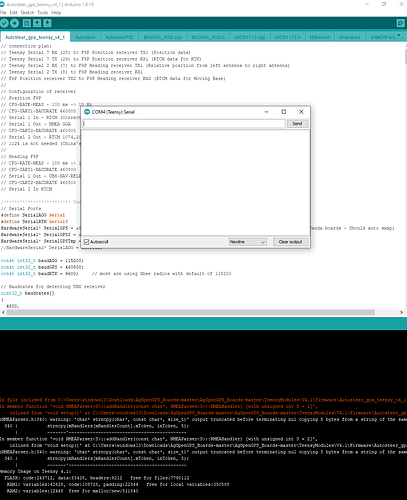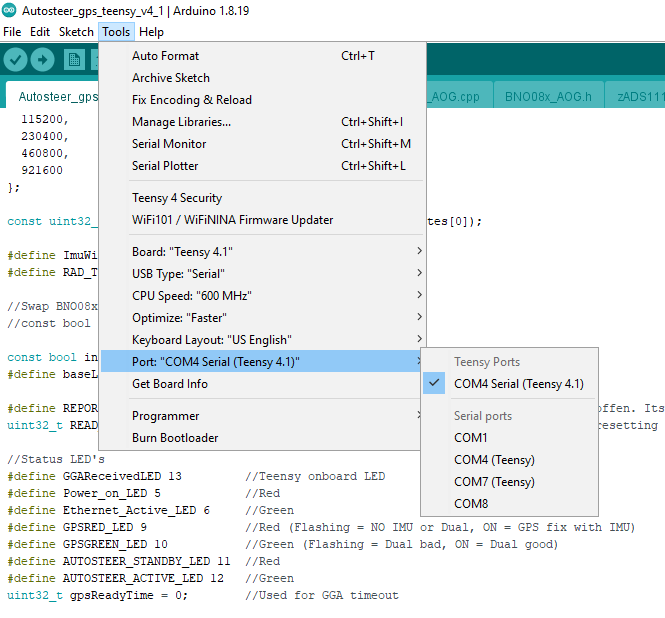Updated: this text in red and other text below was not the real problem, reloaded hex file with teensy loader fixed my issue.
I tried to verify the teensy and this below shows up before and after I upload it. The ethernet port is solid green and will not connect to AOG on windows with a IP after changing the port ip. Any solutions?
In file included from C:\Users\windows10\Downloads\AgOpenGPS_Boards-master\AgOpenGPS_Boards-master\TeensyModules\V4.1\Firmware\Autosteer_gps_teensy_v4_1\Autosteer_gps_teensy_v4_1.ino:126:
In member function ‘void NMEAParser
inlined from ‘void setup()’ at C:\Users\windows10\Downloads\AgOpenGPS_Boards-master\AgOpenGPS_Boards-master\TeensyModules\V4.1\Firmware\Autosteer_gps_teensy_v4_1\Autosteer_gps_teensy_v4_1.ino:239:20:
zNMEAParser.h:340: warning: ‘char* strncpy(char*, const char*, size_t)’ output truncated before terminating nul copying 5 bytes from a string of the same length
340 | strncpy(mHandlers[mHandlerCount].mToken, inToken, 5);
| ~
In member function ‘void NMEAParser
inlined from ‘void setup()’ at C:\Users\windows10\Downloads\AgOpenGPS_Boards-master\AgOpenGPS_Boards-master\TeensyModules\V4.1\Firmware\Autosteer_gps_teensy_v4_1\Autosteer_gps_teensy_v4_1.ino:238:20:
zNMEAParser.h:340: warning: ‘char* strncpy(char*, const char*, size_t)’ output truncated before terminating nul copying 5 bytes from a string of the same length
340 | strncpy(mHandlers[mHandlerCount].mToken, inToken, 5);
| ~
C:\Program Files (x86)\Arduino\hardware\teensy\avr\libraries\NativeEthernet\src\NativeEthernetServer.cpp: In member function ‘EthernetClient EthernetServer::available()’:
C:\Program Files (x86)\Arduino\hardware\teensy\avr\libraries\NativeEthernet\src\NativeEthernetServer.cpp:119:103: warning: enum constant in boolean context [-Wint-in-bool-context]
119 | if(socket_poll.events_occurred & (FNET_SOCKET_EVENT_OUT || FNET_SOCKET_EVENT_IN)) {
| ^~~~~~~~~~~~~~~~~~~~
C:\Program Files (x86)\Arduino\hardware\teensy\avr\libraries\FNET\src\service\llmnr\fnet_llmnr.c:60:30: warning: ‘fnet_llmnr_ip6_multicast_addr’ defined but not used [-Wunused-const-variable=]
60 | static const fnet_ip6_addr_t fnet_llmnr_ip6_multicast_addr = FNET_IP6_ADDR_INIT(0xFF, 0x02, 0, 0, 0, 0, 0, 0, 0, 0, 0, 0, 0, 0x01, 0x00, 0x03);
| ^~~~~~~~~~~~~~~~~~~~~~~~~~~~~
C:\Program Files (x86)\Arduino\hardware\teensy\avr\libraries\FNET\src\third_party\mbedtls-2.12.0\src\ssl_tls.c:1062:83: warning: argument 2 of type ‘unsigned char[36]’ with mismatched bound [-Warray-parameter=]
1062 | MBEDTLSFLASHMEM void ssl_calc_verify_tls( mbedtls_ssl_context *ssl, unsigned char hash[36] )
|
C:\Program Files (x86)\Arduino\hardware\teensy\avr\libraries\FNET\src\third_party\mbedtls-2.12.0\src\ssl_tls.c:483:73: note: previously declared as ‘unsigned char *’
483 | MBEDTLSFLASHMEM static void ssl_calc_verify_tls( mbedtls_ssl_context *, unsigned char * );
| ^
C:\Program Files (x86)\Arduino\hardware\teensy\avr\libraries\FNET\src\third_party\mbedtls-2.12.0\src\ssl_tls.c:1090:90: warning: argument 2 of type ‘unsigned char[32]’ with mismatched bound [-Warray-parameter=]
1090 | MBEDTLSFLASHMEM void ssl_calc_verify_tls_sha256( mbedtls_ssl_context *ssl, unsigned char hash[32] )
|
C:\Program Files (x86)\Arduino\hardware\teensy\avr\libraries\FNET\src\third_party\mbedtls-2.12.0\src\ssl_tls.c:490:79: note: previously declared as ‘unsigned char *’
490 | MBEDTLSFLASHMEM static void ssl_calc_verify_tls_sha256( mbedtls_ssl_context *,unsigned char * );
| ^
C:\Program Files (x86)\Arduino\hardware\teensy\avr\libraries\FNET\src\third_party\mbedtls-2.12.0\src\ssl_tls.c:1111:90: warning: argument 2 of type ‘unsigned char[48]’ with mismatched bound [-Warray-parameter=]
1111 | MBEDTLSFLASHMEM void ssl_calc_verify_tls_sha384( mbedtls_ssl_context *ssl, unsigned char hash[48] )
|
C:\Program Files (x86)\Arduino\hardware\teensy\avr\libraries\FNET\src\third_party\mbedtls-2.12.0\src\ssl_tls.c:496:80: note: previously declared as ‘unsigned char *’
496 | MBEDTLSFLASHMEM static void ssl_calc_verify_tls_sha384( mbedtls_ssl_context *, unsigned char * );
| ^
C:\Program Files (x86)\Arduino\hardware\teensy\avr\libraries\FNET\src\third_party\mbedtls-2.12.0\src\ssl_tls.c: In function ‘ssl_calc_verify_tls_sha384’:
C:\Program Files (x86)\Arduino\hardware\teensy\avr\libraries\FNET\src\third_party\mbedtls-2.12.0\src\ssl_tls.c:1120:5: warning: ‘mbedtls_sha512_finish_ret’ accessing 64 bytes in a region of size 48 [-Wstringop-overflow=]
1120 | mbedtls_sha512_finish_ret( &sha512, hash );
| ^~~~~~~~~~~~~~~~~~~~~~~~~~~~~~~~~~~~~~~~~~
C:\Program Files (x86)\Arduino\hardware\teensy\avr\libraries\FNET\src\third_party\mbedtls-2.12.0\src\ssl_tls.c:1120:5: note: referencing argument 2 of type ‘unsigned char *’
In file included from C:\Program Files (x86)\Arduino\hardware\teensy\avr\libraries\FNET\src\third_party\mbedtls-2.12.0\src\mbedtls/ssl_internal.h:43,
from C:\Program Files (x86)\Arduino\hardware\teensy\avr\libraries\FNET\src\third_party\mbedtls-2.12.0\src\ssl_tls.c:48:
C:\Program Files (x86)\Arduino\hardware\teensy\avr\libraries\FNET\src\third_party\mbedtls-2.12.0\src\mbedtls/sha512.h:128:21: note: in a call to function ‘mbedtls_sha512_finish_ret’
128 | MBEDTLSFLASHMEM int mbedtls_sha512_finish_ret( mbedtls_sha512_context *ctx,
| ^~~~~~~~~~~~~~~~~~~~~~~~~
C:\Program Files (x86)\Arduino\hardware\teensy\avr\libraries\FNET\src\third_party\mbedtls-2.12.0\src\ssl_tls.c: In function ‘ssl_calc_finished_tls_sha384’:
C:\Program Files (x86)\Arduino\hardware\teensy\avr\libraries\FNET\src\third_party\mbedtls-2.12.0\src\ssl_tls.c:5376:5: warning: ‘mbedtls_sha512_finish_ret’ accessing 64 bytes in a region of size 48 [-Wstringop-overflow=]
5376 | mbedtls_sha512_finish_ret( &sha512, padbuf );
| ^~~~~~~~~~~~~~~~~~~~~~~~~~~~~~~~~~~~~~~~~~~~
C:\Program Files (x86)\Arduino\hardware\teensy\avr\libraries\FNET\src\third_party\mbedtls-2.12.0\src\ssl_tls.c:5376:5: note: referencing argument 2 of type ‘unsigned char *’
In file included from C:\Program Files (x86)\Arduino\hardware\teensy\avr\libraries\FNET\src\third_party\mbedtls-2.12.0\src\mbedtls/ssl_internal.h:43,
from C:\Program Files (x86)\Arduino\hardware\teensy\avr\libraries\FNET\src\third_party\mbedtls-2.12.0\src\ssl_tls.c:48:
C:\Program Files (x86)\Arduino\hardware\teensy\avr\libraries\FNET\src\third_party\mbedtls-2.12.0\src\mbedtls/sha512.h:128:21: note: in a call to function ‘mbedtls_sha512_finish_ret’
128 | MBEDTLSFLASHMEM int mbedtls_sha512_finish_ret( mbedtls_sha512_context *ctx,
| ^~~~~~~~~~~~~~~~~~~~~~~~~
Memory Usage on Teensy 4.1:
FLASH: code:243712, data:83428, headers:9212 free for files:7790112
RAM1: variables:42628, code:108728, padding:22344 free for local variables:350588
RAM2: variables:12448 free for malloc/new:511840