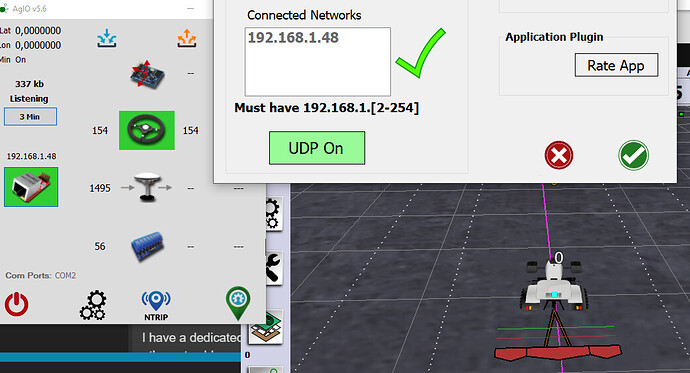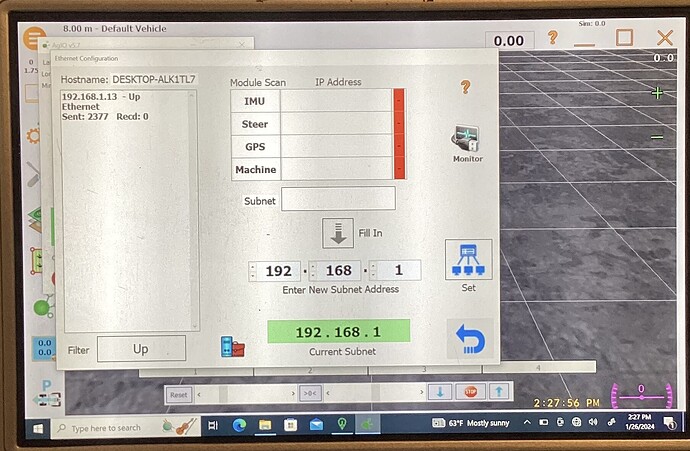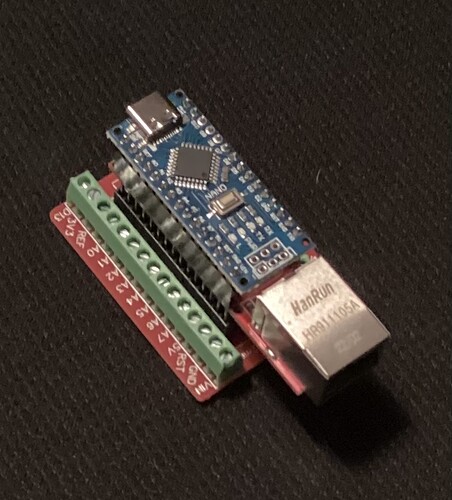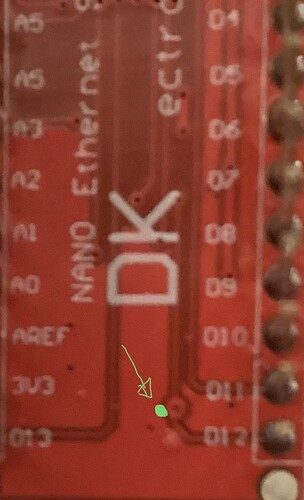It works!!! Thank you!!! I connected the switch for this project to my home network and tried to change the IP of my computer normal ethernet interface to the static IP 192.168.1.127, but I was not allowed to do so because the USB to ethernet adapter was already assigned this IP. As soon as I changed the adapter IP away from 192.168.1.127 it just started working… I did not even change the Ethernet port I am now using to .127… For some reason the usb-ethernet adapter was blocking the connection even without a ethernet cable connected to it… I do not understand… But I also though that AgIO must have IP .127?
This is great news, and as long as your adapter is set to static ip it should never happen again!
Hmm, no I think the problem might have been related to not enough power to the USB-Ethernet adapter or a IP conflict or something similar, becoause I hade it as static IP before… I used this USB to ethernet adapter with my stationary PC with a USB-C to USB-A adapter, what solved the problem was connecting the ethernet directly to the main network port on the computer AND I had to remove the static IP from the “USB-Ethernet” adapter interface in windows(although it was not connected on the ethernet side). But the Teensy worked as expected all the time so I do not understand why it would not have worked for the arduino… But neverminded, it works now!
I have also tried the Ethernet-Adapter with my tablet and there it seams to work. Thanks guys for the support!
I am having a similar problem trying to get Machine v5_6 running for section control. I have unplugged the nano from the enc28j60 and loaded the machine program. Plugged it back in, powered the nano over usb from a power bank and then plugged ethernet into an adapter. I can’t seem to get it to be recognized in AGIO.
I have also tried different a different nano and a different enc28j60 adapter with no luck. I do get flashing lights on the enc28j60 though, does that rule out it being one of them with the common trace issue? Any other ideas are appreciated.
I don’t believe so. Try a regular Arduino sketch. I believe my issue was wrong pin mapping.
Do you mean to try uploading as a Arduino uno? I was unable to get it to upload that way, I have tried it as a pro or pro mini board and it uploaded but still didn’t have success getting it to be recognized in AGIO
I am fairly certain it is the enc28j60, I have continuity between D12 and the negative pin of the voltage regulator. Can anyone who has done this before tell me if this is where I need to hand drill to interrupt the trace? I’m having a hard time seeing it in the video.
The via that’s right on the D12 trace.
Thank you @m_elias that took care of the continuity issue. Unfortunately I still haven’t been able to get it to talk with AGIO.
It’s been a while but I had 2 different issues going on in case someone else will find it useful.
First off, I did have a bad batch of en28j60 adapters. I had tried it with one I knew was good, using the machine UDPv5_6 and still had no luck, so I switched back to the bad shields thinking it was a different issue and that the shields were fine.
Eventually, @Kevin suggested I try machine UDPv5, and I continued to have problems but eventually this paired with the good shield got everything connected and working. I was never able to fix the bad shields and get them to work.
Several weeks later @matias was having the same issue in the telegram group and he found a possible bug in the machine UDPv5_6. It got buried in the thread pretty quickly so I’m not sure if anyone had a look at it? (Which is another reason I’m posting this ![]() ) After making the change he suggested I was also able to get v5_6 connected. Here is the change he sent:
) After making the change he suggested I was also able to get v5_6 connected. Here is the change he sent:
I found a bug in the Machine 5.6 code. On line 80 there should be: uint8_t helloFromMachine = { 128, 129, 123, 123, 5, 0, 0, 0, 0, 0, 71 }; After changing the code, the Machine lights up green
Thanks everyone for helping me through the headache!