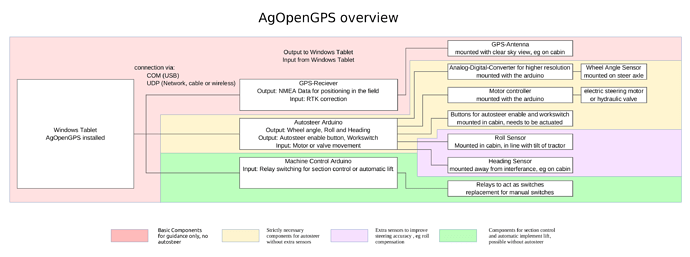Hi, I was looking into Aog for basic guidance to see where I have sprayed or fertilised. I am having difficulty finding a simple system that does not incorporate the autosteer tech.
I found this diagram on one of the topics (
You need a Windows tablet. and the Gnss module, the most popular is f9p. You connect the tablet to the F9p with a USB cable, download AOG, ready, enjoy contouring. I have been using this solution for 2 years. we later expanded it to automatic guidance
As @karwi said, plug in a gps receiver (f9p is great to expand to rtk later) via USB, load f9p config, setup tractor in AoG and go.
NMEA refers to the set of messages that a GNSS receiver provides, in this case to a windows computer. These messages include position info, heading etc:
https://receiverhelp.trimble.com/alloy-gnss/en-us/NMEA-0183messages_MessageOverview.html
In the overview this simply means “configure your GNSS receiver and connect it to your computer”. The overview diagram includes RTK corrections to the basic guidance setup but RTK actually is an option there. GNSS receivers like F9P provide sufficient accuracy for simple tasks like fertiliser spreading or spraying without RTK.
As far as I know, you need to manually control coverage mapping. A pity but there could be some simpler approach for automatic mapping. Now we need part of the steer board, the Arduino etc. to read a coverage switch. Would be nice if there was some sort of a USB device reading the coverage switch. An RS232 to USB adapter perhaps, providing switch status via RS232 control lines?
Thanks Guys
Sorry to sound simple but is this f9p receiver suitable or would I be better off with something else.
That seems expensive.
Take a look at this one directly from Ardusimple
or this one from a Canadian dealer
I believe you’ll also need an antenna
Perfect, cheers lads for the help
There is a Basic Starter Kit availiable which includes the antenna:
simpleRTK2B Basic Starter Kit IP67, based on u-blox ZED-F9P (ardusimple.com)
I have a little but very important tip for you. Place the zed f9p in the case immediately, use a strong USB cable and secure it in the port. because if it moves, it will damage the USB. the housing is only a few $ and you can lose a few hundred dollars due to its lack
By, manually control coverage mapping what do you mean?
I mean you have to press a button on the screen to turn coverage mapping (painting) on and off. If you had the steer PCB with the necessary components, you could get automatic mapping controlled with a switch or similar that activates when the implement is in use.
Ahh perfect thanks