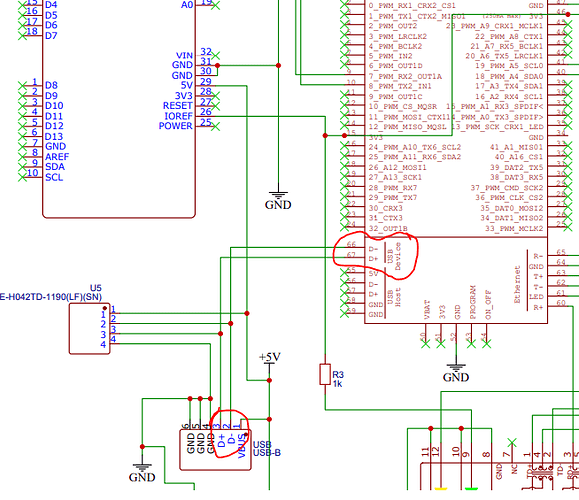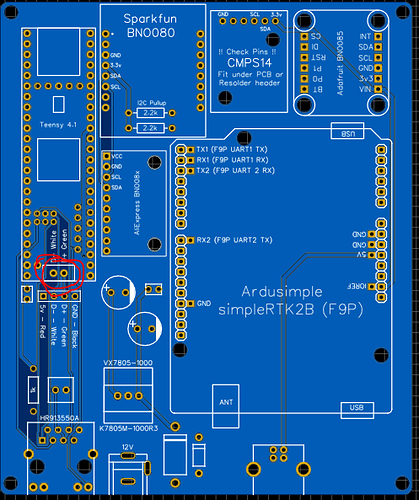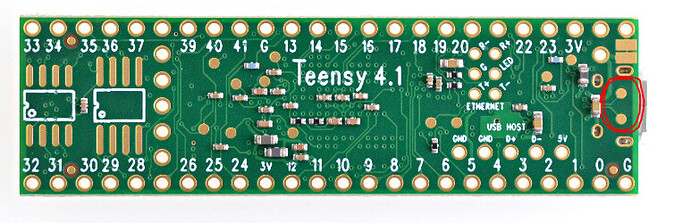We have built a Panda and have a question. How does the data go to the computer? When we hook up a data USB cable from Panda to computer it powers the board and the f9p gets a fix, but the computer device manager doesn’t see anything hooked up. Does the Panda need a network cable and is the USB only used for power? Thanks
I also use it over USB. Loaded the panda.ino into teensy 4.1 with the right (newest) aog version and messages were comming in aog right away. I’m not that good in computers so cant help you any further… but usb has to work
I cannot find a panda.ino file on github. Can you tell me where to get it? Thanks
Hi Mr. Chees
The INO file is found in:
Supports_Files / Basic Panda GPS / Firmware / Autosteer_gps_teensy_v5_5 / Autosteer_gps_teensy_v5_5.ino
I hope this helps.
Kim
OK I reprogrammed the teensy with this file. But still when it is hooked up to the USB (b port on the pcb) to the computer there is nothing showing on the device manager, and the AgOpenGPS still shows no gps even though the F9P has a fix. If I hook up the teensy usb port (micro b) to the computer it shows a teensy hooked up but AgOpenGPS still shows no gps.
Also is there a picture of a panda pcb made so I can verify that I did mine correctly?
I have the same problem with my Panda board, did you manage to find a solution for this?
Nevermind, I found it. I was missing two connections from pcb to teensy that are responsible for USB connection. As far as I can tell from your photo you dont have that connection in your board either. Although even without that connection AgOpen should still find gps signal after hooking up the micro-usb port from teensy to your computer, so you might have a different problem.