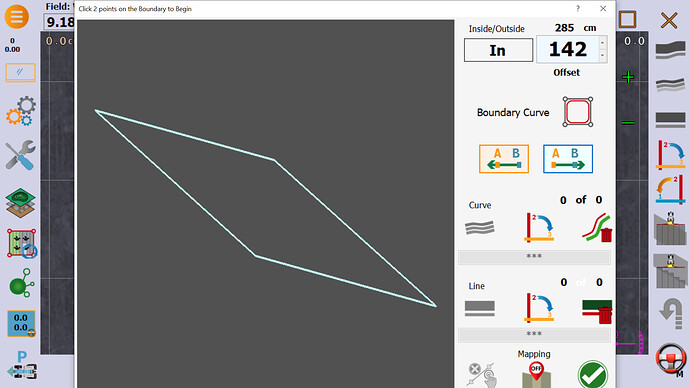Strange thing suddenly, my boundary shape is slanted. When I load the same kml on my laptop it is OK, but on this tablet it is not. On my laptops simulator is also jumps to the field, and on the tablet it doesn’t.
Running 5.8.3 on windows 10, the other laptop is windows 11. Also tried removing the program and reinstalling (or extracting) See this boundary, it is supposed to be a rectagular shape with almost exact 90degree corners. Anyone know whats happening here? Thanks.
Could it be different viewing angle (3d versus 2d)
I hoped that was it but no. And also the AB line should be around 206 degrees but is about 310 in the boundary so there is something going wrong in the program.
Or something with my tablet.
Just checked it also does it in the 5.8.0 version.
You restarted a new field by using the “from kml” button? In simulator mode?
My first guess would be that the field origin is too far away.
You can look at this by positioning the tractor in the field (in simulator) and checking the easting/northing in the GPS data.
If they are more than 1000-5000 meters then there’s definitely something wrong.
Yes I was in simulator mode but it’s the same in normal mode. I just realized that I was using the same tablet yesterday (I thought I was on my laptop then but no) and it was giving no issues then.
My mistake, I didn’t use the from KML function. I gues this is sorted then thanks for pointing it out.