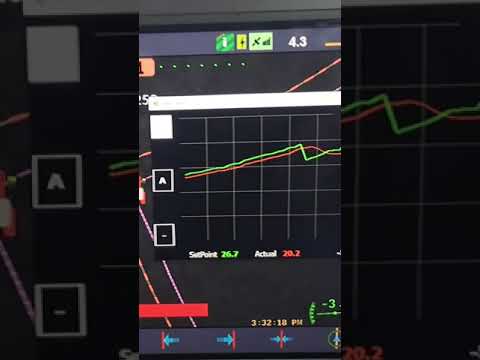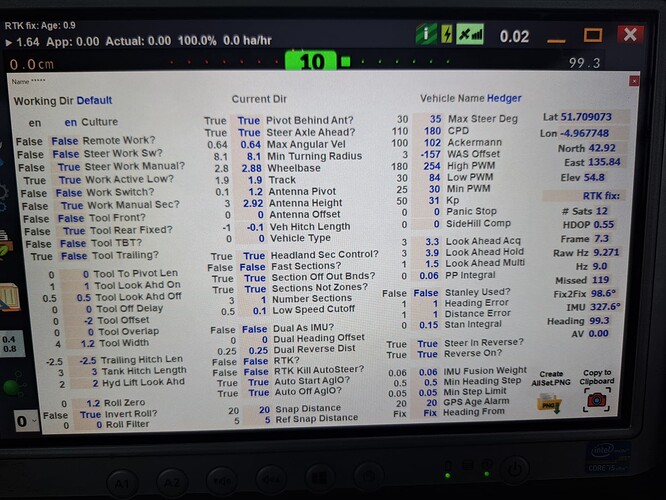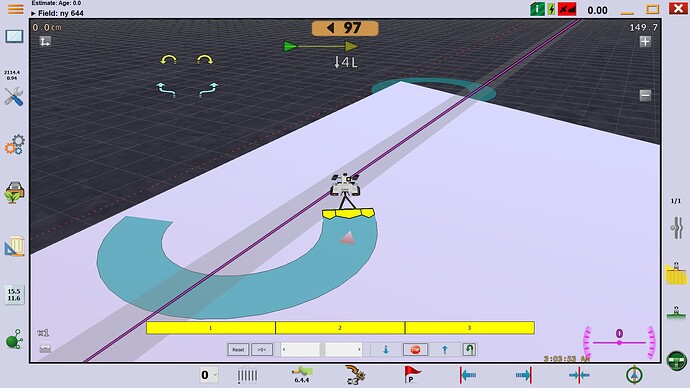Please post issues and bugs here
Only thing i got at the moment is the wheel snapping either onto or off line in corners
Might just be me.and a setting tho
A video would be really nice:)
It’s not a bug… it’s a feature ![]()
because your XTE goes over 20cm it jumps back to the line aquire mode… the tractor can’t follow the line in that sharp corner so XTE grows.
So i just adjust that to cope?
Knew it was me🤣
Edit
Any issues are always me🤣
Haha just good to get the explanation isn’t it?
It is, thank you👍
It is niggt and day clearer to set up the steer settings now😎
Steerchart at about 10 resolution and adjust the response to a nice smooth line:ok_hand:![]()
Try the steer angle bar (open steer settings, last tab)
If the bar doesn’t show up, your steer angle follows exactly what the software is telling it to do
thinking about this a bit, would it make sense or be possible to make setting adjustments on this page?
ie- in my position where the XTE snaps back i could set the snap distance lower on the settings page??
as in a 2 tier setup process ie-basic settings and advanced settings maybe?
now i am in no sense a programmer just thinking aloud, it may well be well beyond possible
Bug or ? AOG 6.44
In simulator I see this behavior both in 2D and 3D, auto or manual sections (painting) is on.
Has anyone else seen this?
To save MB I just posted 2 print screens from my PC
Just behind the implement there is an triangle, same triangle is at the U-turn from where the white blinks rapidly, also after clicking STOP.
On another but slower tablet (Lenovo thinkpad core i5) I only see the triangles and no white blinking. The triangles never disappear!
The triangles come randomly under the U-turn, and if you drive far away from the spot the blinking is not seen anymore.
Could off course be an driver issue but why on both computers (one is AMD with Radeon graphic card, the other is intel)
The triangles are there by design. It is to show the direction of travel. It is not as random as it seams. There is new group of sections every so many meters.
Why one blinks and the other doesn’t, I don’t know. It may be a design feature as well, I’m just not aware of it.
Thank you. Just had to check if the blinking were on my tractor tablet, and fortunately they are not. The triangles are even visible on direction of sections on fields made in AOG 6.2 when opening in 6.44.
This link to onedrive show the violent blinking. (big file so takes some time to start playing) VID_20241221_024703955~3.mp4
Looks like glitch.
Definitely glitch. It is not supposed to do that. I thought just the small triangle was flashing.
Don’t think AOG is at fault here. Looks very much like a graphics driver bug. What GPU and driver are you using? OpenGL is kind of a red-headed step child on Windows. Vendors don’t do a whole lot of work on their OpenGL support compared to Direct3D or whatever they call it.
If you set the tractor to display just the filled triangle like it originally did, does it display that triangle correctly? I’ve seen it before on an older graphics card. With the shaded triangle.
Didn´t help to change the tractor to triangle.
Tried to update the driver which was no success.
Had another AMD graphic card in the box and changed to Radeon HD 6450 instead of HD 5450. Windows changed automatically to another AMD graphic driver. Now AOG run without glitches.
So card or driver issue.
Thank you for the help
Very good.