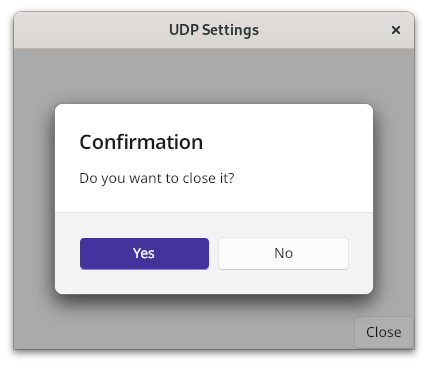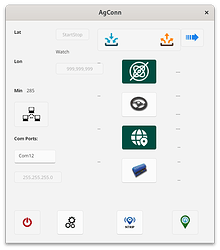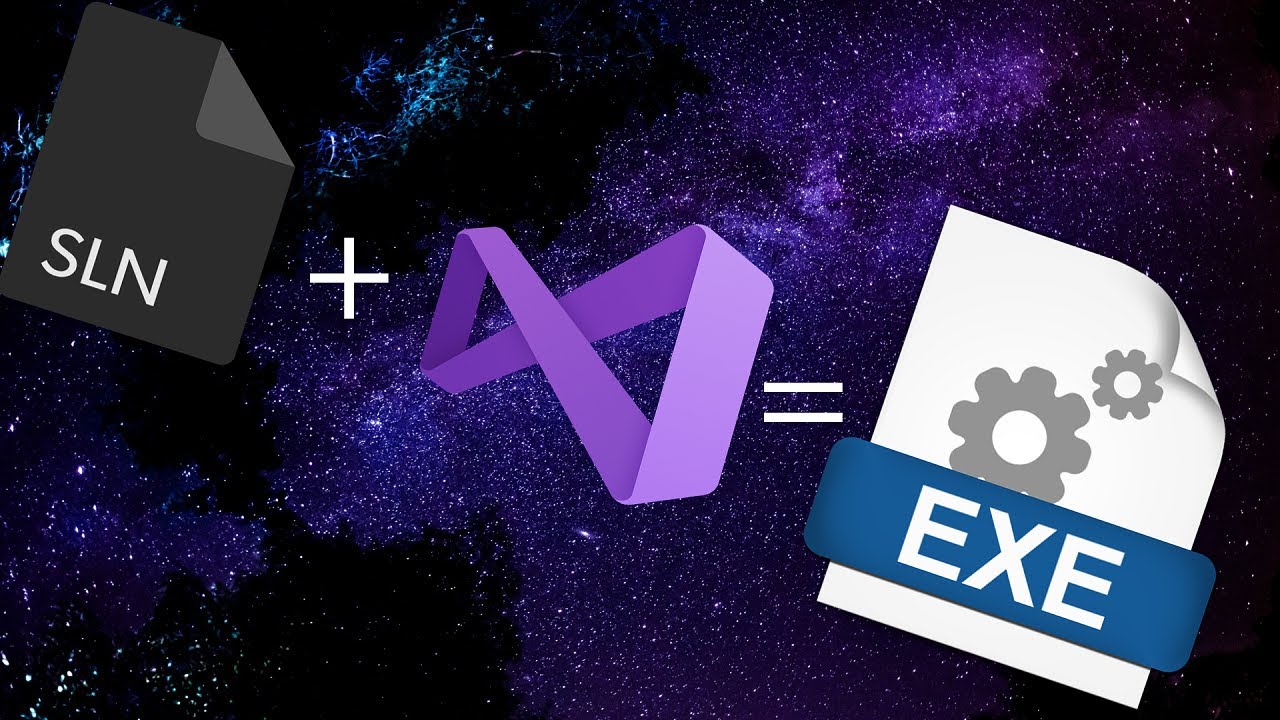I’m currently attempting to change the icons and sounds within AgOpenGPS. Can anyone tell me exactly how I can do this I have the source code and I changed some icons in the button image folder but after that what do I do do I open the project in visual studio?
Yes, in visual studio. You need to amend the resource file
So do i change the image files then open the AgOpenGPS.sln in the sourcecode folder? and then what do I do? i am using Visual Studio 2022
Figured it out thank you
then compile and package and happiness ![]()
Can you tell us how did you do it?
This is not really in a few words to explain.
But mostly import images in resources rename them to what you want or replace with original name.
Then build and see if its replaced or you need to select picture from resources.
Maybe in the future some in app customization settings would be nice.
id love to use the raise/lower alert but cannot handle the slide whistle!
Are you running AgOpenGPS on Linux?
Good question. Only AgIO is working on Linux.
But it has been heavily rewritten.
i must be very dumm but why cant we just change audio files from some folder? Just rename those to “auto steer on.mp3” or something like in the old days?
i downloaded that visual studio. i dont have any idea how to open any recourse files ![]()
You can. Just change the .mp3 or .png to what you want, and re-compile AOG.
Thats very cool. I wanted to switch to Linux but you cant get Visual Studio 2022 running so i just stayed on Windows… Would be cool if it was possible to get both running on Linux
Did you install Visual Studio 2022? You need to install Visual Studio 2022 with the “.NET desktop development” workload and then download the source code of AgOpenGPS then open the .sln file and then from the solution explorer you can build it. This feels simple to me but i guess people who dont work with these things it can be a bit complicated but thats fine everyone starts somewhere🙂
Maybe @andy can make a video ![]()
Thanks for the info.
Im not sure how do you computer guys enjoy this process so much, to me it is nightmare to even think you have to do so much work to change something so simple. I think there would be much easier way to do this. Ouh boy…
i got those sound work in visual studio, i just rename the .wav files. Okay but how can i export this project to .exe?
i had to smoke pack of cigarettes even i dont smoke any more and watch tons of tutorials, i really dont get it.
Can some one tell how to export or send me download link to program that have green star sound on it? ![]()
Okay i finaly got it, but there is a bug in section on off sounds. It use the same sound when you start and stop the section. Latest update. How do you fix this? I want to use different sound when pressing it on or off just like green star.
But this was the solution.
I actually did try to make a video on how to build AgOpenGPS but my computer isnt really good enough to record videos i might have to tweak some things. Maybe someone else can do it!
I can change the style to Fluent.