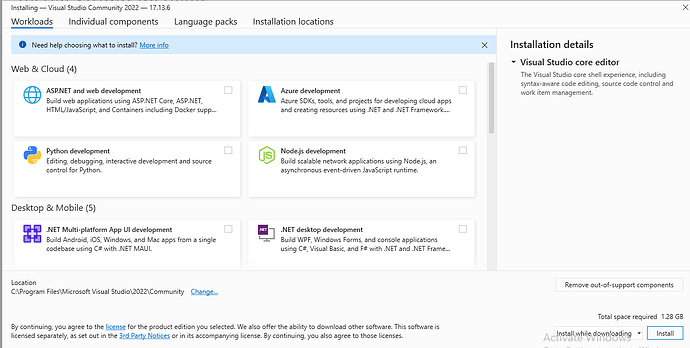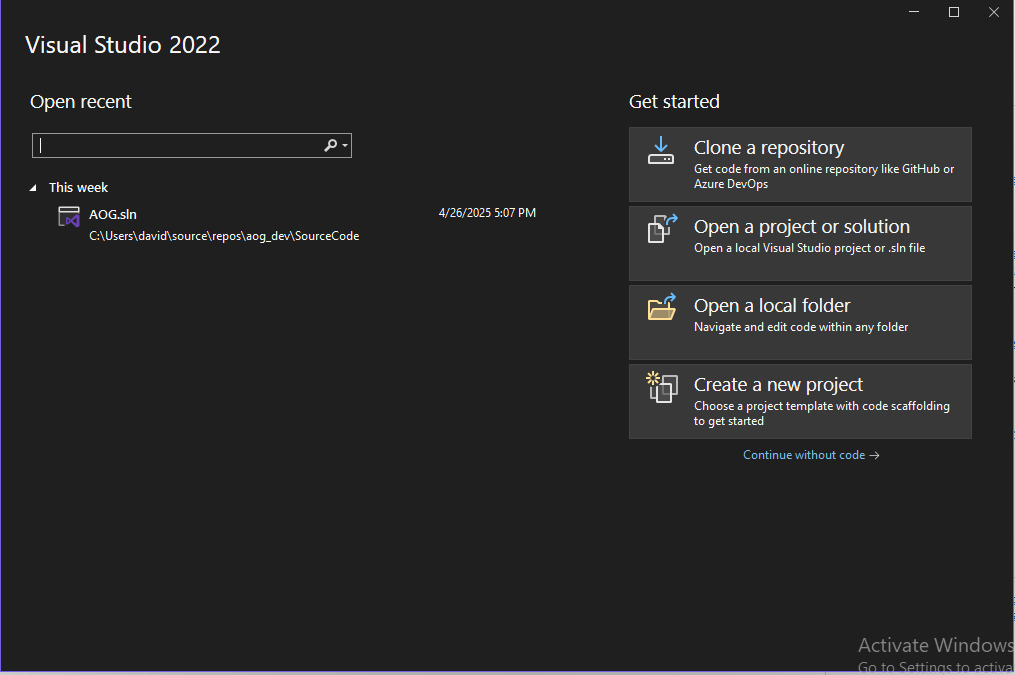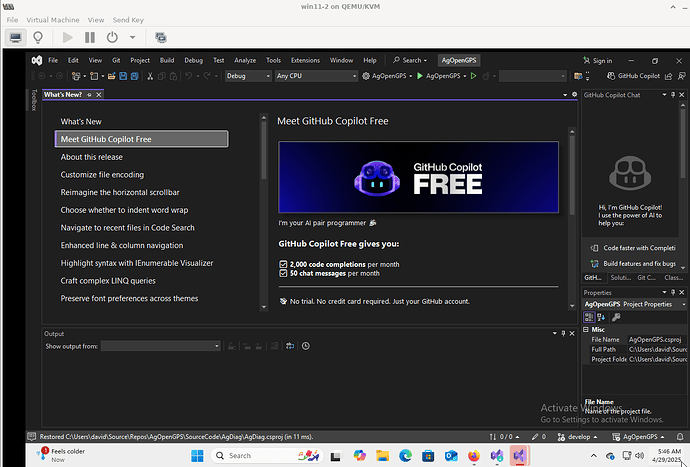Thought I’d quickly write up something on compiling AgOpenGPS from source code. It’s not that hard if you know how to do it ![]()
-
Click on this link https://visualstudio.microsoft.com/ , and click the download button.
-
Once it’s finished downloading, run the installer. Allow it to make changes to your device. Click “Continue”
You’ll get a window like this:
-
Select “.NET desktop development”
-
Click "Install.
-
Get really impatient waiting for everything to download and install

-
Once it finishes, click the “Launch” button.
Eventually, a window like this will load:
-
Click on “Clone a repository”
-
In the “Repository Location”, enter
https://github.com/AgOpenGPS-Official/AgOpenGPS.git, then click "Clone
Sit and wait a bit, it’ll clone the repo, and open it for you.
Eventually, everything will load and your window will look like this:
Note the “AgOpenGPS” up at the top, that’s your sign that it’s loaded.
-
Click the left triangle on the top bar. It should build AgOpenGPS then.
-
Note that you’ll have to switch to AgIO and build that as well (do that by clicking the down arrow by the left green triangle, then clicking the “Build” triangle. (Right green one).
-
Then, in the file manager, navigate to the project directory. On mine, it was at
C:\Users\david\Source\Repos\AgOpenGPS\AgOpenGPS, you can use the lower right hand window in Visual Studio to guide you (see above photo). -
Check if the “AgOpenGPS” application is present and runs correctly
-
Go back one directory and zip up the directory containing the “AgOpenGPS” application. Share it with whatever tablet you want and start the tractor!
Note of interest: Apparently it doesn’t work, or didn’t work for me, to compile AgOpenGPS on a Windows virtual machine. But a normal windows machine works just fine.