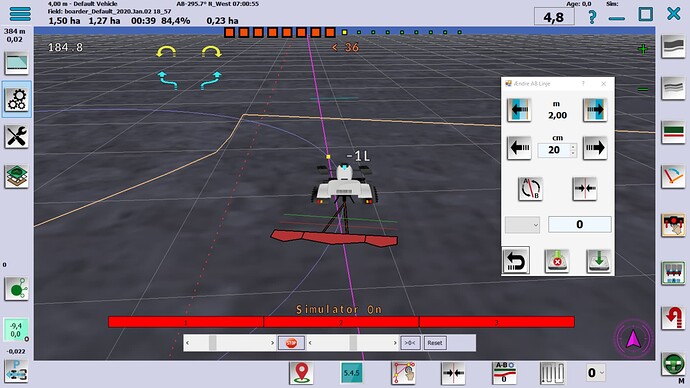Assuming its possible and havent played with it yet as I am waiting on my hardware to come in. Wondering if it is possible to set up a field to handle implement offset changes. Ie haybine
I would open the field up in one direction. With the implement to the outside of the field. Then reverse the direction to set an ab line with the implement towards the inside of the field.
As rows are completed back and forth the implement would need to be swung from side to side. Is there a way to set this up? Or would you have to manually change the offset every pass?
I’ve been wondering if this could work on the haybine as well. I’m in the exact same boat as you just starting out. My best guess at the moment would be to have the antenna on the center of the haybine.
Actually, on second thought, the tractor is going to be going exactly the haybine width every time so I don’t think should have to worry about offsets at all
Might be possible to make different ablines. One direction has one abline, the other direction a different one. Then it is simply to toggle between them at the end of the row. It will not be able to do u-turns.
I cut hay with a non-offset version I built for my phone. Our cutter is only on one side. It works but the painted path leaves gaps an overlaps when starting a new section of the field.
@Keegan4123 You can use the “jump to” function in AOG. Set jumps to what you need, as far as I remember, standard jump is set at 5cm. I have them just beside the "zero/center "function.
Or is it only painted area, and not driven area/path?
Well it would be backwards to planting as the tractor should always be on the paint.
What is the jump to, cant seem to find it
It technically will work as setup with straight pull implements, however you don’t give the system the information it needs to make the u turn because the implement has moved.
Correct me if I’m wrong but you are using a hydroswing haybine correct? If so, in my mind anyway, aog only needs to know the path of the tractor, not the haybine. Unless you want aog to control the swing of the haybine as well, that shouldn’t matter. Just need to make sure the haybine is swung out the whole way each time. Unless I’m missing something I don’t see why it won’t work as normal. Straight AB lines anyway. Outside round obviously would be a challenge. Personally I’d just make my first rounds and set an AB line and go from there.
Item 29 on page 44 in the manual.pdf AB Line Edit (click Help or look in agopengps program folder) still same pdf in ver 5.6.
The preset 20 cm in the box can be changed in a setting under vehicle