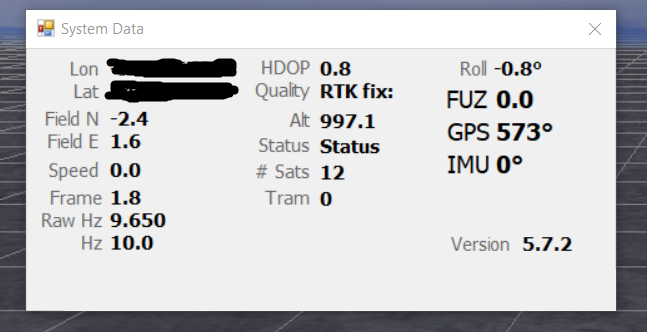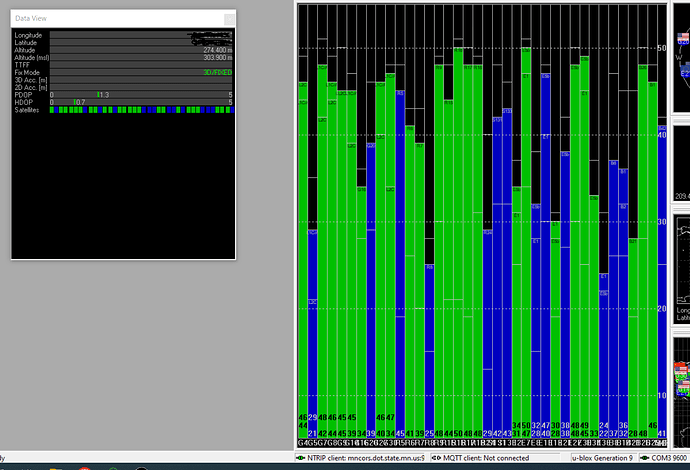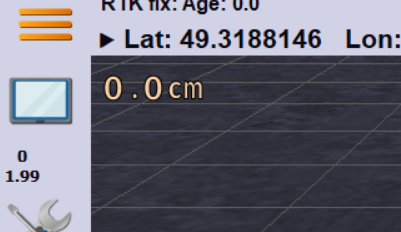See attached pictures. AgOpen typically reports 12 satellites locked in while u-Center shows 24 locked (same F9P config, same time, same location). My phone shows 54/62 satellites in the same location for what its worth.
Also, u-Center’s RTK locks right away / stays locked / and doesn’t wiggle around like AgOpen. This is all being tested with a stationary uBlox antenna with both 5.7.x and 6.0.x versions.
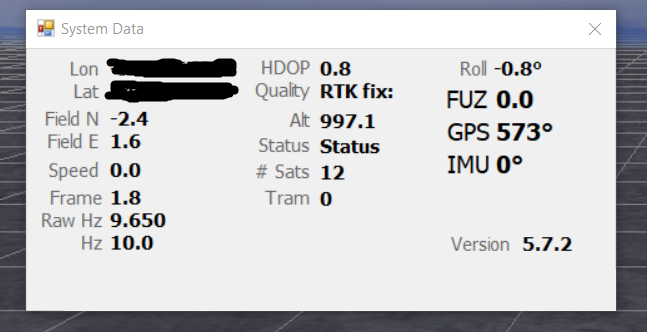
The nmea GGA standard is max 12.
When you say “doesn’t wiggle around”, what do you mean? Are the lat/long numbers steadier in u-center? What does the number in the top left corner of AOG show? It’s the distance moved from fix to fix.
So both AOG and u-Center are only using 12 but u-Center is showing all the connected ones?
The lat/long & elevation are more stable in u-Center. In the current conditions, I was logging sub inch deviation in u-Center but I have no way of comparing that to AOG (that I know of). The number in the top left of AOG is all zeros once I reset after the RTK fix, not sure how sensitive it is.
Is it normal to have to reflash the F9P after using it directly via a USB COM port in u-Center? (disconnected from the all-in-one board) If I disconnect the COM port connection before shutting everything down to connect back to the all-in-one for use in AOG the GPS is dead to the world until I remove it and reflash it.
No, both use every satellite the F9P can see. AOG doesn’t even receive the detailed satellite info, it only knows the figure from the GGA message and as said above, this message is limited in reporting more than 12 satellites.
If the AOG configuration is saved in the permanent memory, there is no need to reflash anything if powered off.
Let me make sure I understand correctly:
-
u-Center and AOG are sent the same GGA message from the F9P which is limited to 12 satellites. This GGA message is generated by raw data directly from the F9P.
-
u-Center has extra ‘tools’ with the COM connection that can produce more detailed satellite info, but doesn’t mean u-Center is getting different/better signal than AOG.
Once I upgraded to 6.0.x I decided to follow this video to a T and received no error so I would assume my configuration is saved?
I’ve had it happen 3 times now like this:
- Connect an isolated F9P via USB to use in u-Center
- Disconnect COM port before shutting everything down
- Reassemble all-in-one board and power on
- Open AOG, every module to green except for the GPS module
- Reflash F9P firmware and config again then everything works as normal in AOG again…
The part of the message string that shows the number of satellites is restricted to max 12. AgIO doesn’t know or care how many satellites the receiver has. The receiver simply sends a location signal.
Your F9P config should not change unless you’ve made changes and told it to write the config to flash or clicked the “save config” button.
Each port can be set to output different messages. I have GSV enabled on USB only so that u-center shows more info and sometimes GNS instead of GGA too to see the actual number of satellites. I have played a bit with modifying AOG to support the GNS sentence (GNS contains the real # sats) but the AIO only sends PANDA/PAOGI anyways so I’ve started adding GNS support to my AIO firmwares so that the PANDA/PAOGI sentence has the correct number of sats in it (I find it easier/less work changing the module firmware too).
This 0.0cm number shows the distance between fixes. With RTK I often see jumps of up to 1.2cm while standing still.
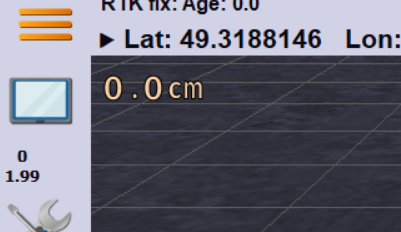
1 Like
As for the F9P config, I’m not pressing apply or anything special after running through the process in the video. Before the video, I manually uploaded the config file and saved it, so I’m not sure if the new ‘config-o-matic’ tool has a bug where it doesn’t save? This only happens when I connect to the F9P directly via USB, not ever with a simple power cylce.
As for the firmware modifications, I’ve messed with Arduino quite a bit, but not enough to not get myself in trouble…I do believe the GPS status box should reflect the actual satellites in use by default though.
One thing that may be getting me in trouble: I’m selecting ‘All-in-one (for v2.x)’ to flash as I believe thats the hardware I have, not the ‘CommonRail’s CANBUS (adapted for all-in-one board)’ as whats shown in the video (I don’t have CANBUS yet, but not sure if that matters…)