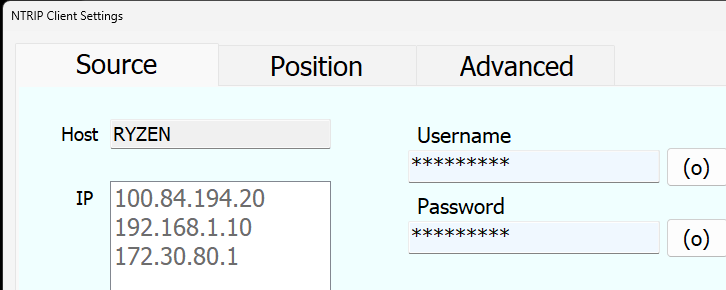Yes I did try turning off the firewall but it didn’t have any effect. I have been feeding a serial steam direct to the chip to get RTK corrections so I can continue with that but it just would be nice to do away with the serial connection. Thanks
Now I’m off.
What GPS Device?
How is it connected towards AOG?
What sort of correction data is coming in?
I have two C099-F9P boards one base and one rover. The rover is connected to AOG by USB. The base sends RTCM3 via rtk2go and I’ve been using the Lefebure NTRIP client to steam serial date to the UART connections on the board via and USB FTDI converter. So hopefully I can do away with this if I can get the internal NTRIP client to work. Thanks
Can’t you just hook up the f9p board and set the settings in u-center to listen to the usb rtcm3 in?

There is only one usb on the board so I use that to connect to AOG. It won’t let me connect two programs to the same usb. Thanks
You don’t need to connect two programs.
- Set your board as shown in the picture.
- connect your board in serial configuration
- setup NTRIP in aog and enable
- restart aog and wait
The ntrip data is send to the serial port you have chosen in gps serial config
Yes, but that is where I have the problem. It does work as you say above when I am connected to my home network using a single USB with the internal NTRIP client in AOG - I get RTK fix. However, when I am in the field and want to use the wifi hotspot on my Iphone NTRIP wont connect. All the settings are the same and AOG updates the IP address correctly. I guess there is something weird with my internet settings for the hotspot. As a work around I use the separate serial input via Lefebure which I can connect to with my mobile hotspot, but I would like to figure out why the internal NTRIP client won’t connect through my mobile hotspot. I don’t think it’s the firewall on the computer as I turned it off and had the same problem. I guess this could be tricky to solve without wading through lots of internet settings. I wondered if it is an IPhone issue. Thanks
I used my iPhone 6 before as a hotspot. Works like a charm, so could be a provider issue… But as you said it works with lefebure, i have really no idea…![]()
So U have your own base with NTRIP caster software?
Works OK at home when AOG NTRIP client is talking with the base while connected to home WiFi.
Is this the case?
But when U go out to the fields it does not work anymore. And there U are using Iphone WiFi hotspot for internet connection.
What do U mean by " AOG updates the IP address correctly"?
When U are out in the fields you should give the NTRIP client the fixed public IP of your home base or it’s URL in case you are using a DDNS service. At home where the caster is the internet router port has to be opened and forwarding the incoming traffic for the NTRIP caster port (2101 normally for NTRIP) to the computer that is running the NTRIP caster software (SNIP, BKG Linux or what so ever). And the router also has to have a public IP.
Maybe the APN setting in the router has to be changed to get a public IP. Information for this should be found from your internet service provider.
(for me is “internet” for shared IP and something like “public.xxx” for a public ip.)
Also might be useful to find out what are the open ports from outside world in your home internet connection where the caster is. If you use a port that is closed by your service provider then it will not work.
An easy way to start would be to use the free http://www.rtk2go.com/ caster. Use SNIP “Push-Out Stream” or rtklib’s strsvr to get the stream there and set the tractor NTRIP client out in the field to connect to California…
He already uses rtk2go. With diffferent software and a usb->ftdi controller he can get it work with his WiFi hotspot
Thanks Richard and Esko for your replies.
That’s right I just use SNIP with rtk2go for the base which is also connected to my home internet.
When you open the NTRIP tab in AOG it automatically changes the IP address when I’m connected to my home internet and when I’m connected to the mobile hotspot. The addresses appears correct as they are the same as the IPV4 address given in the properties for these connections. The details for the broadcaster are the same for both, just my rtk2go mount. Yes, it works great when connected via the home internet but not though the mobile hotspot. The mobile hotspot does however let me stream corrections through the Lefebure NTRIP client.
No worries, if no one else has this problem I will use my work around for now and will post if I find out what is causing the problem. Thanks
Well… we figured it out. Download the latest release on git, remove the old one and try again. It should work now
I’ve installed version 4.1.12 but unfortunately NTRIP still only works on home wifi network but not on mobile hotspot. I can select my mount point now from the list.
I just used the installer to update are there any settings I should delete?
Sorry to be a pain. Thanks for your help
I had the same problem, fixed it by adding AGopengps in windows defender.
I’ve just seen a post by woody_matt with NTRIP connection problems which were solved by disabling IPv6 on the hotspot connection. I have just tried this and it has solved my problem.
I am having a problem with my NTRIP now. It worked fine all last year but now it won’t connect just comes up problem connecting to caster. My base station seems to be working and online when I check on rtk2go. All my NTRIP settings are also as they where last year. Has anyone else had this problem?
Are you logging in with email address according the the latest changes at rtk2go?
No how do I do this? I did see something about that on their site is this a new thing?