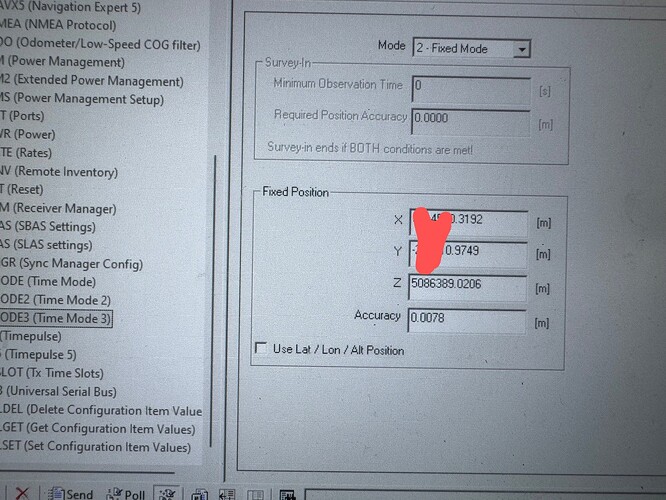Hi,
Setting up an Aurdusimple F9P as a base station to send updates via xbee radios (straight 900Mhz radios, so no NTRIP or anything). It works if I set the Time Mode to Survey-In (after the survey completes of course). And by works I mean the rover receives the RTK corrections and uses them.
However when I set the base station to Fixed Mode, and set it to use LLH, and provide the Lat, Long and Elevation in the configuration, the rover will not use the RTK corrections. The rover does not receive any 1005 messages but it does receive the other messages 1074, 1084, 1094, and 1230. I have gone all through the config settings multiple times trying different options, but I can’t find what I am missing, or what the issue is. Without the 1005 messages, the RTK corrections are not used by the rover. The 1005 messages are received by the rover if using the Survey-In mode.
The other difference is on the base station in u-center. When set to Survey-In that status is TIME (after the survey completes), but the status when in Fixed mode is No Fix.
I prefer to put the exact coordinates in and use the base station in Fixed mode for consistency.
Anyone out there experience the same thing or know what is wrong? I have put a bunch of time into so far, but haven’t been able to figure it out, so any help is greatly appreciated.
Thank you,
Kyle