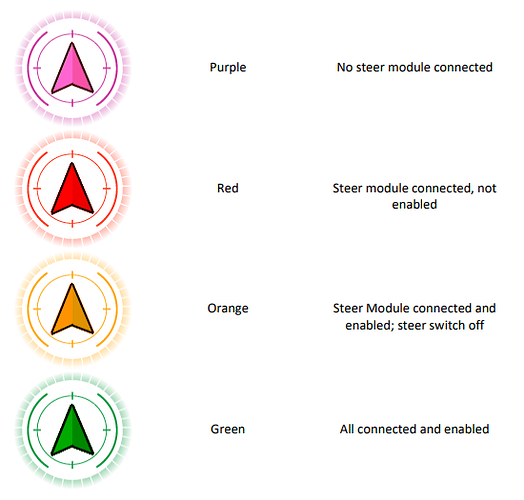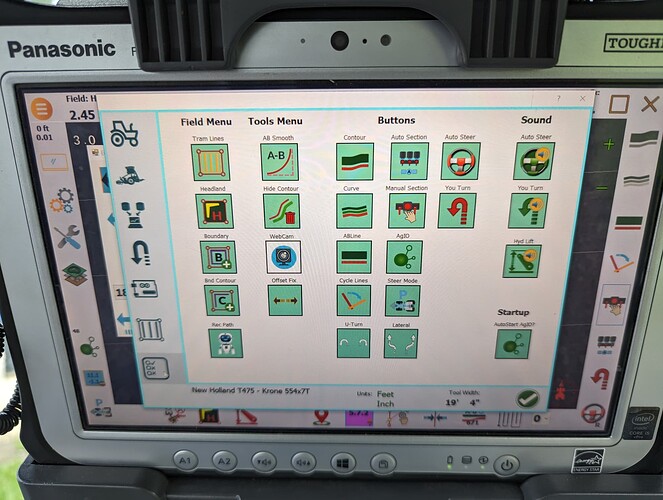I have recently installed a 4.1 micro board in my New Holland T4.75 and one of Baraki’s hydraulic valves.
I have watched a number of videos but have not found a good source of step by step instructions of how to use autosteer for the first time.
I have completed the setup wizard successfully and can turn the wheels using the arrows on the configuration page, and enable/disable the steering using my physical button.
When I create an AB line and enable steering, the icon changes to yellow and soon back to red. I have never seen it turn green.
If someone could point me to a resource or instruct me as to what I am doing wrong, it would be much appreciated.
-Adam
Is it this arrow that change color?
You’ve pressed the red steering wheel icon in the bottom right of screen to turn it green?
Mb wrong current sensor settings(if you ever touched these) so as soon you enable it, it detects thats its overcurrent and turns it off?
You have a physical button, so on the switch inputs page button is selected. Also remote is selected?
Yes, this is the icon. It will change from ref to yell when i push the button.
There is no steering wheel button on the bottom right of the screen. Video coming shortly showing what I’m seeing.
I changed it to remote. It was set to manual but this is not made a difference.
On the video, I do not see that you selected the AB line.
And maybe on the last icon in the settings, you can change the displayed icons.
1 Like
You’ve got to press and turn the red steering wheel green.
Is it your screen size?
You haven’t got an AB line selected!
I’ve circled in green the icon you need to press to add an AB line.
2 Likes
I got it! So I went digging and found that the steering button was disabled. Once I enabled that and turn the AB line back on, I was able to turn on steering and follow a line!
Thank you for the help! Now I can work on turning!
6 Likes