Hi,
I would like to import a google earth route of several points (3) into a Curveline. How can I do this?
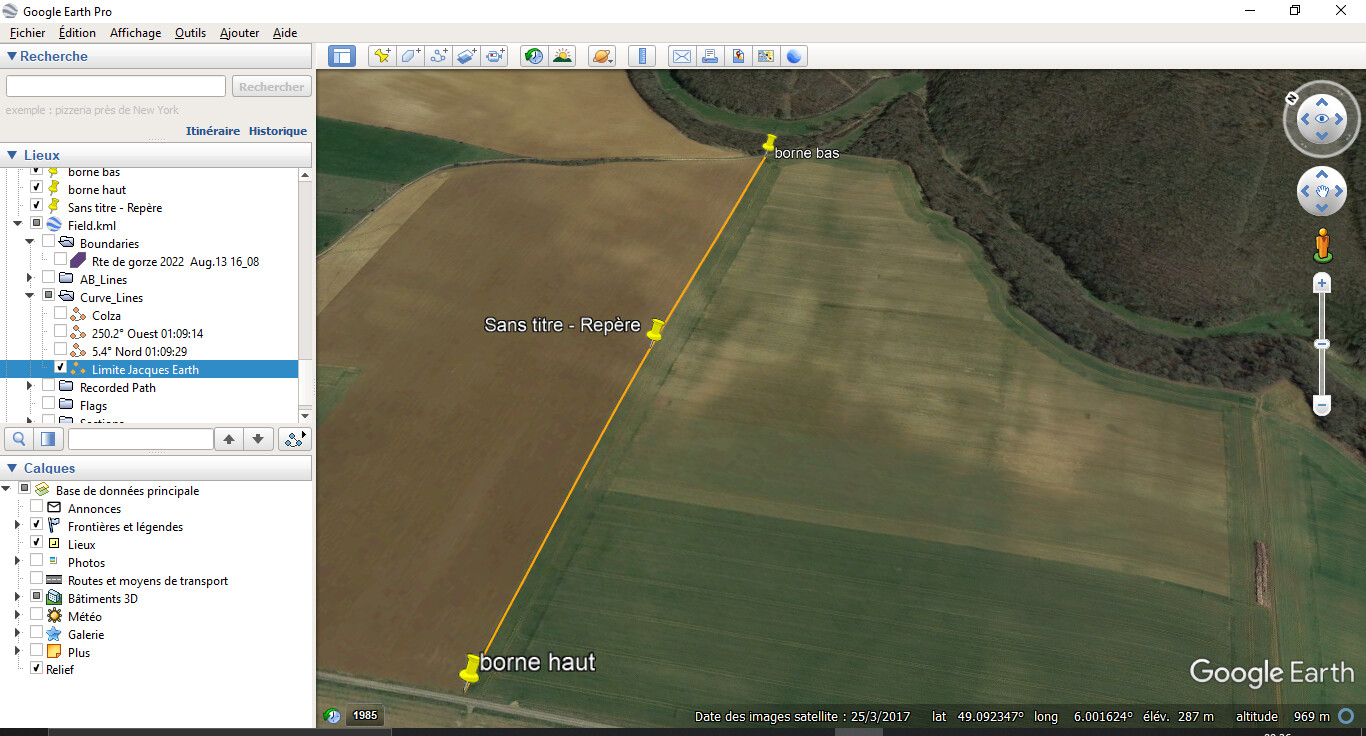
Hi,
I would like to import a google earth route of several points (3) into a Curveline. How can I do this?
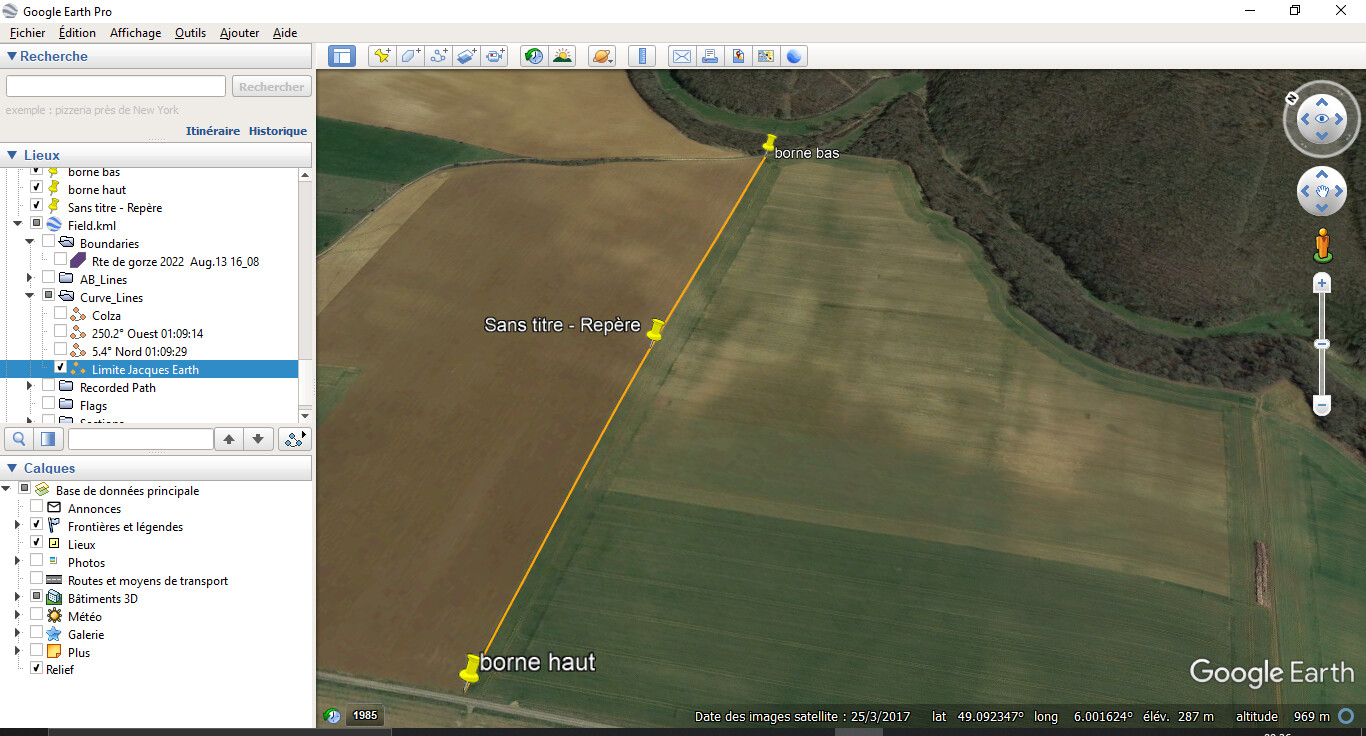
If you add 2 extra sections like in the photo, then save it as a kml, then import that kml as an external boundry then create an ab curve in aog
It is possible. But not part of the official release.
The boundary import work around works. Build a boundary in ge with one side being the curve you want to follow.
Start new field with that as boundary. Build curve in abdraw. Then delete that boundary and import the real boundary.
Thanks for the advice.
Perhaps one thing to add to AOG is the ability to build lines from GPS points :
Do you know when the field.txt file is written? Is it when you create a new field or when you create the boundry. I haven’t looked into it yet. I wasn’t sure weather it would interfere with existing ab lines
Try an existing field, delete the boundary, import new boundary, create curves, delete boundary, import existing boundary.