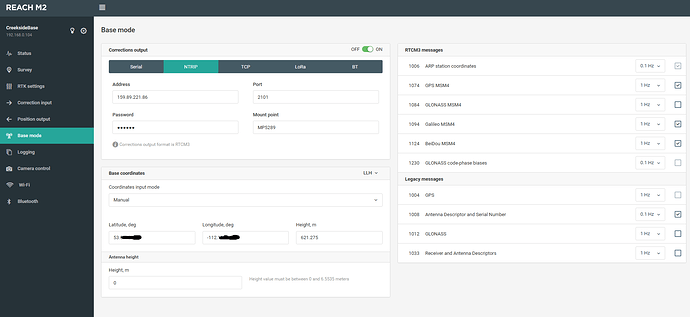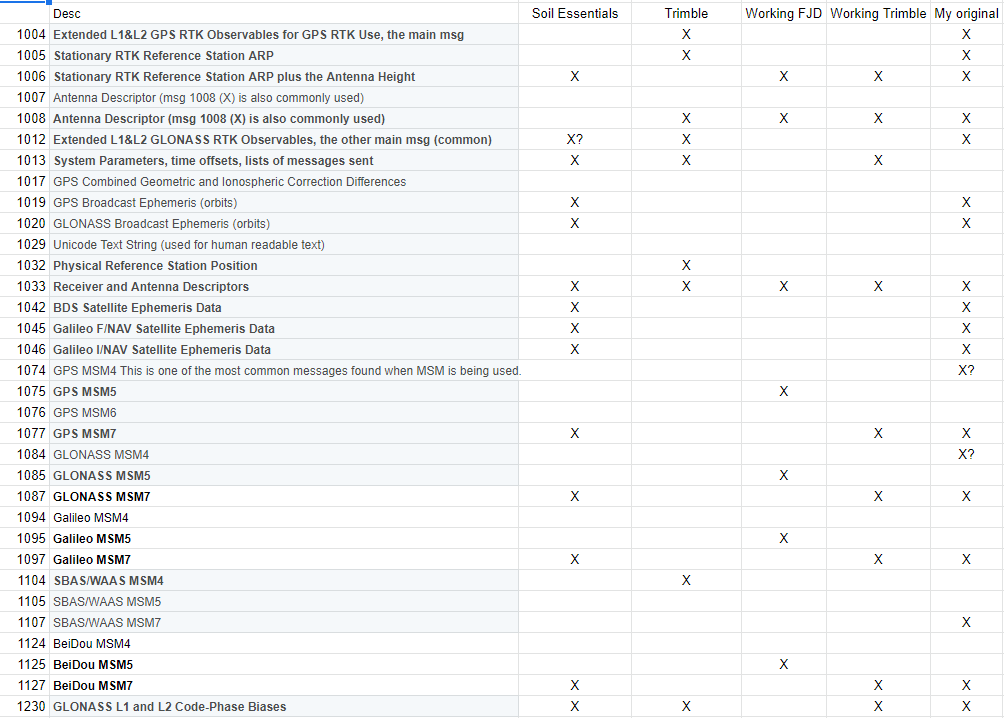Morning all
Managed to get RTKBase working with FJ Dynamics and the Trimble on a Case
Distance between me and the tractors was 18 miles, and it’s holding correction pretty well by the look of it !
Message set that worked on FJD was 1006,1008,1033,1230,1075,1085,1095,1125
The set that worked on Trimble was 1006,1008,1013,1033,1077,1087,1097,1127,1230
If you want to try it on your tractor, rtk2go.com (IP: 3.23.52.207), port 2101 and mount point BALLOCH. That’s for the feature set working on the FJD. The Case is working on 109.146.132.199 port 2101, mount point BALLOCH, username and password both “aaaa”. That’s self-hosted just now, so if my IP changes, just look up “lans.no-ip.biz” for the new IP.
Hope this helps someone out - a right fight I had trying to work this out!