A little background just getting started i downloaded the latest stable version got sim up and running all good there.
I have a rtk surveyor with dome antenna it will transmit nema over blue tooth. I can connect to it with my phone and get gps data in sw maps.
I cannot get aog to get info from surveyor via blue tooth, if i connect usb from surveyor to laptop i get gps data.
I am the most tech challenged guy that has ever tried to use this system.
Thanks
So you get gps via usb in ag open gps but not Bluetooth
I suppose you have found the correct com port in Windows for that Bluetooth connection.
Now try to connect on that com port from AOG using different connection speeds.
yes i get it via usb
I thought i had but not sure I know the rtk surveyor is sending blue tooth cause i can pick it up with my phone. just havent figured laptop out yet.
If it matters the surveyor is from sparkfun it uses esp32 and ZED-F9P
Yes it should work with bluetooth. Did you pair your windows laptop or tablet with the surveyor? When you go to Windows Settings, Bluetooth & Other devices, do you see it in the list of devices nearby? Does it say “paired” under it?
My tablet and I tried it with laptop today both show paired to the surveyor. Neither one will show gps signal in aog. If I connect to it with usb I get gps data and it works as it should when i move around with it . It maps on the screen.
Can you use putty.exe or any other terminal program to connect to the bluetooth COM serial interface and see the NMEA sentences? Is the baud rate set correctly? Are you sure it’s the correct serial COM port? I imagine it should be set to 115200 in AOG, although maybe it shouldn’t matter for bluetooth COMs.
I dont have putty.exe. The really odd part is the rtk surveyor will connect to my android phone and send gps data to sw mapps app without any problem. I have uninstalled and reinstalled aogps a couple times. No luck. I downloaded the latest stable version, would I be better to try a older version ?
Until you can figure out if the bluetooth com is connecting, you’re just going to chase your tail. Reinstalling won’t fix anything. You need to fire up a terminal program (click the link I posted previously to get Putty (download here)), and connect directly to the bluetooth com port to see if NMEA messages are coming through. Windows used to include hyperterminal for this kind of thing but that was removed quite a few years ago now, which is unfortunate.
Here’s the putty screen where you specify the com port:
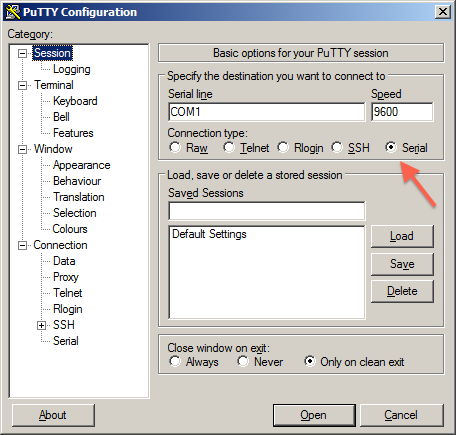
Of course you’ll need to type in the proper COM port, whatever it is. For example, COM4.
Here’s a good page that shows how to determine what the COM port is on Windows 10. See down near the bottom of the page. How to connect to an ESP32 development board via Bluetooth on Windows 10
https://www.techcoil.com/blog/wp-content/uploads/Bluetooth-and-other-devices-settings-window-on-Windows-10-with-More-Bluetooth-options-highlighted.jpg
https://www.techcoil.com/blog/wp-content/uploads/Bluetooth-settings-window-on-Windows-10-showing-COM-ports-assigned-to-ESP32test-Bluetooth-connection.jpg
Bluetooth serial is a bit of an odd thing. There are always two serial ports associated with it on the computer or tablet. There’s an “incoming” port and an “outgoing” port. The one you want is the “outgoing” one I think.
Thanks for the info I will give it a shot. Im not very tech savvy but im stubborn.
Not a bad thing to be in this case!
Read over that last link. I think it’s just a matter of identifying what the proper COM port is. Like I said there’ll be two of them associated with the bluetooth device.
Will ntrip work on bluetooth?
You mean using ntrip with the android ntrip client app connecting to the surveyor over Bluetooth? Yes it should work. The f9p will accept rtcm messages over either uart and the Bluetooth is attached to one of them.
I ment through agopen. I wasn’t sure with the dual com port thing.
Yes Bluetooth works same as if connected by USB cable. I had a ublox C099 connected with the Bluetooth.
As for the dual COM port thing, it’s a bit confusing. But the same COM port that brings you the NMEA would also take RTCM in the other direction. The “outgoing” and “incoming” COM ports for bluetooth do not have anything to do with the direction of the serial traffic but rather whether the bluetooth SPP device is in master or slave mode. 99% of the time you want the outgoing port. This means that when you open the COM port, windows will reach out to the device and initiate the bluetooth SPP connection. The incoming COM port is when the bluetooth devices initiates the connection to the tablet. Confusing I know. Just always look for the “outgoing” COM port and that’s what we want when connecting to a GPS over bluetooth.
Interesting. I wanted to set something up for opengrade and thought Bluetooth would be a good option. I have a spare esp32, should I set it up as a uart to Bluetooth or buy a chip like the xbee?
I downloaded putty with surveyor connected to laptop via bluetooth putty shows a stream of data. So do i need to update the surveyor even thoug it will send gps data to my phone over blue tooth. I can connect to surveyor with usb and get position in aog. But I would like to use blue tooth if possible.