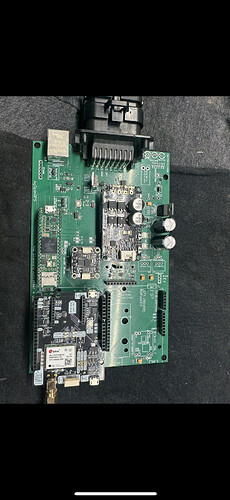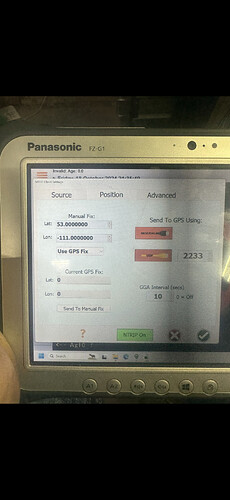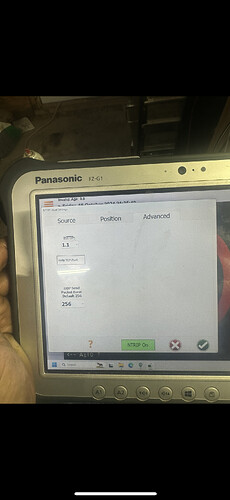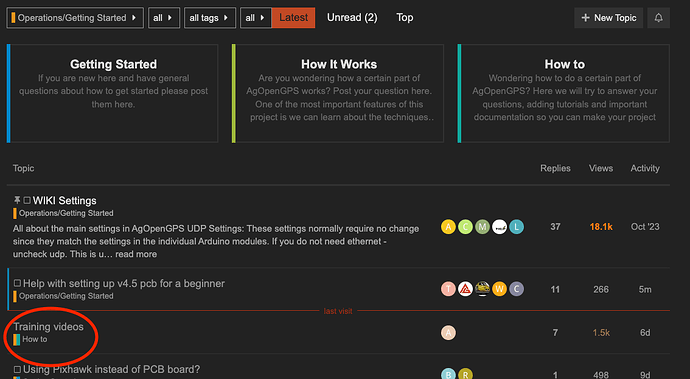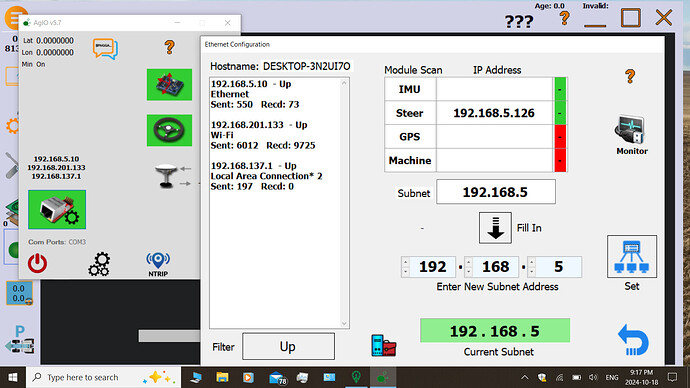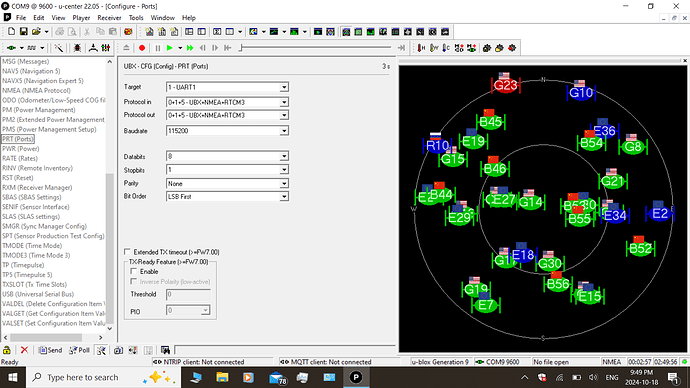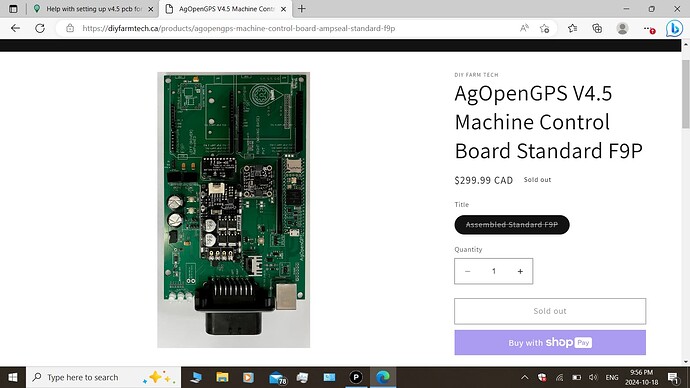I’m very much a beginner when it comes to all of this, discourse included so I apologize if this lands in the wrong spot. I’m struggling to get my first setup up and going. I have a v4.5 pcb have flashed teensy and f9p, soldered everything. I have tested f9p plugging directly to tablet and I can get a correction from it. This evening I was attempting my first test on the bench, I have power and ground ran through the 23 pin, and Ethernet connected to my pc. Nothing will show up in ag i/o, if I connect usb to teensy it immediately shows up as correctly configured and I get lights at Ethernet port and on imu. When connected this way the f9p doesn’t show up on my pc. What am I doing wrong? Thanks for the understanding.
Hsve you been the the ethernet configuration for your tablet?
Do you have the 6 little pins soldierd in the board and also the teensy?
Have you tried a different ethernet cable
Maybe put a picture up of your board
I’m using my pc on the bench currently, I have the Ethernet setup as the instructions say. 6 pins are soldered, have tried a different Ethernet. I have no power to anything without the usb cable attached it appears, although I’ve checked my 12v circuit on the board and it is functional.
As I’m looking the board over trying to understand, I see there is leds for the teensy/imu and another for the gnss that aren’t lit up and isn’t 5v at the test location either.
Imu lights up when usb is connected and the 5v was led is lit up as normal when board connected to power(without usb or Ethernet connected)
well, just realized that my boards are missing two transistors which explains all my problems, guess i missed that when i ordered PCB
Those are voltage regulators, yes thats the problem.
Your also missing the 3 led lights at the front aswell, weather this matters im not sure
If you’re using the “Lock” Pin, you should add the missing heat sink on the mosfet
So I have my board up and running, but am now struggling to get a rtk fix on the tablet. I’m not sure what all to even check at this point as I’ve tried everything I have found. Here’s a picture of agio, not sure if I need to send other pictures but I will, it will steer currently just is not as accurate as I would like to drill wheat.
If you go into the NTRIP Settings, to the “Advanced” tab, do you have the Send over Ethernet button selected? If you do, send a screenshot of that page.
In the section where you are posting this is the topic of the training videos. I would check them out since much of what you are asking is covered in them.
But yes, in the top picture, the “UDP” button needs to be selected (green). right now, both the send over usb, and the send over udp are turned off.
I have watched all of the into videos but maybe I missed something I’ll go back though them
Thanks, after you asked that and I saw that udp wasn’t selected there I assumed that’s where at least part of the problem lies. Thank you, I’ll test tomorrow and see.
May I butt in here ? I’m experiencing similar issues. I can connect to my board and steering but no imu data or gps. i configured the f9p as in the screenshot, v 4.5 board purchased from DIY farmtech
You have the wrong receiver config. Use the configomatic.configuring the zed f9p · AgHardware/Boards Wiki · GitHub
as you can see in the screenshot my rtk age was very high. i was quite near the base station. i have my own using a ardusimple f9p and xbee LR radio kit. after awile i realized i had accidentallly reversed the sma connectors for the main board and the xbee radio. once i connected the proper antena to the correct board, i only could receive rtk correction within maybe 100 feet of my base station. Have i permanently damaged the xbee radio? or is this a result of the previous configuration of f9p to send its signal to my pcb rather than to pc over usb?
figured it out, i had incorrectly configured my base station. reloaded original ardusimple file and all good