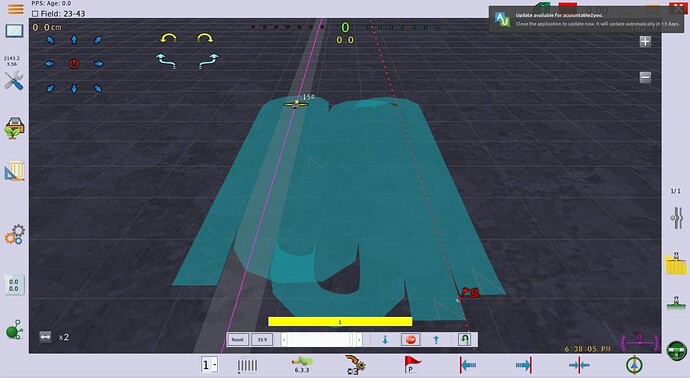I have 2 combines and one has a 22’ header and the other has a 24’. I’d like to set them each to skip one pass so that the second combine covers the pass that the first combine is skipping. Is it possible to make the passes alternate in width? I’m assuming not, but that would be very convenient as I could keep both combines close together in the field.
There’s a spot in the implement settings to set the overlap/gap between the lines.
Thanks, I’ll check that out.
Well, looks like there a 155 inch maximum on “Gap”. So you can’t set the gap on the 24’ to 22’ and vice versa.
But what you CAN do is this:
Find the distance between the tracks when going every other pass. In other words, take the sum of both widths divided by two. In your case, 23’.
That is how far apart you want your passes to be. So technically, you could set both combine widths to 23’ and run every other pass. And the one would “cut” a foot more on the screen than in real life, and the other a foot less.
But I like my mapping to be exact. So, on the 24’, you set an overlap of 12 in (so there’s still 23’ between the tracks), and on the 22’, set the gap to 12 in. Again, 23’ between the tracks.
And it does work in real life! (Sim mode:)
Note that the 24 can only take the even passes, and the 22 the odd (or vice versa), or you will have a 12 inch skipper one way and/or a 12 inch empty spot in the header. As long as each one says on the even/odd it started from, all should work as it should.
Thanks a lot for the detailed reply! I’m sure this will work well for us.
set both at 22ft and your nudge distance to 2ft?
Yeah that would work. But then you’d have to nudge over every pass.
only tap the screen once ![]()
I put this feature in the tree planning hack. You could drive the tree lines regardless of the tool width. And yes you can skip the tree rows. The painted (mapped) area would still be only the tool width. It is an easy add if the need justifies its inclusion.