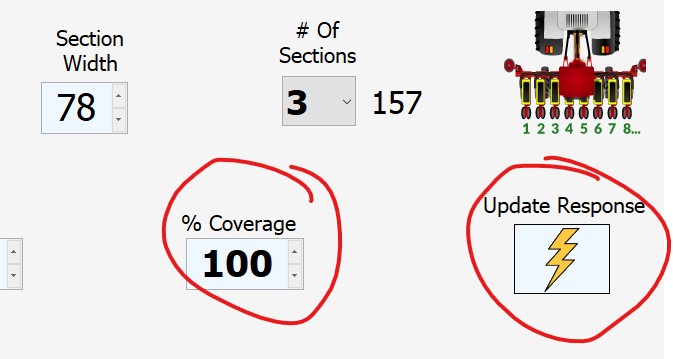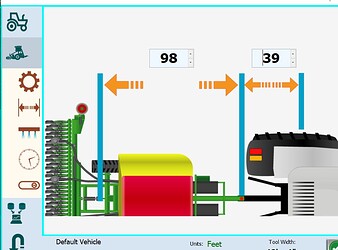So I’m working with setting up my section control but am unsure of some of the settings.
So if I understand this correctly, “98” is the measurement from the hitch pin to the sprayer axle which you would enter so that it would track correctly in Agopen. What about where the sprayer boom actually is spraying? That would be several feet behind the axle in my case.
And then with section control, if you are driving over a previously applied row, it turns the section back on as soon as it detects about 2 or 3" of unapplied area. I would like to make that 6 - 8".
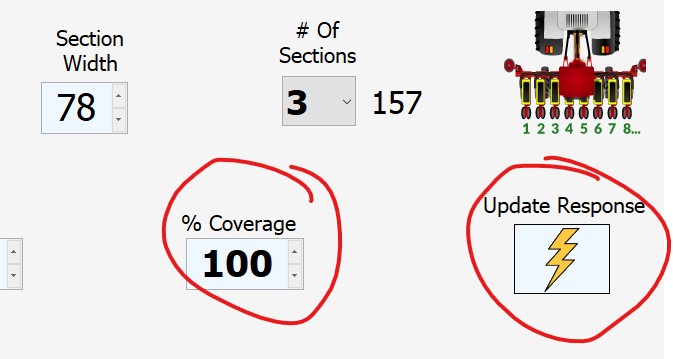
And what is meant by 100% coverage and “Update Response”?
100% if dont accept unapplied area
“Update response” is to push software to answer each time on the loop ( without the software answer with more long time around 1s i think)
100 percent is your coverage rate. In the look ahead area, it counts up and if not 100 percent, turn on tool. If set to 50, if more than 50 percent is covered already don’t turn on tool. It is counting pixels on the back screen right in front of each tool section.
Ok, that makes sense.
And what about the distance of the hitch pin to implement wheels vs hitch pin to implement toolbar?
I thought that there used to be a setting for that?
Thanks
I’m not sure on that. We use 3 point hitch sprayer. I can look later and see what it is calculated as.
Really doesn’t make to much difference for us as our fields are mostly square. Just curious as I thought there had been such a setting in Agopen. I know that there is in our Greenstar.
The number in question is the distance from the hitch pin to the pivot axle of the trailer. Version 4 was the same. Anything beyond that is not included.