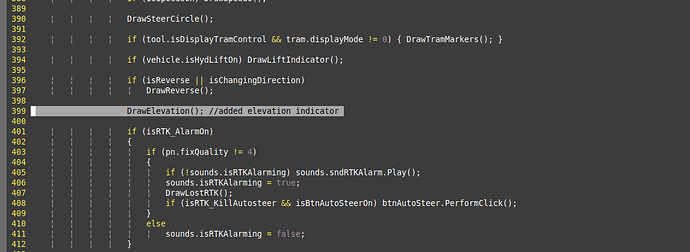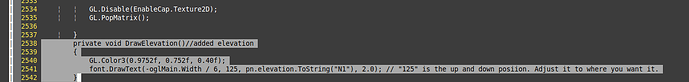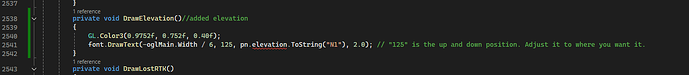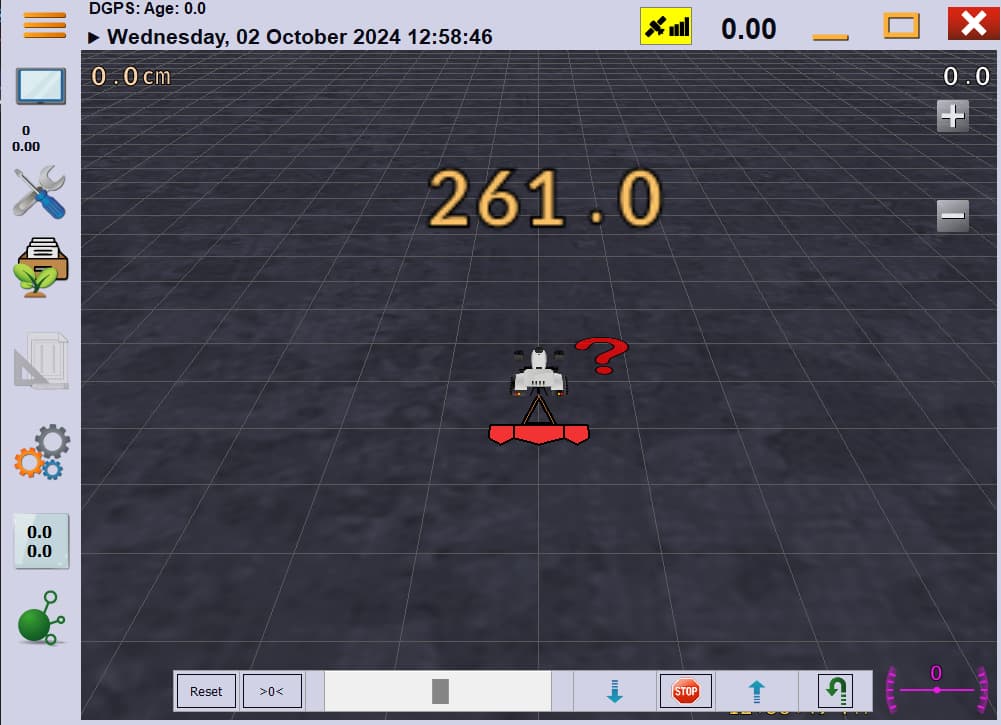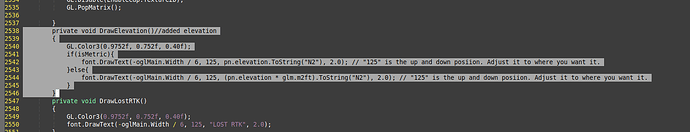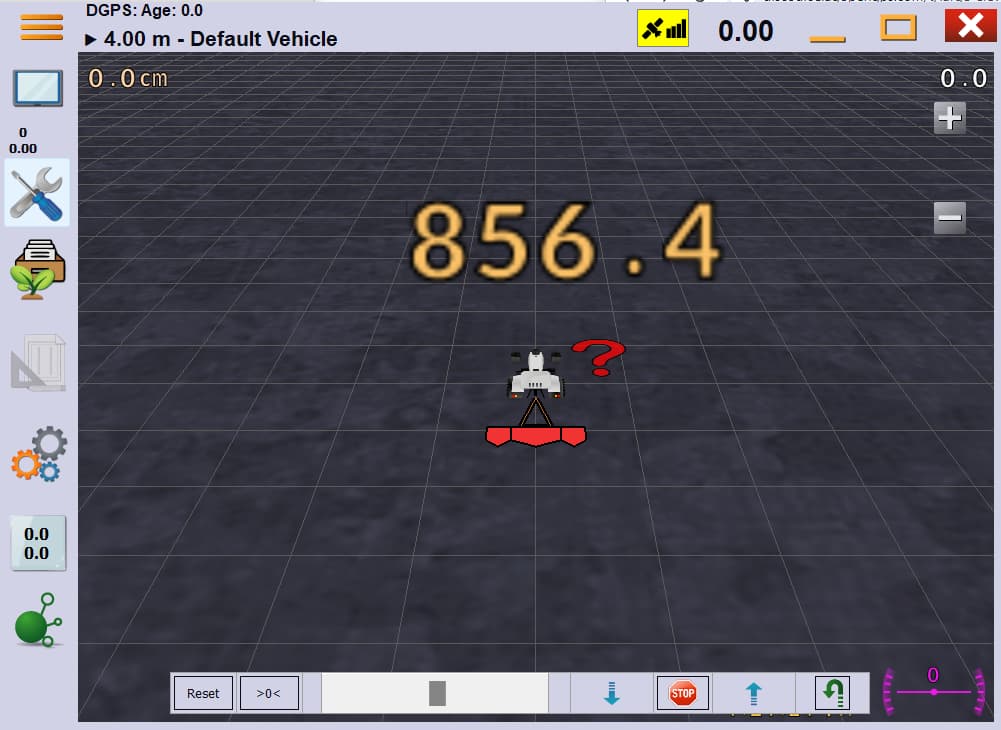I’m not super up on C+, a fellow I set one of these up for just uses it to check elevation with his dozer after he pushes. Just want a massive text box with elevation in the middle of the screen. Any ideas?
It’s actually C#. So should be fairly easy. If you can download Visual Studio, and get to the point where you can build AOG from the sourcecode, adding a few lines should get you there. I’ll post a few screenshots.
This is all in OpenGL.Designer.cs. Basically mimics the “Lost RTK” warning.
I don’t have a Windows PC, so I can’t compile it for you! But It should work
Oh nice I’ll give it a go here, thanks!
Neat! Note that it will probably be in metric only. Is that an issue?
Yes we have it running in feet, how’s a guy sort that?
private void DrawElevation()//added elevation
{
GL.Color3(0.9752f, 0.752f, 0.40f);
if(isMetric){
font.DrawText(-oglMain.Width / 6, 125, pn.altitude.ToString("N2"), 2.0); // "125" is the up and down posiion. Adjust it to where you want it.
}else{
font.DrawText(-oglMain.Width / 6, 125, (pn.altitude * glm.m2ft).ToString("N2"), 2.0); // "125" is the up and down posiion. Adjust it to where you want it.
}
}
Try changing it to read like that. Make sure the value changes when you switch between imperial/metric. That’s a bit more of a shot in the dark for me ![]()
He’s always in ft so I just ignored the if and put the glm.m2ft function in. Thanks again, helps to know what the heck you’re doing
Nice! Wouldn’t say I know what I’m doing in CS! How precise do you need it? The “N1” line sets the decimal place to 1. If you need more, change it to “N2” or however accurate you need.
It’s running off rtk now so under half a foot is what he was looking for, don’t think we are into sub inch