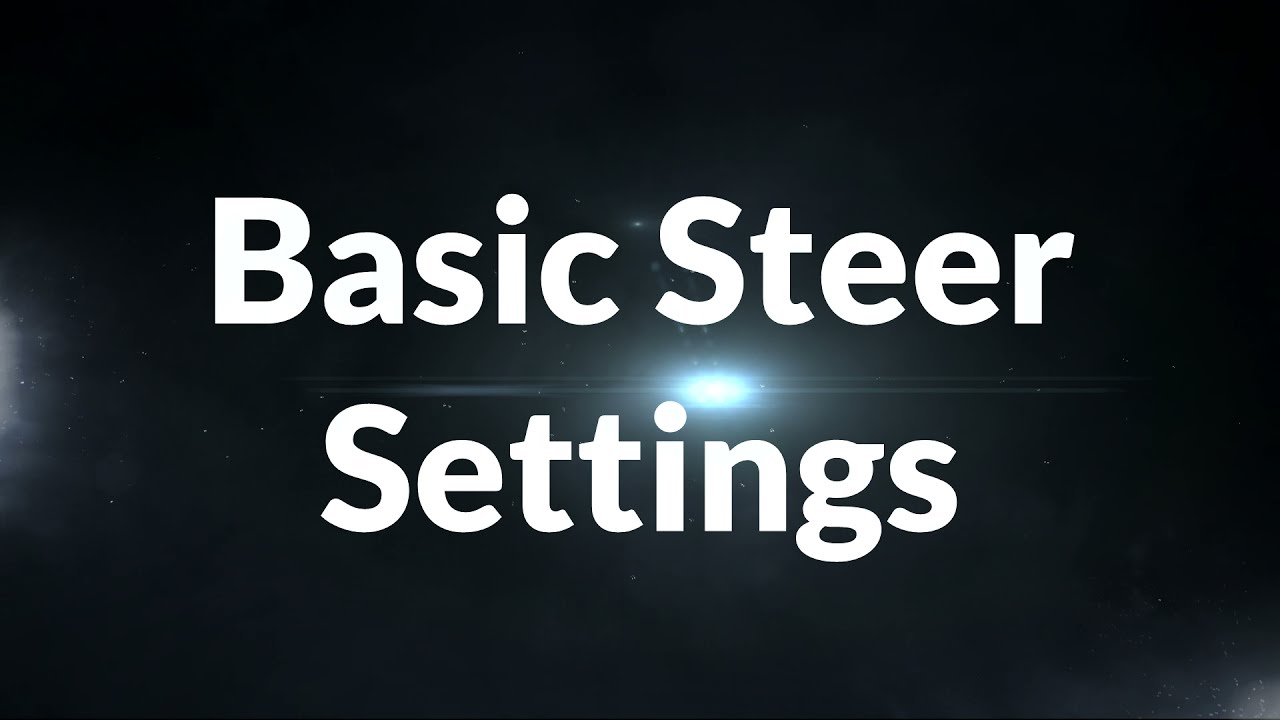-
Load Defaults: Resets everything in ‘Auto Steer Configuration’ to defaults. Does it reset anything else? Good to know before nuking values we didn’t mean to clear.
-
Set Wheelbase: Center to center of front and rear axles (I dont see unit of measurement in this, I assume it follows the master unit selection?)
-
Set Track Width: Center to center of pivot axle tires (I dont see unit of measurement in this, I assume it follows the master unit selection?)
-
Antenna Position: Center of pivot axle to antenna, set negative for a combine? (I dont see unit of measurement in this, I assume it follows the master unit selection?)
-
Antenna Height: Antenna height from ground (I dont see unit of measurement in this, I assume it follows the master unit selection?)
-
Antenna Offset: Measurement of how far the antenna is from center of tractor (I dont see unit of measurement in this, I assume it follows the master unit selection?)
-
Steer Switch: Self explanatory
-
A/D Converter: Typically single for everyone, Differential enables WASless mode??
-
Motor Driver Board: Enter the hardware you’re using to drive the motor
-
Driver Control Relay: Self explanatory
-
Danfoss Valve: Self explanatory
-
Roll Function: Simply to invert roll to correct direction, doesn’t calibrate or change any values other than making roll angle POSITIVE when leaning RIGHT
-
Roll Zero: What does remove offset do? Is it critical to be 100% perfectly level for zeroing the roll? Left and right roll only, doesn’t care about pitch for the zeroing process?
-
Invert WAS Direction: Self explanatory
-
WAS Zeroing: Is there a more precise way to set this? What if we’re driving 1 or 2 degrees off straight by accident? How much of an offset is allowed and what does incorrect zeroing effect?
-
Steer Motor Direction: Self explanatory
-
Counts per Degree: Turn the steering wheel or wheels or indication from WAS sensor 20 degrees when driving in a circle? Is there a more precise way or setting this, especially when open space is limited.
-
Ackermann: Used to correct differences in steering linkage from one direction to another. Self explanatory, but same concerns as CPD as to space limitations and other ways of finding this value.
-
Guidance Steer Angle Limit: Self explanatory
-
Automatic Canceling Feature: Self explanatory
-
Panic Stop Speed: The RATE of which speed is decreasing to disengage? Doesn’t affect minimum engage speed or anything else?
-
Minimum Movement Setting: What does the ‘Zero’ button do? Adjust as HIGH as possible WITHOUT causing the system to steer. I understand this to be quite critical to have accurate?
-
Gain setting: Proportional Gain = Fine tune to your preferences, PWM Maximum = Set to limit turning speed
This is just the steer wizard, I would like to keep this limited to this and possibly anything else in the ‘Auto Steer Configuration’ panel such as Look Ahead settings and others. One setting I may not have found yet is ‘Max Angle to Allow Engagement’. Basically confirms you’re intentionally and somewhat accurately engaging auto steer and are on the correct A/B line or whatever. Trimble won’t engage unless it’s within a certain distance from center or angle of attack isn’t too steep.