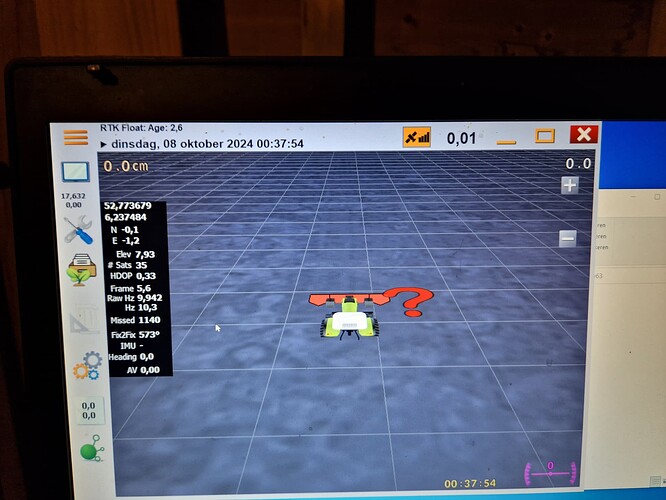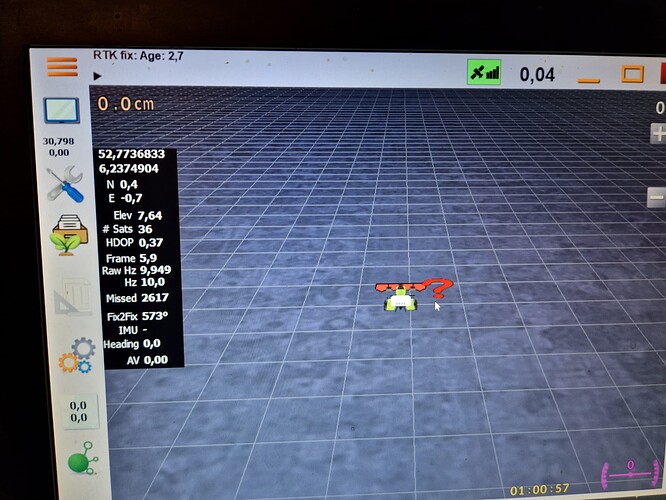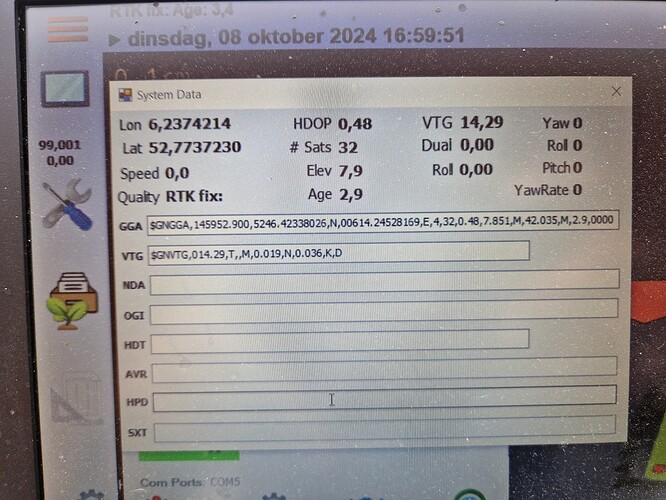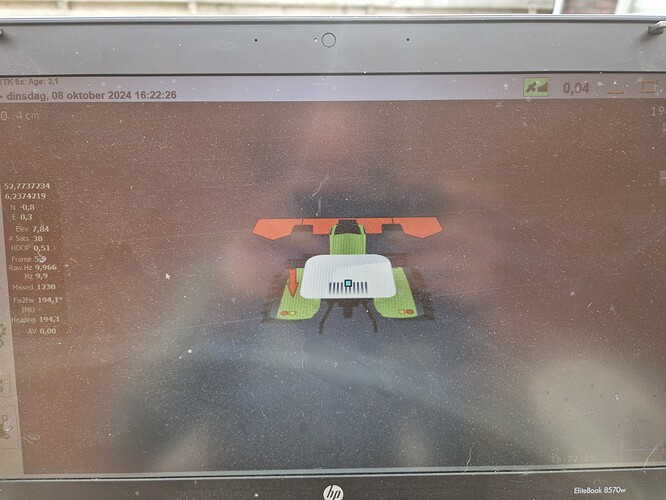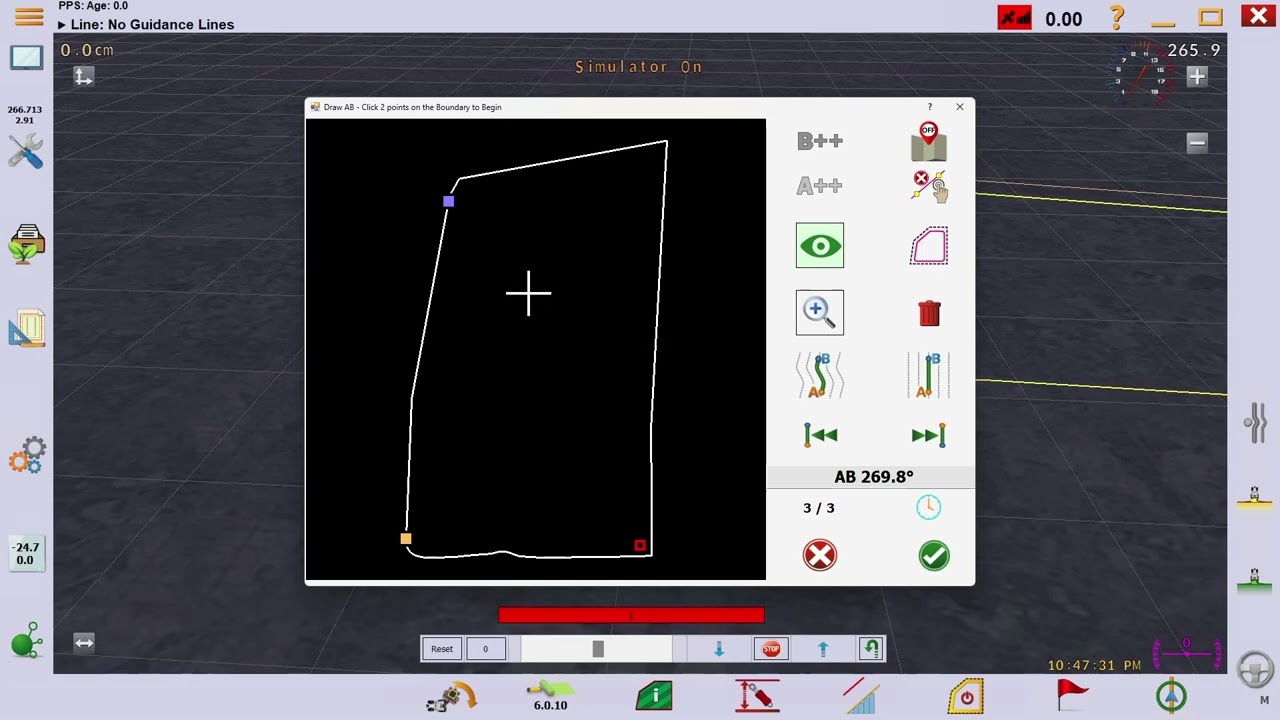hey i’m new here. I have installed AgopenGPS and am testing with a GPS RTK module that has not yet been used, an LG290P from Quectel Straight on the PC via USB. I have ordered many things to send via the steering wheel. I just don’t understand why the GPS symbol doesn’t go away, that’s how it should be ?, the tractor also moves side to side and runs at an average speed of 0.03 km per hour. yes rtk according to software ntrip use almost does not matter. coud the problem be due to the lack of imu. I would like to hear from my fellow agopengps forum members that it can been solved in combination with IMU and GPS
module link of the gps board Quectel LG290P RTK Basis GNSS Board cm niveau Type-C Hoge precisie Ondersteuning GPS l1 l2 l5 Glonass Beidou Galileo NAVIC - AliExpress 34
The ? is because the receiver hasn’t gone fast enough to set the direction in AOG. That’s normal. If you move the receiver faster than 1.5 KM/H, it will disappear.
If you actually lose GPS, the tractor and field plane on the screen disappears, and you get a warning instead.
i now i get an arrow wen i move the rieciver around is it becose of the imu not connected jet ? and its driving 0.03 meter while the rieciver is not moving ?
The arrow is because you moved the receiver “backwards”, so AOG thinks you’re just moving backwards. I don’t know about the speed, I’d try it in the field before I stressed too much.
i also can get the button on the right side in the menu i select every thing previes dos not work and after excepting the do not apear on the screen
i have all the components to build every thing i trying to uplaod the software to teensy 4.1 panda 5.5
but get an error massage compiling
C:\Users\sande\Desktop\Autosteer_gps_teensy_v5_5\Autosteer_gps_teensy_v5_5.ino: In function ‘void setup()’:
C:\Users\sande\Desktop\Autosteer_gps_teensy_v5_5\Autosteer_gps_teensy_v5_5.ino:215:14: error: ‘class HardwareSerial’ has no member named ‘addMemoryForRead’
215 | SerialGPS->addMemoryForRead(GPSrxbuffer, serial_buffer_size);
| ^~~~~~~~~~~~~~~~
C:\Users\sande\Desktop\Autosteer_gps_teensy_v5_5\Autosteer_gps_teensy_v5_5.ino:216:14: error: ‘class HardwareSerial’ has no member named ‘addMemoryForWrite’
216 | SerialGPS->addMemoryForWrite(GPStxbuffer, serial_buffer_size);
| ^~~~~~~~~~~~~~~~~
C:\Users\sande\Desktop\Autosteer_gps_teensy_v5_5\Autosteer_gps_teensy_v5_5.ino:224:15: error: ‘class HardwareSerial’ has no member named ‘addMemoryForRead’
224 | SerialGPS2->addMemoryForRead(GPS2rxbuffer, serial_buffer_size);
| ^~~~~~~~~~~~~~~~
C:\Users\sande\Desktop\Autosteer_gps_teensy_v5_5\Autosteer_gps_teensy_v5_5.ino:225:15: error: ‘class HardwareSerial’ has no member named ‘addMemoryForWrite’
225 | SerialGPS2->addMemoryForWrite(GPS2txbuffer, serial_buffer_size);
| ^~~~~~~~~~~~~~~~~
C:\Users\sande\Desktop\Autosteer_gps_teensy_v5_5\Autosteer_gps_teensy_v5_5.ino: In function ‘void loop()’:
C:\Users\sande\Desktop\Autosteer_gps_teensy_v5_5\Autosteer_gps_teensy_v5_5.ino:371:26: warning: unused variable ‘mon_ver’ [-Wunused-variable]
371 | byte mon_ver = {0xB5, 0x62, 0x0A, 0x04, 0x00, 0x00, 0x0E, 0x34};
| ^~~~~~~
exit status 1
Compilation error: ‘class HardwareSerial’ has no member named ‘addMemoryForRead’
does aybody no how to fix it
Have you had a look at this? If you didn’t customize the code at all, use the ConfigOMatic. If you made some code changes, scroll down and read the section on compiling from the source code. I think you have the wrong version of Teensyduino. Searching “HardwareSerial” on here finds several threads describing the same error. I think changing the version of Teensyduino fixed most of them.