This may be a dumb question so I’ll apologize in advance if there is already an obvious way to do this that I haven’t figured out.
The way that I currently calibrate my (ground driven) drill is by setting it according to the drill rate chart, dumping seed over a single meter in the drill, measuring a set distance with a measuring wheel (232 ft in my case) and flagging it off, then driving that distance, weighing the seed, making adjustments and repeating until I’m satisfied with the rate applied(this usually only takes 2-3 adjustments). I’m wondering if there is a way to measure that distance in AOG? Then my hope would be that I could just fill my drill with seed, engage on an AB line, drive the correct distance, stop/measure/adjust, continue on the AB line, doing the same until I’m happy with where it is set without having to fiddle around with measuring and driving back and forth between flags till I have it set.
At one time the flag function would give the distance to a flag. If this is still the case, drop a flag and select that flag and it will give you the distance back to it. Repeat this process until you get it correct. The other option might be the distance or area covered in the upper left corner.
Thank you @KentStuff! I tried it on the simulator and that looks like it does exactly what I need. One thing I noticed is that it places the flag a couple meters in front of the tractor, then the distance counts down to zero as I go forward before counting up. This is pretty simple to overcome by pulling forward until it’s at zero or doing a little math but I was curious if there is any settings that affects where the flag is placed when you tap it?
I will check an see what it is measuring to and from.
It is the measurement from the GPS antenna and the pivot axle. Maybe not the best solution. Probably should be from antenna to antenna. I’ll look into seeing if we can get this changed. Setting the following to Zero will do the trick as a temporary solution.
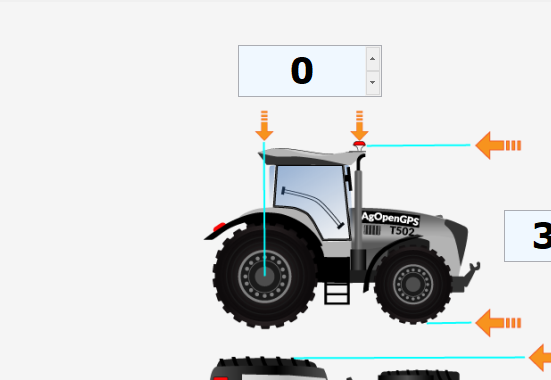
That will work great, thanks again!
I think it would be nice if the flag was placed at the axle. Would make for an easy way to double check antenna offsets. Set a flag, turn around and make sure your distance to flag is zero when parked at the same location.
There are pros and cons. If antenna to antenna, heading doesn’t matter. Pivot to pivot, easy to locate while driving.
What is interesting, if you are standing still in the simulator, and antenna offset is say 10 ahead of the axle and 200 to the side of the axle, the distance to the flag is just 10. Not sure about that. But that may just be in the simulator.
I have agio set to feet, but if I drop a flag it shows me distance to the flag in meters.
Is there a way to change this to feet?
I doubt it measures in feet also. I will look into it.
Are it really meters? I found something strange in the code.
- glm.m2ft).ToString(“N2”) + " m";
That is definitely wrong.