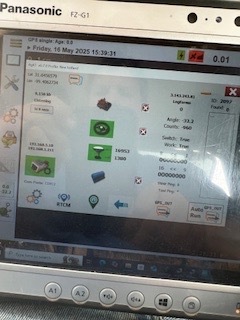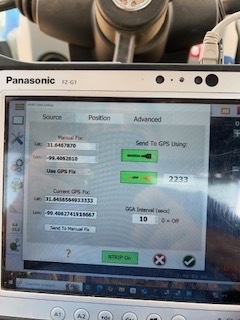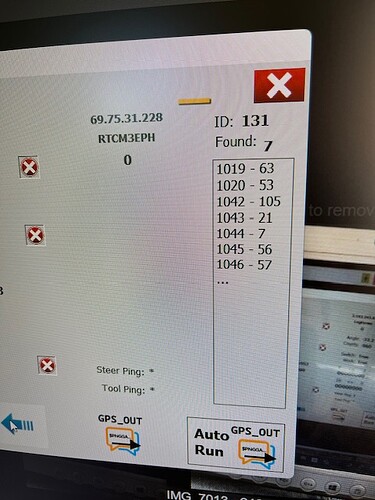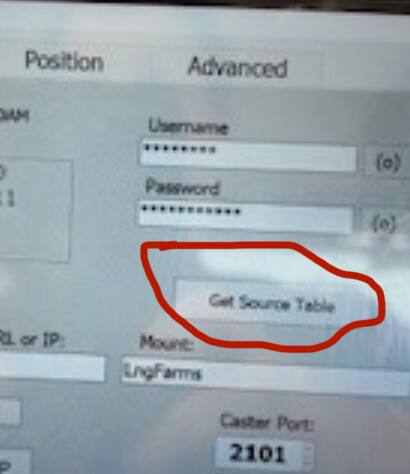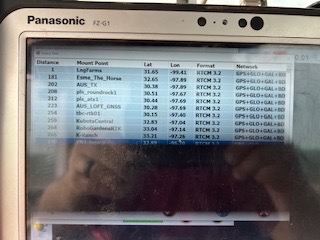Yes teensy is the connection to Ethernet. Did you reflash the teensy
Yes. Did you ever have the system working without rtk? I see your board is missing the LEDs between the amp plug and Ethernet plug. That in itself won’t stop it from working but I’m just wondering if the board is missing anything else. Unfortunately the resolution of your pictures is too low to get a really good look at it. You have to get that orange light on the teensy flashing. And that is more than likely a problem on the board.
Another thing that just occurred to me. Are you certain you have the f9ps that are flashed different in the correct place?
Yes I reflashed the teensy. Yes it was working without RTK for about 6 months. Yes Ali made sure I flashed the rtight and left antennas correct for the side they are on the board. There were no close base stations around me to attach to so I recently made my own. Got it up and running but could not get RTK to work. Decided to re flash the fp9s to see if that old fix it. Since then it’s been downhill ever since. I’m starting to think there is a short in the pcb. Can’t find any burn marks or anything. But I don’t know what else it could be. Seems like the teensy and the fp9 an all flash/program correctly with no errors but they won’t connect to each other. I plugged usb into each fp9 and looked at them in center and they look like they are working. I don’t know how to check the teensy by itself to confirm it is working.
Ok. Good. I doubt you burned anything unless you have a specific reason to think so. Do you still have power everywhere you should? Maybe try re flashing them if they stopped working after you did it before.
Would I be able to connect to the teensy with a usb and be able to see if it is working in AOG?
No. There isn’t . But if you flash it again and it flashes fine I think it should be ok.
You can connect your computer to teensy’s usb and check the serial monitor.
Anyway, did you check the baudrate 460800 of all member parts (teensy, 2 micros).
Doublecheck the following settings in your f9p with u-center
// CFG-RATE-MEAS - 100 ms -> 10 Hz
// CFG-UART1-BAUDRATE 460800
// Serial 1 In - RTCM (Correction Data from AOG)
// Serial 1 Out - NMEA GGA
// CFG-UART2-BAUDRATE 460800
// Serial 2 Out - RTCM 1074,1084,1094,1124,1230,4072.0 (Correction data for Heading F9P, Moving Base)
//
// Heading F9P
// CFG-RATE-MEAS - 100 ms -> 10 Hz
// CFG-UART1-BAUDRATE 460800
// Serial 1 Out - UBX-NAV-RELPOSNED
// CFG-UART2-BAUDRATE 460800
// Serial 2 In RTCM
You can try a single setup, to check parts for parts
Finally got communication. Apparently I needed to remove the teensy from the board while programming the fp9s. Still not getting RTK.
Try unchecking the send to gps via usb option.
Just enable the udp box
Your bno isn’t green either. Try taking it off the board then reattaching it
He has duel antenna. Don’t use BNO with that.
It appears to connect to base. The top number beside the antenna icon is the base station signal strength. Did you enable the messages on your base station?
Rtk should connect with internet access and no gps connection
Glad to hear you are making progress. Are you able to get messages in that side bar where the dots are like in
the picture above? I logged onto your base station and it looks like it is putting out messages. Will it show you the source table if you click that button?
All I ever get in the box is dots. Not sure about how to enable messages on base station.
What are you using for base?
Your base station looks good. I checked it with ntrip checker. The problem is between agio and your base station. You should be able to click the verify URL button and it says that it’s verified and click the get source table and get a list of base stations including yours.
That looks good. it never comes up with messages in that window? It might take a minute or so. Try one of those other stations on the source table and see if you can get messages from it.
Tried 3 different ones and nothing but dots. Tried WiFi and hotspot on phone
Maybe you should try rtkdata.online instead of rtk2go. I tried to get onto rtk2go right now and I can’t. It has been pretty problematic this whole spring. You seem like you have everything there that it should work.