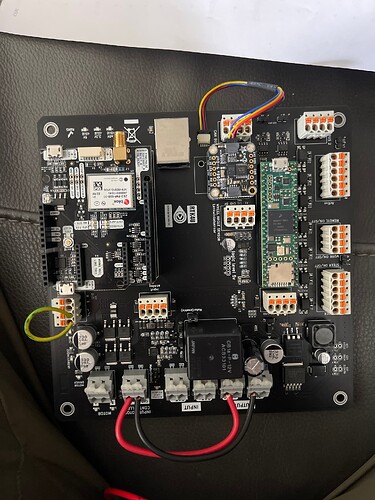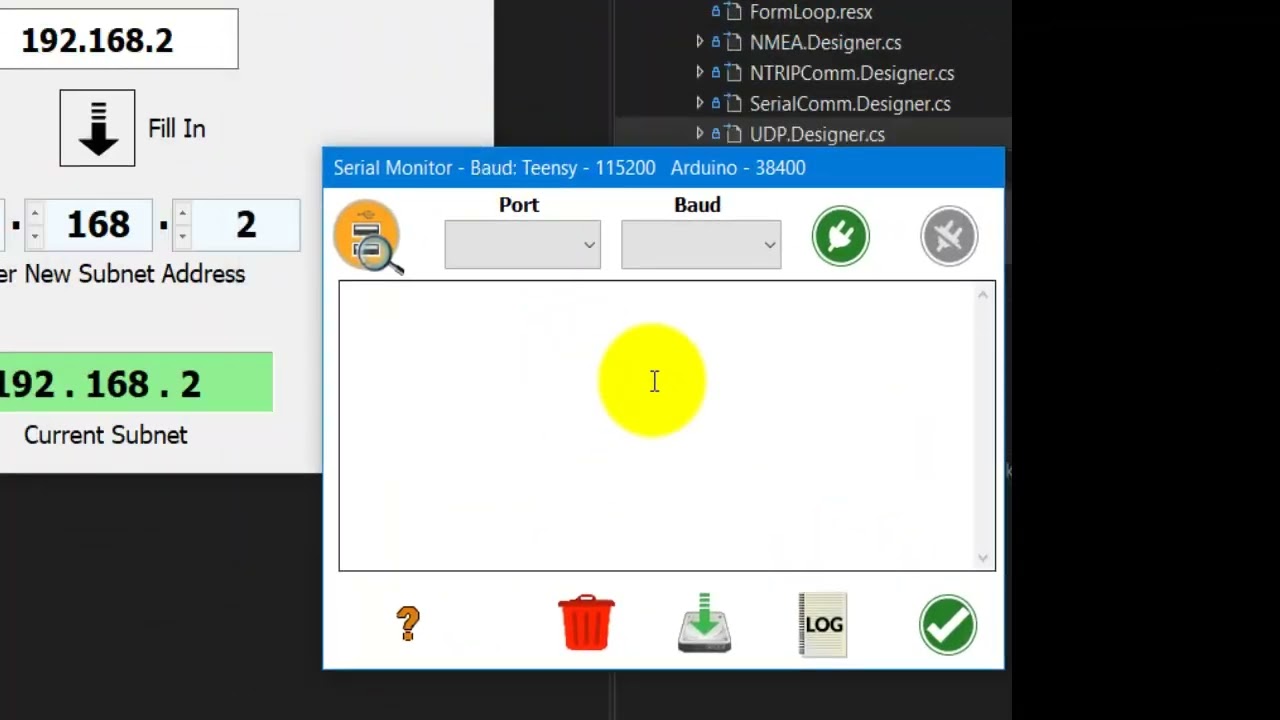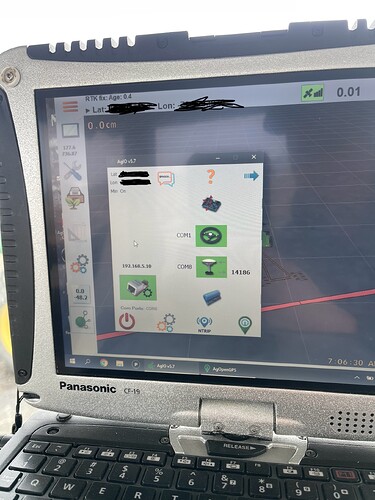I ordered a gps package from AgGps.ca last year, and set up everything required to use it as a light bar. This year I started putting together all of the auto steer components that came in the package but when I tried to connect the steering to AOG program, I couldn’t get the steering to turn green when trying to connect it. I am not very good with technology but wanted to learn and find a less expensive route for a gps.
This is the board that came with the package and I have wired the power source and motor to the board, but what I am having trouble figuring out is the ethernet cable. I plugged the ethernet cable from the board to the Tough book that was provided, but I am not sure if I need a ethernet to usb adapter in order to set the steering to COM 1 or COM 2.
I know that aggps.ca is not a popular guy on this website, but I purchased the package prior to reading these messages. I would really appreciate it if someone could help me, thanks.
I understand you do not have the skills to make the board yourself, and that is probably why you purchased from some seller. He should be able to help you.
But that does not exclude help from us.
BUT You have to learn more about the system by reading the wiki and watching videos.
If you had done so you, by now should know that you connect by UDP/ethernet cable and should not have to use any COM
You would also know how to use the “drive” mode as I understand you perhaps try to click steer button to make the icon turn green, but as you stand still it will NOT turn green. On Wiki you also get to know the 4 diferent colors og the Roll icon just left of steer icon.
Which AOG version do you have on tablet?
Look for the training videos, and have fun ![]()
To read about the 4 colors, scroll a bit down in AgOpenGPS-Orientation: AgOpenGPS Orientation | AgOpenGPS Documentation
Watch this video, you will need to change some settings for your IP address to be able to connect to your steering board via Ethernet. I have also run into issues where I had to change fire wall settings on my tablet to allow it to connect to the steering control board. Last, you probably know this, but just to make sure, you have to turn UDP on by tapping the picture of the Ethernet socket in the lower left corner of the AGIO window. Hope this helps.
(One more thing, depending on the age of the file in the teensy on your steering control board AgOpenGPS has used IP addresses of 192.168.5.10 and 192.168.1.10, so if you can’t get it to connect maybe try the other address)
Looks like a board from Andreas Ortner (see lable on pcb) autosteer.cc, must be able to get support vom him!
This fixed it this morning, and the steering motor was working. Then I went back to the house to figure out what settings I need to alter for the steering to be more in line with my tractor. After learning what the controls do, I went back and the motor did not want to engage even though it was green on AOG. I attached some pictures, but maybe it is simple. The first picture the “imu” I believe is not green and the motor worked, and the second picture it is green when it didn’t work.
I’m not familiar with that board but if agopengps is showing you the screen I can see in the background , agio is probably not the problem. Probably a setting in agopengps or a physical connection problem. What kind of motor is it?
I have given days jumping between posts and trying to find relevant info (i.e. basics on getting started). I have been reading other peoples issues and learned from those posts. I am at the stage where I have the software loaded and light bar system working, my AOI standard board is delivered, missing parts ordered but never found this link until today when i stumbled across this tread. Thanks, this link has just opened a huge door for me. I wonder if it is possible to make it more obvious to people coming onto the discourse for the first time where to find this page. It might help others a lot.
AgOpenGPS Documentation
This topic was automatically closed 60 days after the last reply. New replies are no longer allowed.