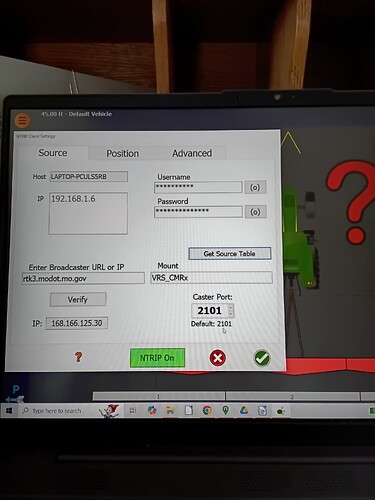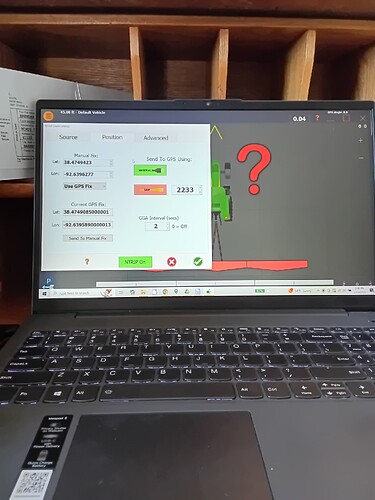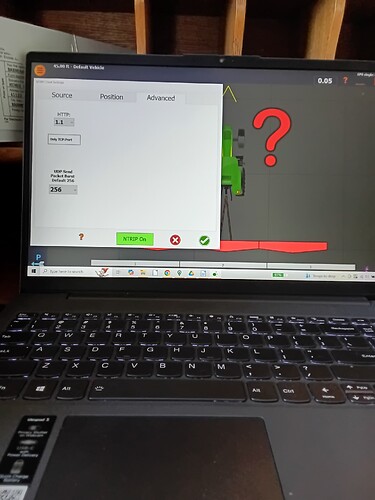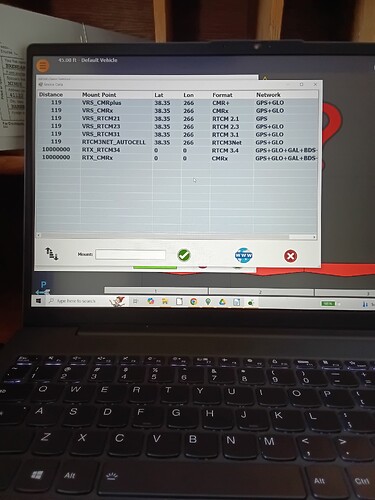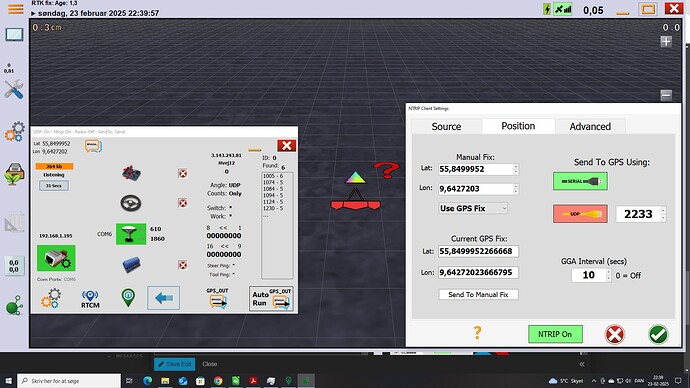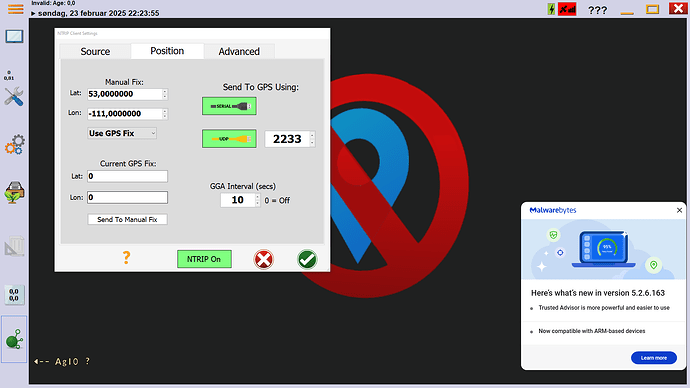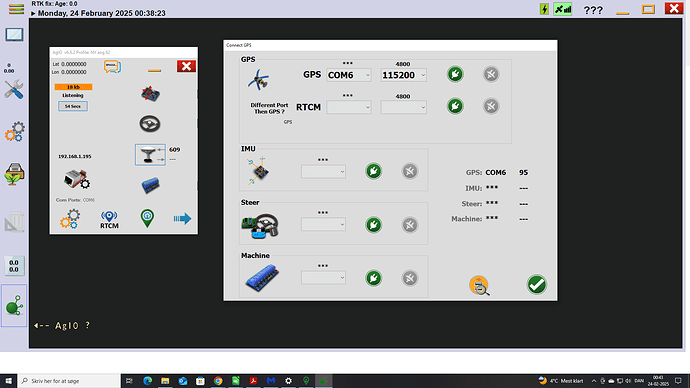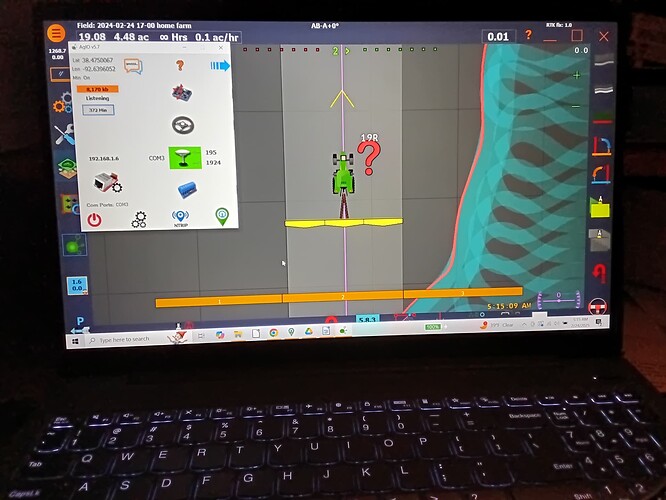Hi, im having some difficulty get my lat and lon to not drift. Im using modot rtk ntrip service as u can see in the pictures. Do i have setting wrong? The tractor will drift 3 or 4 ft.
Maybe also enable UDP. Both USB and UDP can be green
Are you sure F9P is set to use cmx?
I would go for one of the others even though 119 km is too far away
Oly one can be green at a time. And i am using serial
UBlox F9P does not understand Trimble proprietary CMRx corrections.Please use RTCM 3.1 …
Ok I changed that. The leds on my f9p are blinking differently but tractor still drifts some.
But what does AOG display? FIX or Float or Single?
See top left your screen.
Maybe in some older Agio, because now after clicking one of them only one is possible.
Looks like you are just playing around in the office with a F9P receiver card and laptop.
So where is your GNSS antenna? Does it have a good sky view? You need to have a good sky view to get a RTK fix.
And might be usable to install the Ucenter software from UBlox to play around with the receiver. This sofware has NTRIPn Client and Caster etc.
Once U can get RTK fix with U-Center then go on to AgOPenGPS…
Thanks for all the help so far. Yes I am playing around in the office, the reason I’m doing that is because I’m have the same problems with my set up in the tractor. Didn’t have the best sky view but I put the antenna on the roof of the house. I haven’t seen much change. can any one tell me what led blink sequence should be on f9p if it is receiving a fix?
Above in your picture, the blue led is bright in NO RTK which is telling you the truth, you actually have no rtk. the other blue led just beside it blinks constantly all the time, but not until F9P starts producing position outputs
which version of AOG do you use?
in ver 6.6.2 you must enable USB (open by clicking on GPS antenna icon) and select correct COM port, connect by selecting baudrate! in my case 115200 but 38400 also work
I left the system on all night and it is within an inch of where it was. Thanks for all the help! The problem was the mount point , wich I couldn’t have figured without you all thanks again. I will try to get it resolved in my tractor. If you look in the upper right hand corner it says rtk fix 1.0 thats the only time it remains stable. If it say float you simply have to wait until it says fix, as near as i can tell.
Float means the correction is not good enough to have an absolute correction (but it is receiving some).
Try a closer base station or one that have more satellites in common with your rover.
In your case, if the base send only GPS+GLO it’s maybe worth to set the F9P to only theses two.
BTW 100 km is to far away, if that’s the real distance. Or it’s a real VRS? Virtual reference station.
This topic was automatically closed 60 days after the last reply. New replies are no longer allowed.