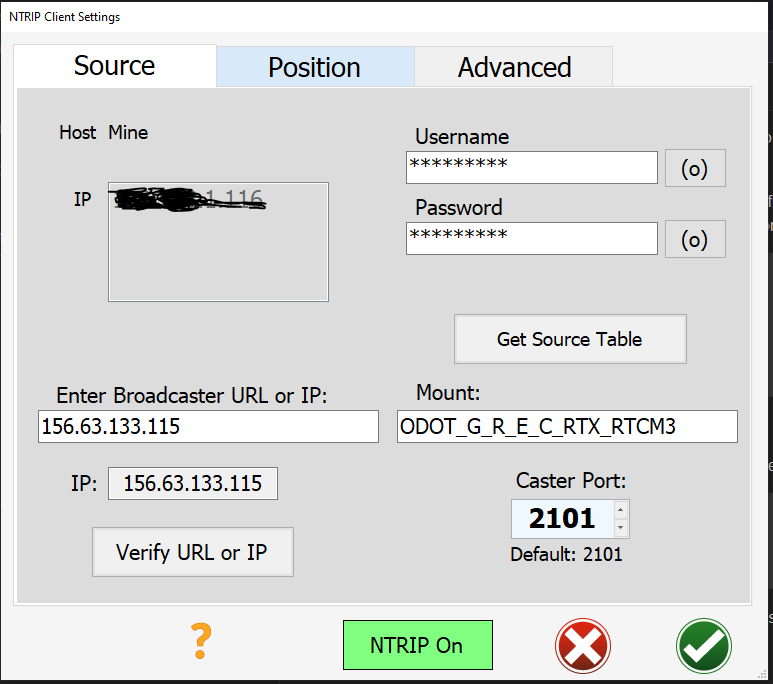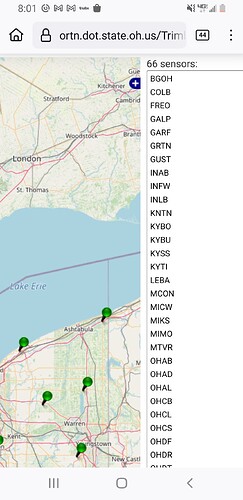Hello, I am am having some difficulty getting my AgIO connected to Ohio CORS systems. I signed up, received password etc.
Since I could not figure this out, I used Wireshark to look at the traffic between my machine and Ohio’s systems. Playing around a little bit, I notice the authentication packet from AgIO looks like this:
GET /ODOT_G_R_E_C_RTX_RTCM3 HTTP/1.1
User-Agent: NTRIP AgOpenGPSClient/6.4
Authorization: Basic **************************==
Accept: */*
Connection: close
and this never seems to connect properly.
I tried using RTK lib instead and I noticed the packet is a little different:
GET /ODOT_G_R_E_C_RTX_RTCM3 HTTP/1.0
User-Agent: NTRIP RTKLIB/2.4.2
Authorization: Basic **************************==
Does the “Connection: close” mean AgIO is trying to close the connection as soon as it opens? I tried both 1.1 and 1.0 protocol in AgIO, so I know that is not the issue.
Am I missing anything obvious? Does someone have experience with the Ohio CORS system and can confirm plays nice with AgIO?