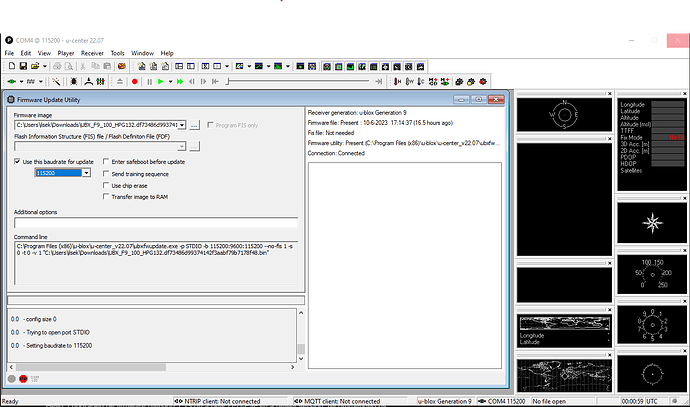Thanks for all your quick replies! this forum really gives me the confidence that eventually i will get this working.
i’m making progress but it’s running yet. Main thing that worked was setting the generation of the receiver to gen 9 that made the “GO” button green. but now it will freeze U-Center during the process.
I’ve tried with baudrate 460800 and 115200 both do the same. I’ve unchecked the ticks. I’m running windows 10. As far as i can find there is no other software on the COM port.
the connection symbol in the bottem right isn’t flashing green as was suggested it should in this part of the forum: F9P firmware update and config files could that indicate that the connection is still not good?