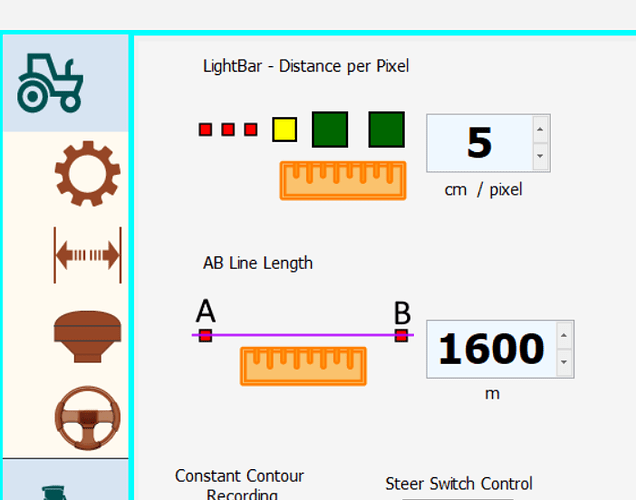I am setting up a small garlic planter with GPS guidance. I have AO installed on my laptop with a GPS antenna and WISCORS correction. This setup looks like it will work for what I need to get started. As I was making some adjustments in AO I now get an error when trying to set the A-B line. I am not sure what setting I may have changed to get this. It is an “Unhandled Exception” error. Divide by zero error. I have tried changing the settings I made, but unable to correct the error. When the error pops up my field goes to a blank white screen with a red X in the middle of it. I did try setting up a new field and that did not help. If I turn off the on-screen light bar I do not get the error message. I do need the on-screen light bar until I get an actual light bar.
That was one of the first places I looked at. I am set at 1 inch per pixel and the line length is 656 ft.
Have you changed from Metric to US dimensions part way through building the vehicle configuration? That has happened to me. I always start the config over, first thing I do is change between US/Metric, save config, and then I can change away without further errors.
im randomly getting the unhandled exemtion error on loading fields or deleting a boundary to recreate it
Two options:
Zip up the folder in Documents\AgOpenGPS and send me a copy?
Or download this:
Extract the zip file contents and do something like this :
C:\folderyouextracteditto> procdump -e -x c:\dumps c:\temp\aog\agopengps.exe
ProcDump v11.0 - Sysinternals process dump utility
Copyright (C) 2009-2022 Mark Russinovich and Andrew Richards
Sysinternals - www.sysinternals.com
Process: AgOpenGPS.exe (24544)
CPU threshold: n/a
Performance counter: n/a
Commit threshold: n/a
Threshold seconds: n/a
Hung window check: Disabled
Log debug strings: Disabled
Exception monitor: Unhandled
Exception filter: [Includes]
*
[Excludes]
Terminate monitor: Disabled
Cloning type: Disabled
Concurrent limit: n/a
Avoid outage: n/a
Number of dumps: 1
Dump folder: c:\dumps\
Dump filename/mask: PROCESSNAME_YYMMDD_HHMMSS
Queue to WER: Disabled
Kill after dump: Disabled
Press Ctrl-C to end monitoring without terminating the process.
[12:37:26] Exception: 04242420
[12:37:27] Exception: E0434352.CLR
[12:37:27] Exception: E0434352.CLR
[12:37:27] Exception: E0434352.CLR
[12:37:27] Exception: E0434352.CLR
[12:37:27] Unhandled: E0434352.CLR
[12:37:27] Dump 1 initiated: c:\dumps\AgOpenGPS.exe_230926_123727.dmp
[12:37:27] Dump 1 complete: 10 MB written in 0.2 seconds
[12:37:27] Dump count reached.
It should start AOG and when it dies, it’ll write a dump file. If you can get that dump file to me, I can take a look. Or perhaps we could do a remote session tonight?
I found the reset button in the main menu. Once I reset the software it now works. Thank you all for your help.