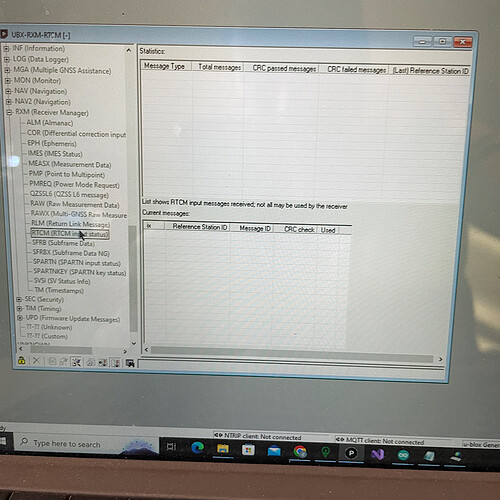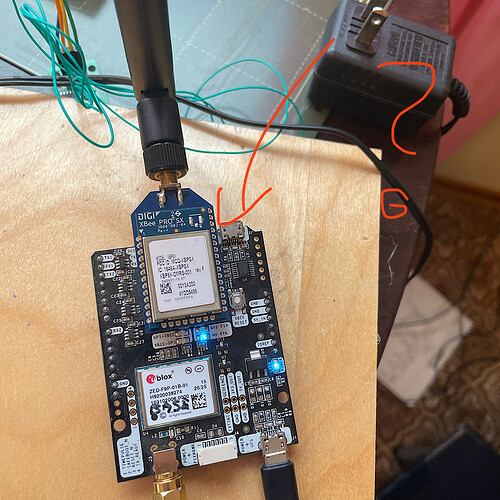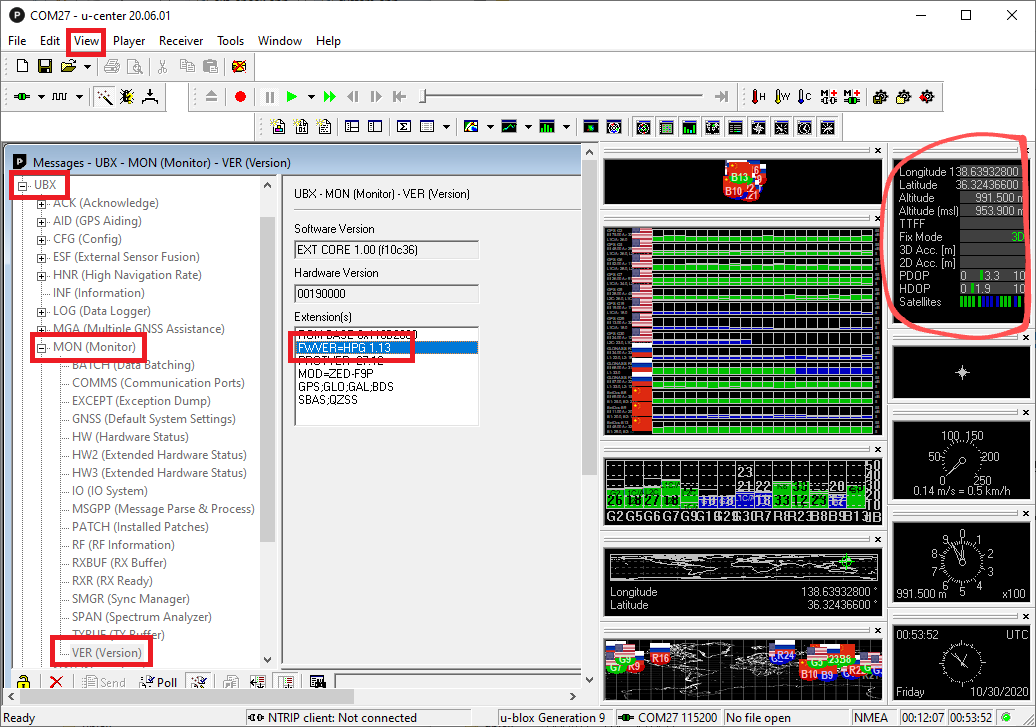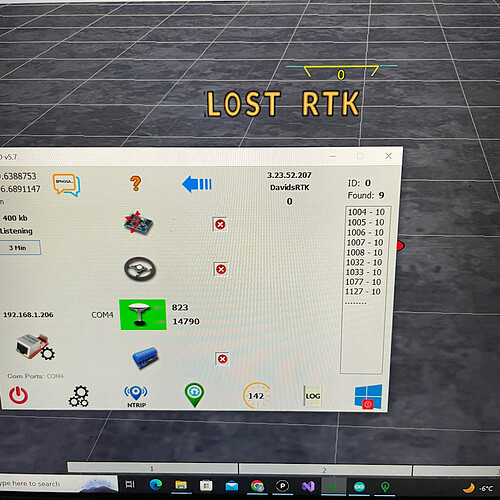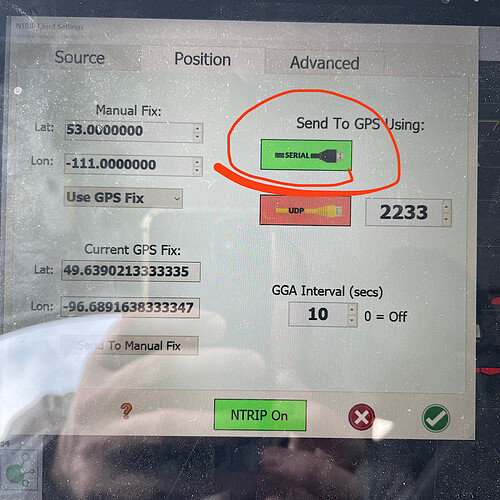Hi I am experimenting with RTK on a set of radios paired by Arudsimple I uploaded the updated Konfig files. The F9Ps and xbee’s seem to be talking as the lights quit blinking if I unplug one. My questions are:
-My “Lost RTK” dialog does not disappear. Is this because the radio are talking direct and don’t see the RTK?
-What is the radio link dialog in AGOpen? Is this just if the radios are not paired previously?
1 Like
Can you give more details of your setup? Standard F9P with XBees plugged in directly? Which configs did you upload to the F9P?
The Xbee socket is connected to UART2 on the F9P. I suspect your F9P UART2 is set to 460800 but your Xbee’s are set to 115200 (arduSimple default). You can either use u-center to change F9P UART2 to 115200 on both F9Ps (for dual) or set both Xbee’s serial baud to 460800 with X-CTU software.
Yes the xbee is plugged direct into the ardusimple.
According to Ucenter UART2 is set to 115200. I used Ortners Konfig base for base and rover config for rover.
Will the “Lost RTK” disappear when it is working?
EDIT: Then Ardusimple is plugged into computer with USB.
Are you using Dual F9Ps?
Enable msg RXM-RTCM on USB, then look at Messages View (F9) → UBX → RXM → RTCM to see if you’re getting the RTCM messages.
You can also enable msg NMEA GxGSV on USB, then you might see more info about your fix, #sats etc.
The Lost RTK should disappear when you have RTK fix. In AoG click the speed or in AgIO there’s The NMEA to click to see what fix you’re getting.
No I am not using Dual
Enable MSGs on both base and rover? From Ucenter?
Only the rover is supposed to receive those messages, the base is generating them. Yes, in u-center.
To enable RXM - RTCM. Is that under ports in U center?
Ok found MSG under config 
RTCM3 is blank
Look like the right place? Ucenter is like a kid in a shopping mall too many places to go and lots of stuff to damage b4 you know it.
Do I need a power supply for xbee as well? See red arrow
One thing that seems wrong is on the base station the xbee » gps light blinks on the one they configured as base. The rover is xbee >> gps.
On the base F9P, GPS >> Xbee should be blinking and on the rover F9P, Xbee >> GPS. No need for additional USB micro connection, that is one option for powering the whole PCB but it connects to the Xbee serial instead of the F9P USB. If your Base F9P is not sending data to the Xbee then of course your Rover won’t be receiving anything either. Maybe try the F9P base/rover config here. And remember to save the F9P’s settings after loading the configs.
1 Like
Thanks Matt, I’m getting closer…
Ucenter is showing RTCM msgs however Agopen still shows no RTK.
What are the settings in Agopen for Radio RTK?
-base station led flashes GPS>XBEE, NO RTK is lit and GPS FIX is off.
-rover led DOUBLE flashes XBEE>GPS, GPS FIX blinks once with every Xbee msg, NO RTK stays lit.
I have the antennas in the office by a window could that be an issue?
Testing indoor can cause difficulty with getting a position fix. What does u-center show with nmea GxGSV msg enabled on USB? Can you get info like this to show?
Yes I get messages there.
Now I switched to NTRIP. Does the right column mean I am receiving corrections? The LOST RTK still doesn’t leave 
If the radio is mounted direct to the Ardusimple is there no settings needed in Agopen? NTRIP off?
Does the latest version require IMU for RTK or something goofy…
You might still not be getting RTK indoors. What’s the fix type in the nmea?
I’ll check that tomorrow. I was in the middle of the yard when I took that last photo.
So for NTRIP over wifi serial needs to be enabled.
So does anyone know the NTRIP settings for RTK with Xbees attached to the radios?