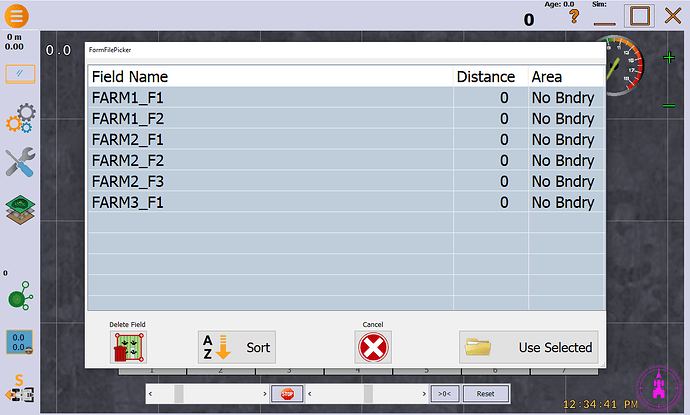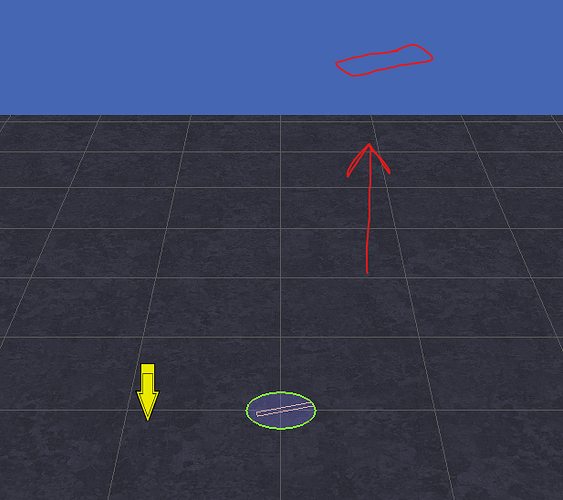Im a contractor so work on different farms.
Is it possible to save the worked fields into farms then into fields?
At the moment my list is getting long and its hard to differentiate as they are all mixed in 1 list.
Many thanks
If its sorted alphabetical, you could rename all fields like FARMNAME_FIELDNAME and than it would be nicer for eyes ![]()
Thats what i do now
Have you gone to the fields file and put sub folders in there? I’m not sure weather it would work
Just tried it and it doesn’t work
Not ideal, but you could move the fields into subfolders for Farms, and only drag in and out the ones for the job you’re working on?
The fields today shoud be splitted in to 3.
Farms, fields and task.
Farm: Just to group fields
Field: Hold geometrys, including A-B lines (Maybe points?)
Task: Hold working area / section data.
Before you start farming you can make a plan with tasks you want to do.
But this needs some development
Ive gone latley to putting farm name in then creating new boundary and working field then writing down size then deleting boundary and apllied area and starting next field🤷♂️
I’m curios about creating a field with kml file thats far enough, when aog is zoomed out, its outside the square? What will happend when I get there? Is this going to work? Im using latest software 6.3.3.
Could you take a screenshot of what you’re describing? I don’t quite understand.
It can’t be done in simulator because it changes your sim cords and puts you in the middle of a field you just added automaticaly. Like so:
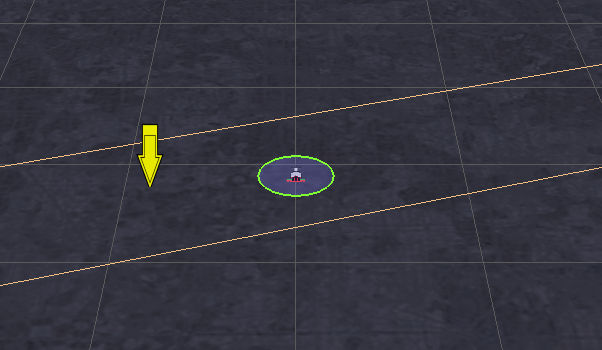
But if im in a tractor, connected with gps and everything and add new field thats pretty far from me, it ends up looking something like this:
Is aog limited by this gray background with grid squares on it?
Or should I only create fields when physicaly there?
The fields should only be created when near the field or GPS off. If created far from the field, it will not be accurate when you get there. If created that far away, your easting and northing numbers will be large and the meters per degree will be wrong.
And you’ll get a warning in AOG that the field origin is too far away.