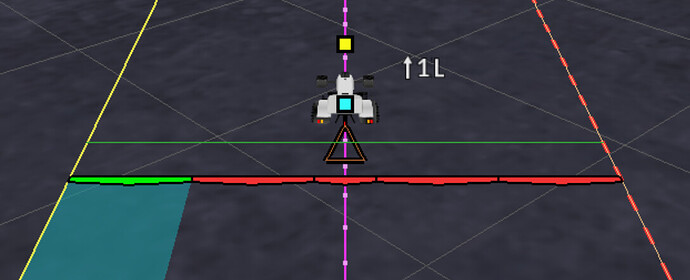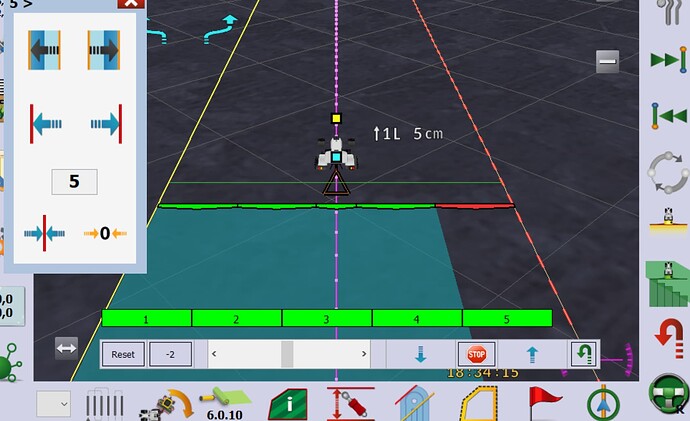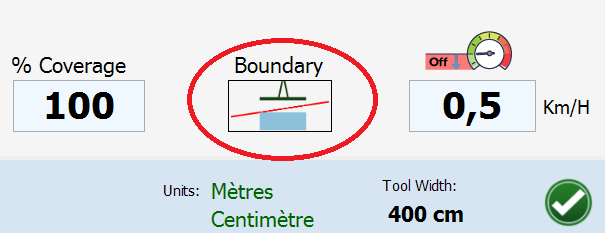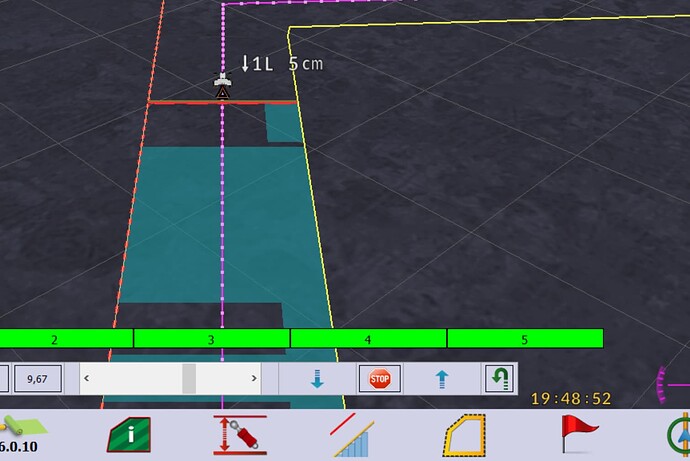We’re trying to use AOG with our sprayer, and in simulator I noticed that sometimes it behaves weirdly.
What we’d like to do:
Our sections are 4m wide. (Sprayer is 18m) We set overlap to 90% this means we’d need at least 40cm of missing area to trigger the ON.
When we go on boundary curve I noticed that sometimes the section turn on when we’re right on the edge, and it doesn’t want to turn on at all when the section rides on the field boundary.
Here I expect that the left section stays off (as it’s not within 40cm)
And this is when I’m off by 5cm:
Here I expect that the right section stays on (as it’s only 5cm out of boundary and my setting is 90% so it could be another 35cm out)
What we’d like is:
Be able to be off by 10% (40cm).
Not sure I understood but I think this is the function you were looking for.
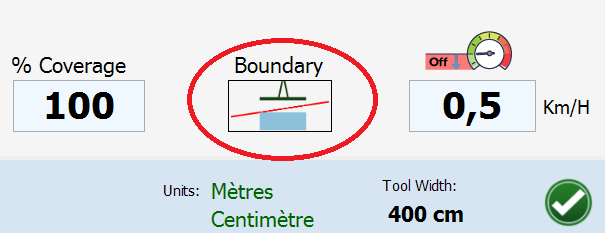
2 Likes
The % calculation is only done on covered areas, has nothing to do with headlands or boundaries.
As stated above that button is:
- any part of section out boundary = OFF
Or
- whole section out of boundary = OFF
That solves 1 problem indeed.
However on the inner area it still gets triggered:
(Imagine you’re driving on the boundary and doing a U-Turn and this would get triggered)
I think there the solution will be to define the boundary as +20cm to the toolwidth
now simply deactivate the inner limit when you go around, or move it a few more cm away from the limit

That’s fine, but when we tried to do a U-turn (then for some reason do a skip 1) when driving on boundary it triggered the innermost section. When I believe it shouldn’t. Would be nice to understand why it does that.
That happen because part of the inner section is over unsprayed area for a moment. A work around is to create an extra (virtual) section at the size of 40 cm that cover the last part of both outer sections. Like from outside 40 cm next 360 cm then 400 cm and so on. That way nothing happens before 41 cm of overlap, because that new outer sectio is not connected to any relays.
1 Like