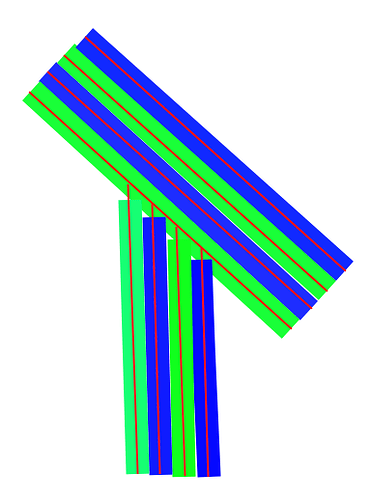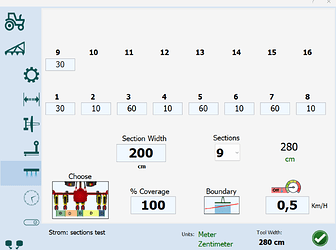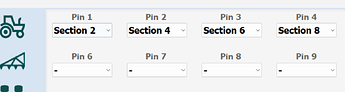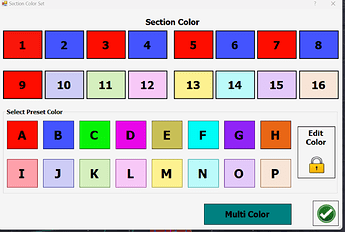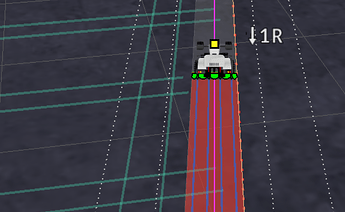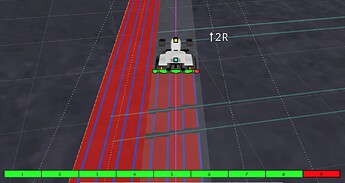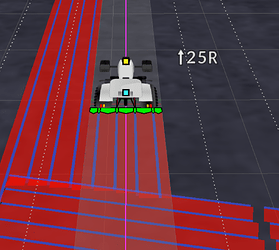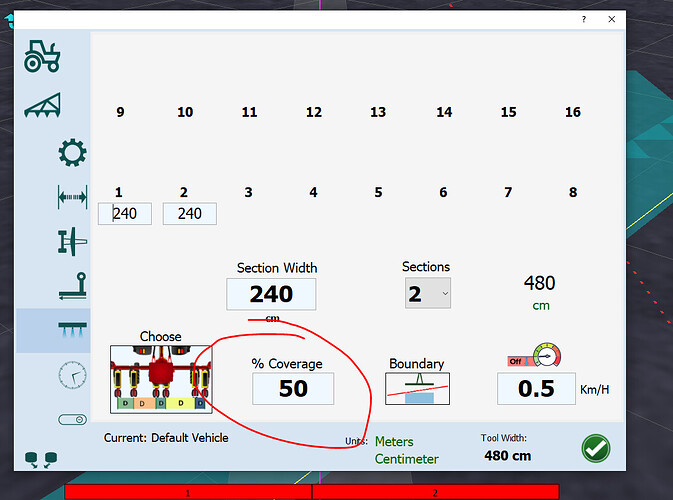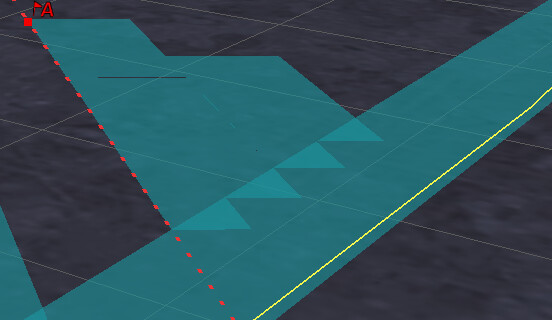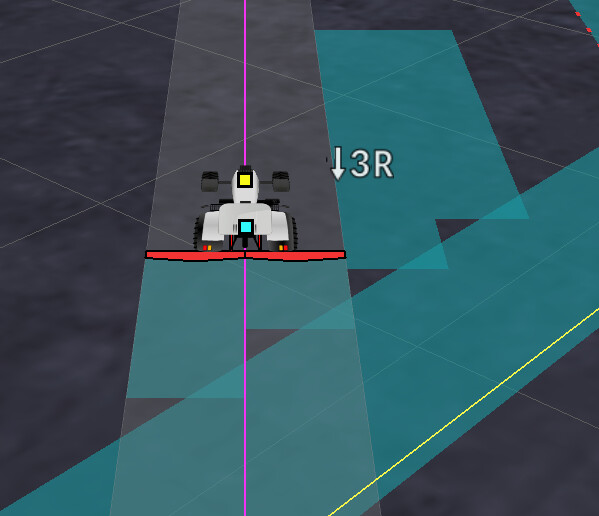Hi All…I am attemping to setup a 4 row corn planter with 12V row shutoffs and use the section control option in AOG to avoid “double planting” when intersecting AB lines…For example I like to plantt a double headland row around the boundary of the field and then strait AB lines within. the question is around when does the section control kick in. It appears to be once a section reaches an already “painted” area that section gets shutoff. However when planting row crops that 30" row spacing (the section width) is really just the centre of the section. Long winded way of asking is it possibly to only shut off the section control when the centre of the section reaches the center of the intersecting section. I hope I explained that correctly. Excuse my poor drawing but this is what I am trying to achieve.
You can adjust the timing of the on/off to line up right. Then most of the time, it will work fine. Obviously on long angles, it would start to have some longer gaps.
But to “keep the section on until the centers overlap” isn’t possible without code editing.
As a workaround, You could create/edit the sections to very narrow corridors and fill it with “dummy” sections for spacing (output not used - you have to software edit the output pins to fit to your control board, or re-solder it correctly - depends on your hardware).
For better visualization use different colors
Just on Your last run at the headland manual switch of the most inward dummy section (avoid using tram lines for this procedure). In my example click on section 9 twice to switch it to “red”.
All normal rows will work as desired. (Please ignore the shown problems with the tramlines).
Could you set your headland 15" wider then actual?
Thanks, I was about to write that commercial screens usually have a setting for section control coverage percentage, I did not remember AOG has it too (have not used AOG section control).
So thanks for the tips and help everyone. It was actually a combination of setting up the “dummy” sections (so my “4” row corn planter has 9 sections), enabling multicolour, setting the coverage percentage to 50% so that entering and leaving intersecting areas worked and finally turning off both outside sections. Gave me this
I am doing this so I can plant a corn maze. Now I just have to figure out how to get the maze image into AOG and enable planting based on colour contrast as @KentStuff suggested in a cross post.
This really is amazing software!
This was the original image planter @KentStuff made.
It was something like this to use it:
- Make new field with the boundary
- Close the field
- Open the computer folders - AgOpenGPS - Fields - (Your New Field)
- Open the “Output.jpg” image
- Edit this image for where not to plant and save as a new file
- Open the field in AgOpenGPS, click boundary, bing boundary, click “image”, click the folder and select the image to made.
Do you have an electric seeder or have you adopted a system to use section control? Do you have any pictures?
@Marco92 I have a few planters that I’m going to try this out on
The first one is my old faithful a NewIdea 900S 4 row corn planter. I was going to add the AgLeader SureStop 12V rowshutoffs SureStop Planting Clutches - Ag Leader Products
Eventually I would also like to try on a Sunflower 9312 grain drill
https://www.sunflowermfg.com/seeding-equipment/grain-drills/9312-end-wheel-grain-drill.html
Not sure what Row Shutoffs I could use here…might have to be a DIY solution.
@CommonRail this is great thanks. I did the steps and the latest version (I’m using 6.0.9) doesn’t seem to create this Output.jpg file. Instead it seems to create everything inside a KML file. I will keep playing with that aspect. But I had a AHA moment when I did see this. I could create/modify the KML to include the entire maze as a boundary path. There will be some limitations for example no “loop backs” within the maze, etc.After work today I will create an upload a new KML file to show what I think it will achieve.
In the meantime @KentStuff is looking into it as well. Getting closer!
Do you have an image of the maze you are planting? And the AOG file of the field you are planting? You can pm me if you would rather keep it private.
Im just on my way to work…when i gets back to my laptop this evening ill send to you. Thank you!
I was just about to dive into my next project to get a potato planter going and I found exactly what i needed in this thread!
just curious tho, how can we use the AOG software to simulate the row next to the boundary rows.
With potato planting you want to plant the plant the incomplete rows next to the boundary rows first. if I want section control to work I need the boundary to be “already planted” for the section to shut off. After these incomplete rows you do the last full boundary/headland row and go straight across the field where (hopefully) section control did shut off the sections. I hope i made sense until now. But I don’t want to do a fake run on the final boundary row just to color it in and make the section shut off.
Is there a way to do this in de software?
hope to hear from you all
Yes. Turn on a headland, and AOG will shut off when the section is in the headland.