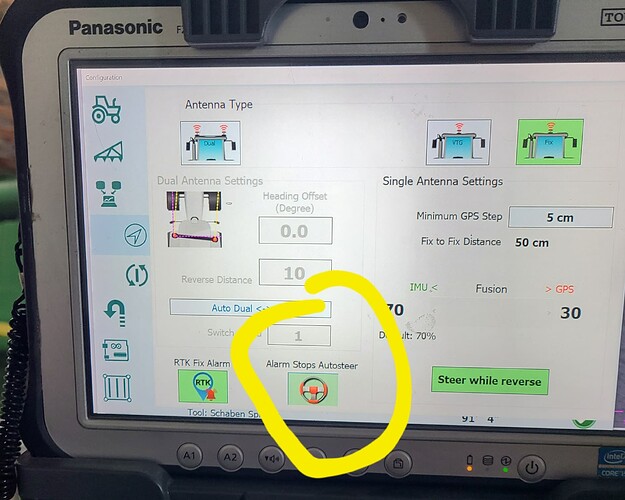This is my first year using AgOpenGPS with auto steer and it has been great. The one issue I am running into is that my AB line is shifting over about 2 feet when I lose internet. I am using a hotspot on my phone and have had two instances where the hotspot cut out for a a minute and the auto steer adjusting (very quickly) to a new line that was two fee off the rows I was previously running.
Is there a setting to turn off auto steer in the case that the computer loses Internet and RTK corrections?
Thanks,
Jon
Make sure the alarm stops auto steer setting is selected.
1 Like
Do you have RTK fix in that time? That seam fast to luse line so much in 1min. As timeout should be 180 or 300s.
At least my F9P, after 60 sec, it jettisons all RTK attempts and goes directly to GPS Single. I’ve seen the 2 ft jump before. I think the setting could be changed in the F9P config but I don’t know if it’s worth it.
Same here, but I don’t remember if I have the AOG official configuration.
I believe the office AgOpenGPS configuration for an F9P is maxed out to 255 seconds.
I think it’s way too long. I also lost my phone hotspot a couple times this year during corn planting. I have the system set to disable autosteer if RTK is lost. 255 seconds is more than enough time for over a foot of drift to accumulate which is terrible for planting. I’m going to shorten my config to maybe 30 seconds?
Other years the drift did not seem as quick as this spring. I’m not sure if that is related to all the recent solar activity?
I have lost RTK correction several times this spring due to my crappy phone.
60 second seem fine, it didn’t drift much.
And you see the counter showing above 20 seconds, so you can decide to stop or continue.
I guess I don’t look at the screen very often at all to catch it that early. It would be nice to get beep once the age starts growing.
And it would be really nice if hotspotting was more reliable and easier to diagnose.
Windows wifi will show disconnected. iPhone network shows up with “connect automatically” checked. I still have to manually intervene, usually only on the windows side. What’s the solution to that?
I think a beep would be really nice. It would give you time to stop.