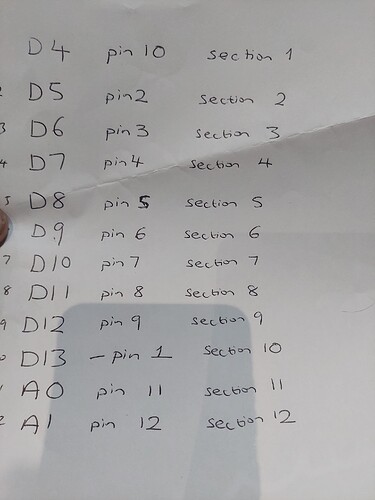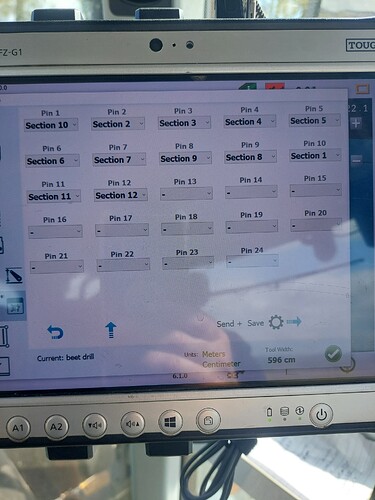I’ m not going to tell you about the dumb thing I did that is making me come asking for help in setting up section control. (I had an o s–t moment a little while after I did the dumb thing) Anyway I remember being real confused the last time I set up the sections and got lucky and got I relay to fire, and from there I figured out the other 2.
I only have 3 sections. I have them defined in the area where you set up width, etc. On the Nano, D6 is the pin for section 1, D3 section 2 and D4 section 3. In the area where you assign pins to sections, I get lost. What is Pin 1 referring to? The nano pin? If I look at the code and want to set D6 as section 1 do I select Pin 5 as section 1. "(if (pin[5]) digitalWrite(6, relayState[pin[5] - 1])![]() "
"
Thanks in advance!