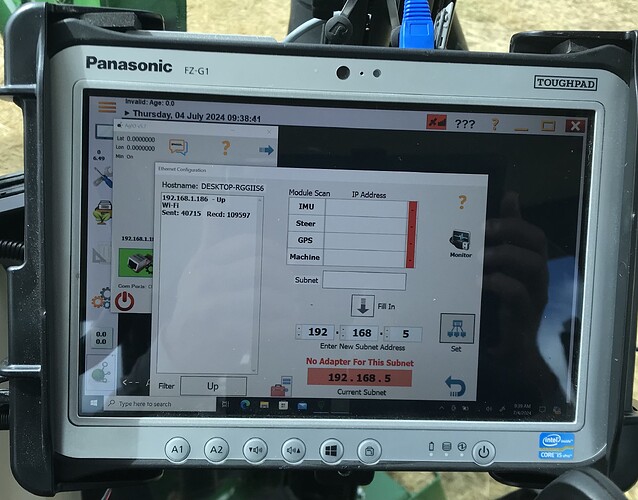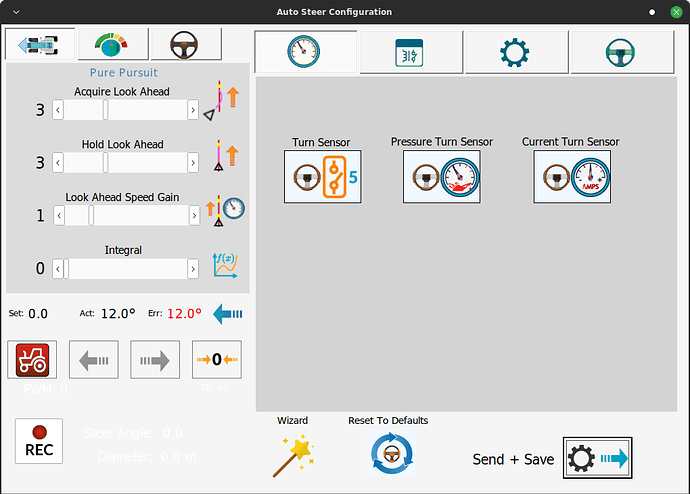After a successful trial run with the simulator and all the hardware, I installed my f9p and plugged in ublox gps receiver after install on roof. I will not be using RTK. After plugging everything in and starting up in tractor, all that I got once simulator was turned off was the spinning logo. None of the items were lit up in green either. Please help don’t have a clue where to start. I did do the f9p firmware update as well. Thanks
Tell us a little about your setup. What pcb? USB or UDP communication? What receiver?
All in one board, Ethernet. The f9p/ublox starter combo is what I added. Everything worked via simulator but now seeing this:
Put a picture of your board up
And you’re getting the correct lat/lon in aog? Or nothing yet?
Ok guys got it, it was the Ethernet setup.
I am autosteering for real now, one final question…when I grab the wheel while it’s autosteering it doesn’t disengage autosteer, it does have the freewheel mod as well. Is there a setting that changes this? Thanks again for the help
1 Like
Yes.You’ll want to select the “Current Turn Sensor” in this page. Then you’ll have to set the disengage threshold on the little slider that pops up when you select it.
2 Likes
Thank you!