Hi everybody!
Windows 10 tablet, updates are switched Off, no third-part antivirus installed.
There is some bad day when AOG (5.2 - 5.4.5, doesn’t depend on particular version imho) doesn’t start on tablet. When I copy it to another folder or rename the folder with AOG, it again starts to run normally. The bad thing that I lost all the settings and have to come across the setup procedure all over again. Can you suggest the way to save&transfer ALL settings including steering values like P, I, CPD, etc ? Where these settings are stored?
well, I do so, but I loose the autosteering settings. And it may take a long trip to travel to the tractor and sett it all again ))
Thats why I wonder how to grab the settings BEFORE the total erase and than how to update the last successful settings into new folder (or may be win register? )
you can rename the folder AgOpenGPS to keep your data
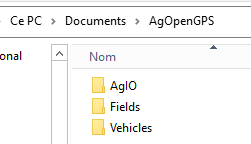
and as describe before erase all …
specialy the app data stored here ( appdata his hidden folder so show hidden files )
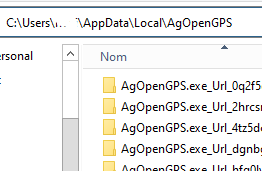
Im glad I’m not the only one that this happened to.
I was running the same versions with seperate autosteer and gps boards. Since I switched to the all in one teensy boards, it hasn’t happened again. I have been running v5fixes all summer and have not had it happen any more. The new ino checks for WAS and gps and changes ports when it finds it. Don’t know if the ino is the problem, but so far it has worked.