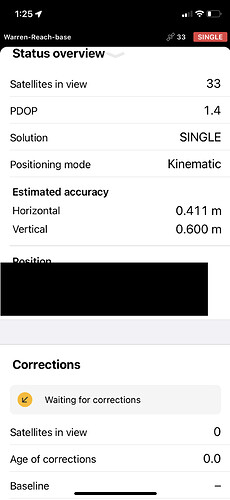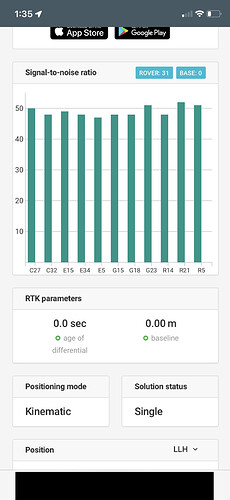I’m setting up my first base station and deciding where to place the antenna. Of course the easiest location to place it is also the most likely to have issues with sky blockage and electrical interference. The most wide open location would require a WiFi extender of some sort and more cables.
Is there a way to test a potential antenna location? I’d like to set it up on a temporary base and check it before trying location 2, 3, etc. Preferably while sitting in my yard rather than working in field and discovering the problem then.
I’m using an emlid M2 to connect to the antenna and transmit the information to WiFi.
Thanks for any help.
1 Like
Place antenna in that spot and see how many satellites are in view, and compare to other spots.
Unfortunately the number of satellites changes a lot over time and it is not exactly easy to compare two locations sequentially. Might measure the average over 24 hours.
But it is not only the number of satellites but SNR too. u-blox u-center gives some SNR statistics. Even better analysis by some post-processing sites.
I’d just pick up the position with good sky view and then plan for the necessary connectivity and power supply.
As a quick test I placed it on the bbq about 1.5m from my house. So a large chunk of the sky should be blocked.
This is the screen from my reach app.
For base set your positioning mode to static, then on the base tab select Ntrip.
Start averaging in your base position.
While its busy collecting data head over to caster.emlid.com
After signing up for free caster service, enter the caster information on your base tab for your mount point.
Once Averaging is complete you will be fully set up with web based caster, ready to connect corrections over the web to the rover.
My M2 is connected to the shop from the house through power line networking wifi extender.