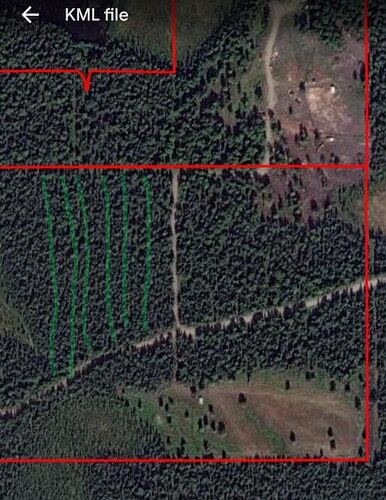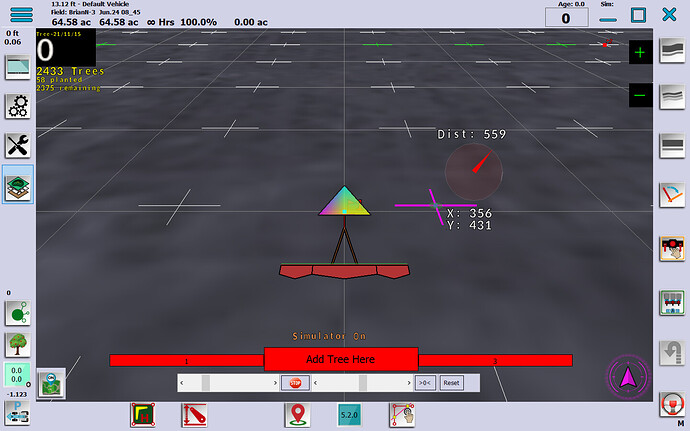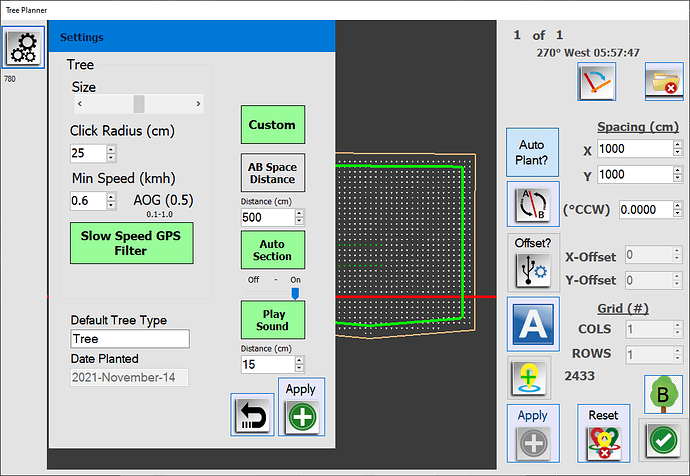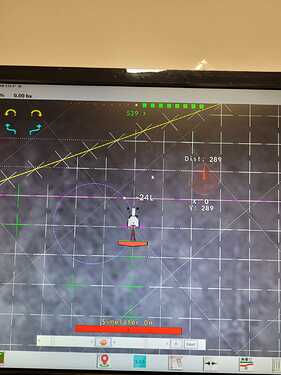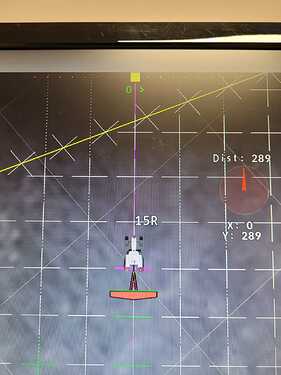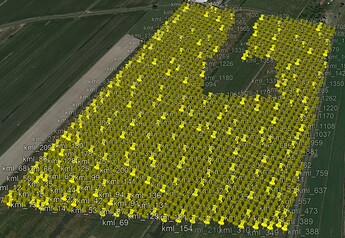The offset is for planting two different patterns. It plants the first xy pattern then restarts at the offset xy and plants again in the original xy spacing.
@Edo I can’t help you. I was never able to get cival 3d to work for me. I did take kml to GE and modify there. Pretty easy.
OK, very good, I understood, thanks.
if I want to plant an additional tree, which is not on the screen, can I go with the drill to the real position and then add it to Aog?
You can add individual trees, but it is click it, fairly simple to add though.
I’m getting ready to do some clearing on our heavily treed lot. So what I might need is the latest version, AOG-Tree-5.0/AOG-Tree_5.2b.zip at main · KentStuff/AOG-Tree-5.0 · GitHub,
Then, I might be able to import my KML of the lot boundaries, then lay out my clearing lines which are planned for north/south every 55 ft. Sort of like in the graphic, attached.
Clearing lines in green.
Does that sound doable?
I tried from the trees menu, but it is difficult to click (with touchscreen) in the exact spot of the drill. there are no other ways?
Thanks.
EDIT:
maybe there is a way, with the flags button.
but it does not create the flag at the point of the drill, but in the center of the tractor.
Hi @KentStuff
I’m a fruit farmer from France. I used to ask a friend with his JD System to plant new orchard.
I started to test AGOpenGPS few month ago to be independant. I install the system on my NH TM120 to do some test with your tree planning soft that you give on this topic.
With the version 4.3.10, I add an external horn in the source code when I need to place the tree, and it works well.
Unfortunately, in this version, the autosteer is desactivated under 1 Km/h, but to plant apple tree every 1.25m I need to speed under 0.7Km/h.
Your last version 4.3.10 or the V5.2 allows to go at this speed but I don’t find the source code to add the sound planting.
Could you please, post the source code of any version ?
Thank you very much.
Does the tablet play a sound, or does the arduino play the sound. If want to upload your horn script I’ll add it to the code with a setting to turn it off and on.
The tablet play a sound and the arduino switch a relay.
For the tablet :
I use “SoundPlayer.play” to play a little sound placed in AgOpenGPS\Dependencies\Audio
Problem is there is a delay with the function “soundplayer”, so I start to play 14cm before the tree ( 0.7km/h)
Maybe It is cleaner to calculate this distance with the GPS speed, to be more accurate if I plant at different speed.
For the Arduino :
I put “sd8” to 1 when the sound played. (sd8 is a free place in autosteer.data in 4.3.10)
In the INO, I put a pin to HIGH when I see the “1”
I don’t know if there is “sd8” in v5, or another free place in autosteer.data
Sorry for my poor english
Thanks
I will see what I can do.
Ok Thanks and good luck
Here a list of modifications in source code of 4.3.10
Ring tree.pdf (63,0 Ko)
Just a question, why don’t you share the source code ?
That take you less time et maybe more people can help you for this kind of features
Hello, I do some test with this planting tree software, I’m also intereset to the ringbell when need to place the tree because it’s demande a lot on concentration to follow the screen for the operator.
Thank you for all the work you do
I’ve added a sound to the AOG-Tree. In the new 5.xx there is not a place to add or modify the sounds. I could call it from another location, but in keeping with the 5.xx it is inside of the program. A simple beep beep beep. Also added the machine bit to the loop back. It sets and reads from the loop back. PGN 239. You can turn the sound off, and set the distance. Zero does not work if you are moving. The smaller the value, the less speed you can drive and get the sound. It overshoots it and there is no sound.
Also added a button to add a tree at the tool position. It is the fat number 2 section that now say Add Tree Here.
Hi @KentStuff
Thank you very much, I will try it.
Hi Kenstuff,
Thank you for adding the “Add Tree” button.
I am trying to modify some trees with google earth, but when I go to import the modified .kml on Aog tree with “New Field From KML” function.
I can’t see the trees.
Has anyone been able to do this?
Currently the trees do not load from the kml. They only save to the kml. This can be added, but it does not do this now. Best way to move a tree, is to add the tree where you want it and delete the old tree. I will try to add a load trees from kml file button.
Thank you,
I’ll do it this way.
i think it might be useful in the future to know the exact number of trees to buy.
meanwhile I’m looking for a way to move the trees on the borders (obstacles, lakes, ditches …) with autocad map 3d.
Second question:
Do you think there is a way to align the trees on the border to the trees on the other lines?
I thought of drawing (with the tractor) a curved line on the boundary and another line perpendicular to the planted trees and drill at the intersection of the lines.
The number of trees should be on the main screen. Or at least in the tree planner panel.
I’ll look into the boundary tree spacing.
Will this file be a kml file or some other format? If kml, upload a sample and I’ll try to import it into AOG.
here is an example of a .kml file modified with autocad, it is very interesting because you can move a tree in any way with great precision.
But Autocad changed the layer icon, and now the trees on google earth look different.
if you will be able to upload these trees to Aog Tree that would be very cool.
test6ok.kml (440,0 KB)
Thanks.