I have added a way to import Trimble ABlines into AOG.
If the Trimble file contains Swaths.shp, Swaths.shx and Swaths.dbf then you may can make this work.
Open Google Earth and File-Import. Change the file type to .shp. and import your shp file.
On the left of the screen, right click on the swath you want to convert and save as. Set your file type to kml. Do this for each of the swaths that you want to import.
Using this branch below. After opening a field that is where you want to load your lines/curves. Then you can import the kml that you saved as a curve. If you create a boundary while in GE. Then you can load that as a field starter. If you click the wrong KML to load, (AKA Field.kml) you will have a mess of lines.
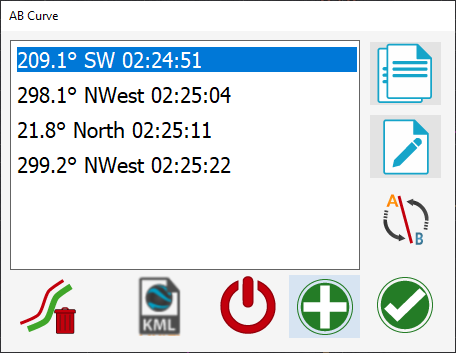
It will also import drawn kml polylines.
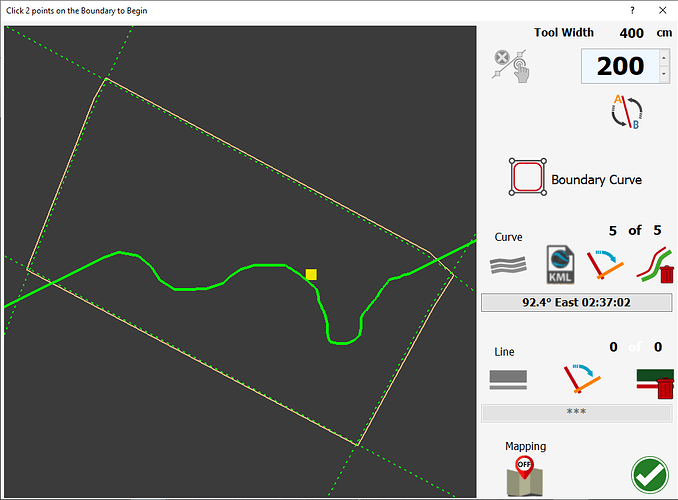
Test it and see if it works. I only had one field to work with.