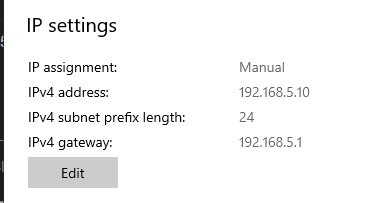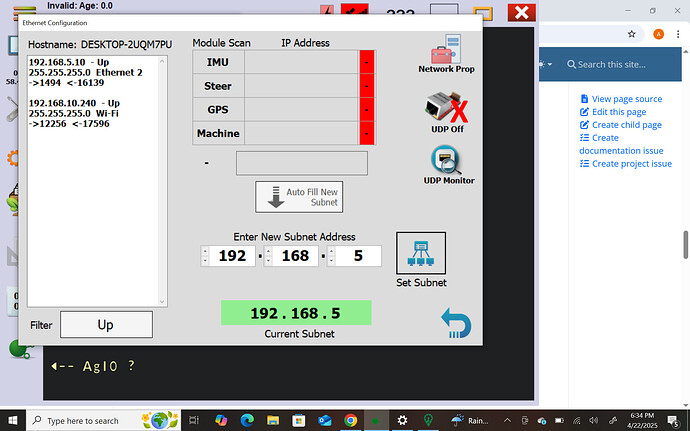I am unable to connect to subnet. I am using a USB to UDP adapter. I have followed the steps in the wiki. My last adapter broke and this is a different brand, it was communicating before. Did I miss something or is this a hardware issue? I have an FZ-G1 Panasonic toughbook with Havis mount but the tablet stopped communicating with the Havis mount. I am also using an Ethernet switch as I have SK21’s rate controller hooked in.
This is currently my only way to connect to UDP.
Its says ‘udp off’
What happens if you turn that to on?
I think that is the button to shut off UDP…
What version aog are you using? And are you using duel antenna? Depending what system you have it needs satellite reception to connect to udp, your tablet is picking up the ip address.
Is the board powered on with 12v?
Yes, it is. I’m guessing the problem is with my Teensy. I’ve tried the flashing tool, but it isn’t picking up my Teensy.
It was the latest stable release as of about a month ago.
People usually have power only usb cable and that wont work. It can charge a phone but can’t transmit data.
Yeah I got another cord to make sure. I have a teensy from another project. The PCB flash tool picked it up immediately. I will try a hard reset on the Teensy.
If it was working before and all youve done is changed the usb to ethernet adapter maybe you’ve got a dud one.
Are there lights flashing on the ethernet end of the plug
It could be the ‘Windows 10 does not allow multiple connections’ problem?
This is interesting, as I am running Windows 10. This is the first year with the FZ-G1, I used a surface last year.
The problem was the Teensy, I put it on the test bench and got the flashing red light. It would send fire to the other modules but never communicated with anything, including the PC. The orange light stopped flashing at all. I ordered another Teensy, and everything appears to be working fine so far. I have not had a chance to connect it to the tractor just yet.
Thanks to everyone for all of the input!
1 Like