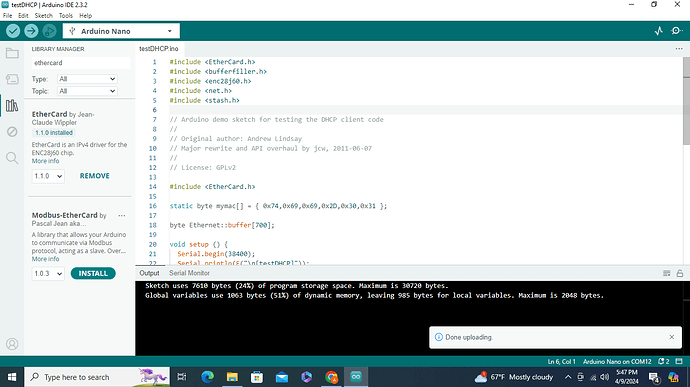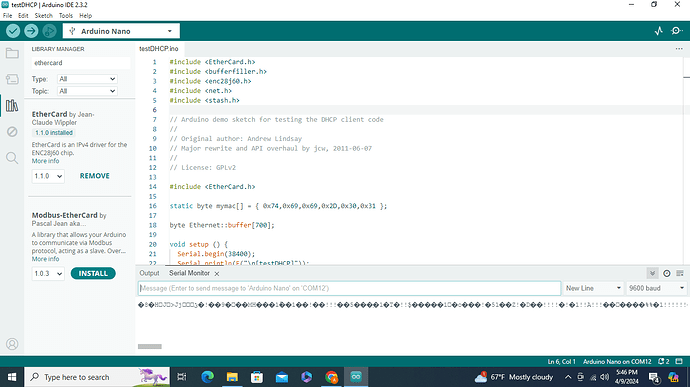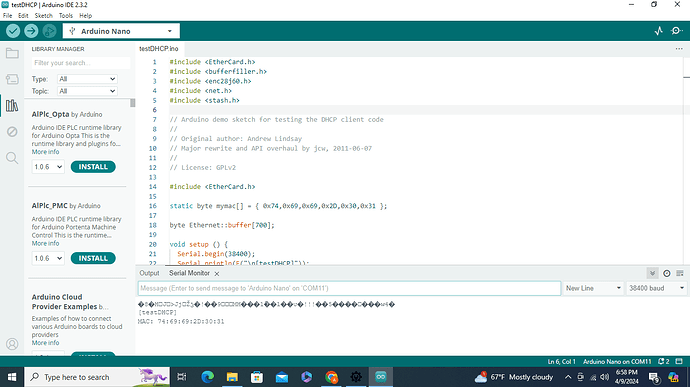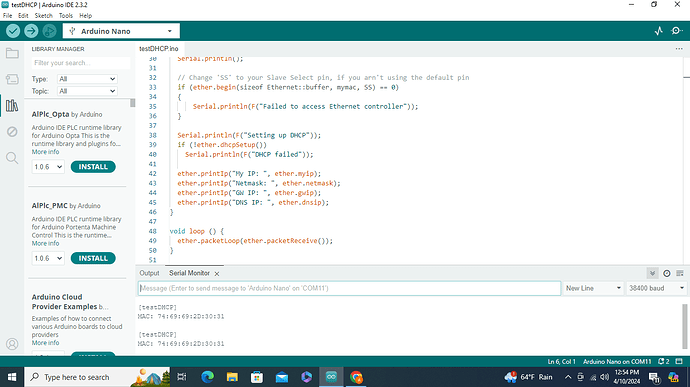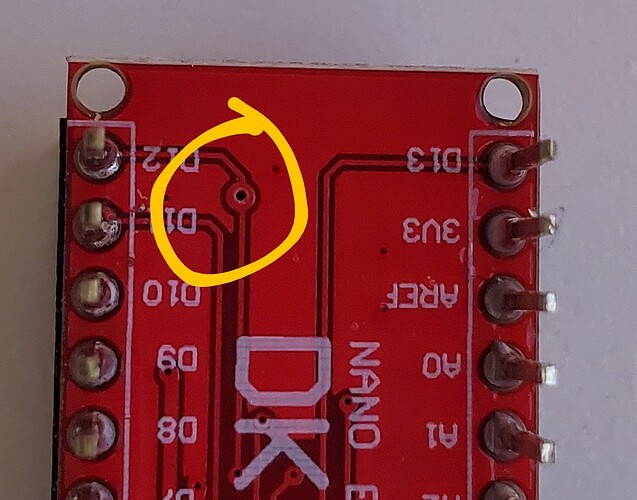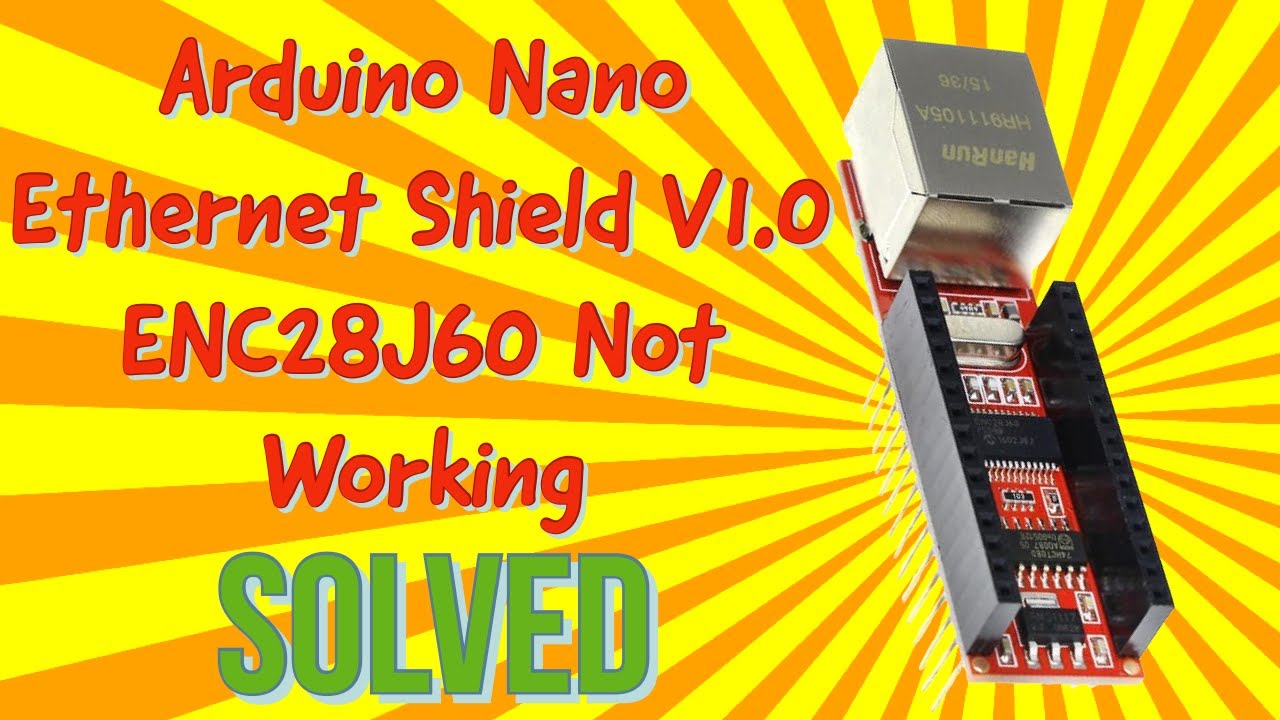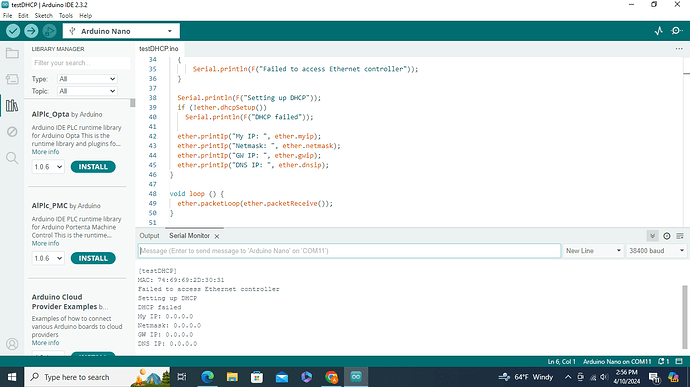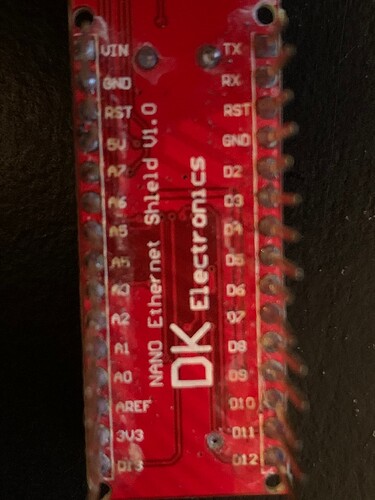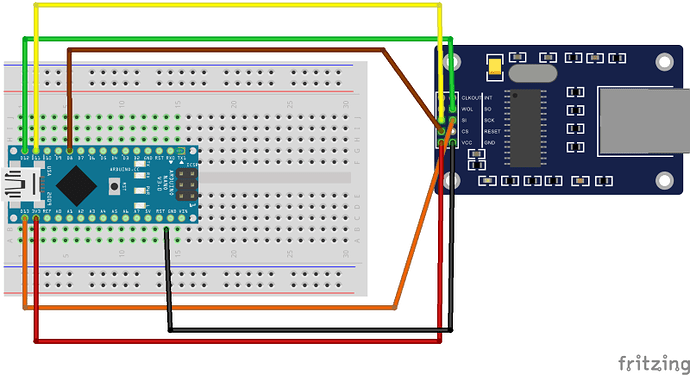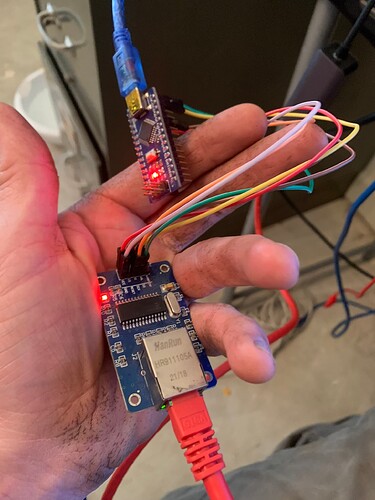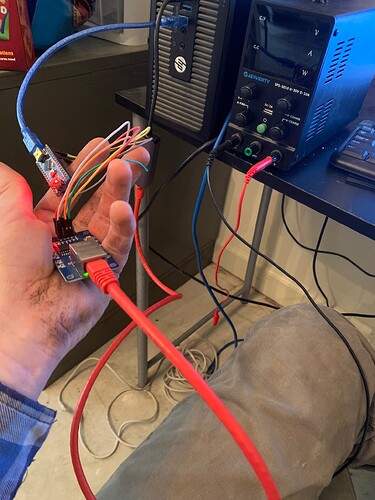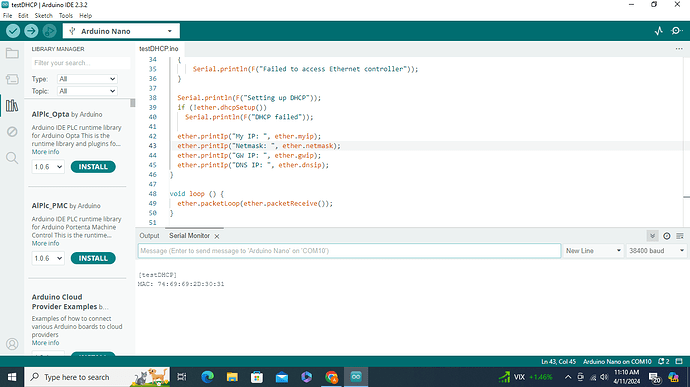A usb cable needs to be connected to the nano, then press the arrow in the top left part of the screen to upload. Press the serial monitor button on the top right to view the information.
There is a baud mismatch. The serial monitor should match the 38400 that the nano is sending, not 9600.
The mac is set in the code, see “static byte mymac”. Look through the code and see what it’s supposed to do. Judging by it’s name, I’d expect it to try getting an IP address via DHCP from your router but you have to have it plugged into a router. Does the ethernet jack on the shield or your router have LEDs that show a connection?
Thank you Matt! I see exactly what you mean. Reading through the code, it looks like it should tell me that it is "setting up DHCP then either output an I.P. or an error message (depending on conditions). However, this as far as it goes. So I’m guessing this is a hardware issue?
I do have both lights on the ethernet jack, I think this shield is faulty as well. The other one never lights up. I have more that will be here in a week, that will hopefully work.
Have you seen this fix for some of the enc28j60 shields?
Some enc28j60 nano shields need the via on the underside by D12 drilled out by a very small drill bit to isolate it from the AMS1117’s gnd pin/tab.
You can measure if you have continuity between pin D12 and ground. If so, then you can try to brake it with a small drill.
Here is a video about it.
Awesome! I gave that a try and I no longer have continuity between the D12 pin and AMS1117’s gnd tab. It at least tries to set up DHCP, but fails and it shows me an I.P. that is no good.
Are you connected to a router that will assign an IP address?
As far as I know it is.
Just out of curiosity, where did you get the shields? Wondering if it was where I got the ones I had issues with. I attempted fixing the d12 trace continuity and still never got them to work. I got mine on Amazon from a seller called fubengqiu and they were a dk electronics board. Cheapest route doesn’t always end up being cheapest ![]()
My DK boards all needed fixing but gently drilling the via by hand worked for me.
I agree! I think I have run across that brand here lately looking for replacements
I got one from Ebay and I am not sure where the other one came from. The one labeled DK electronics had a functioning ethernet port, the other was DOA. I tried gently drilling the top layer, but it tells me that it failed to access the controller. Its progress as the at least it detects a ethernet module there
These are the latest batches I have ordered. None have arrived yet.
I have even tried another ENC28J60 that I had around. I followed this below pinout, but it still isn’t recognizing the ethernet connection.
Is your ethernet shield directly plugged into your computer’s usb-ethernet adapter? Then a DHCP test won’t work. Rather, set a static IP on your computer on the same network as your Nano code’s IP.
Where would I find the IP in the Nano code? The RC8 ino
It’s entirely possible I didn’t fix mine correctly, I wasn’t totally confident. I tried to slowly hand drill just until I no longer had continuity but still never got it to work but I know it has worked for others.
I’m not familiar with it but this one uses 192.168.5.123