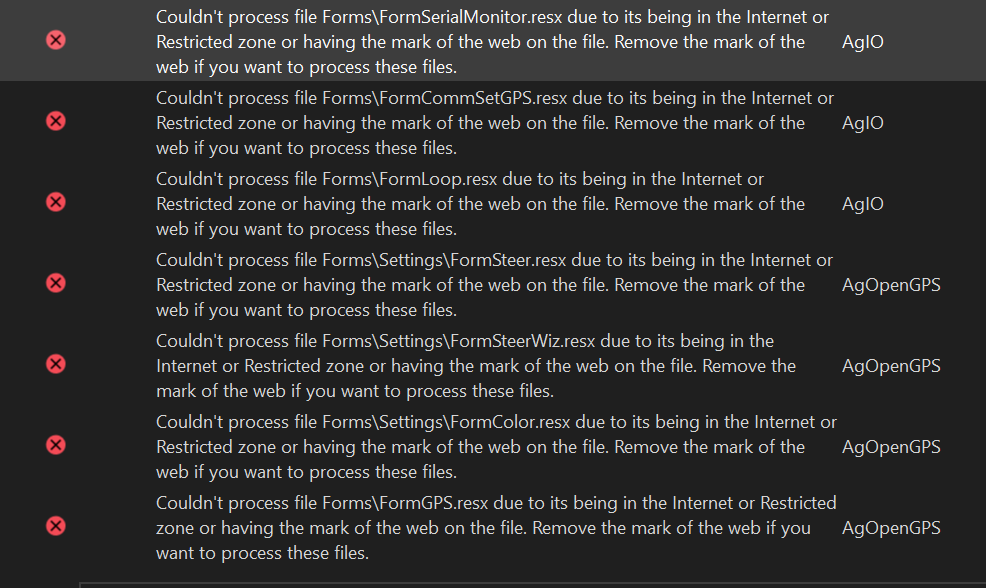Hi I am looking to change the light bar to a bit more bold sizing or different coloring. Can someone point me to the right form or code in the source code?
The light bar is drawn by OpenGL onto the main part of the window. The code is in SourceCode/GPS/Forms/OpenGL.Designer.cs in a function called “DrawLightBar” approximately line 1700. The Width and Height arguments are the width and height of the main OpenGL drawing area. I believe you can change the point size of the dots. Look for “GL.PointSize” calls. Normally the dots are 8x8 pixels of black to make a border, and 4x4 pixels of the color inside.
Hey! that’s awesome! Do I need to repackage the .exe file to use these changes? If so how? Total newbie here ![]()
So papa google said to right click and build the solution. However I get the following errors.
I moved the files to my document and still receive the error. Any light on the subject?
I think you can right-click each resx file and mark is as being unblocked. c# - Couldn't process file resx due to its being in the Internet or Restricted zone or having the mark of the web on the file - Stack Overflow
If you just copy your newly-created AgOpenGPS.exe to where you’ve been running AOG from, that should be sufficient.
I solved this problem with streams64.exe which I downloaded from the internet.
Usage: streams64 -s -d .
while inside the Sourcecode folder. It organizes and unmarks all files as soon as you press enter.