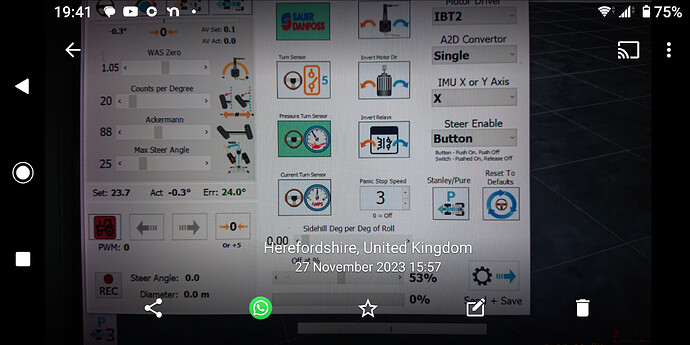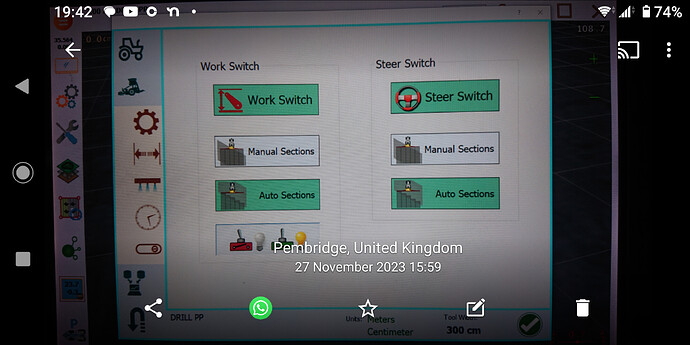Currently using AIO micro board to steer Deutz via canbus.
I would like to set up the work switch to start recording when 3 point linkage is lowered.
I’ve got the 7 pin iso socket in the cab and could use that or maybe possible via canbus.
@CommonRail has a version of AOG in his repo with an ISOBUS hitch height switch - not sure if that’s just to disengage steering or not tho as it’s on the pressure/current page.
Wouldn’t take a lot to have it engage Work on hitch height tho.
Incidentally, what Deutz year/model is it, and did it work on the Valtra code?
If you connect the 2nd CANBUS port to the tractor ISOBUS there is code in the standard Teensy to use the hitch height for work switch.
If you select “pressure sensor” the hitch height will show in the bar graph and the use the slider to set the height you want the work switch to trigger at.
It’s a 6185 2022.
Yes the Massey,Valtra sketch worked fine.
I haven’t worked out the rest of the Canbus yet so how easy would it be to connect to the in cab socket?
I’ll do a project thread when I get more time if it will help other’s with giving it a go.
Will also be looking to get section control working at a later date either through Canbus or send a signal to the Amatron 3 box.
Thanks again Tony for your help.
Not sure how easy it will be to work out the tractor Isobus without special kit.
If I wire up the second Canbus port is there any way to tell if it’s connected to the tractor Isobus?
Don’t need to try and work it out - just take turns plugging the other CAN bus ports on your board into the other buses on the tractor. Should show up pretty quickly when it’s right, where Tony mentioned.
From what I see, hitch height is a pretty standard CANBUS code so hopefully it’ll be 2 min job.
Hi Tony,not having much joy with this.
Where would I select “pressure sensor “?
Thanks.
Press steering angle numbers, maximise or expand that popup page then click “pressure sensor” press save/send
Okay thanks I think I’ve done that.
What about the settings on this page do I need steer switch off?
Not sure about the bottom left button.
First picture, the bottom bar graph should move with the hitch is the CANBUS is connected properly. That’s step one.
After that on the second picture you only want “work switch” enabled not steer switch.
Thanks I’ll keep trying.
The dealer is coming to service the tractor soon so will see if they are willing or able to help.
Is this still possible?, planning to mount Agopengps into case maxxum 110 2008, since I don’t use canbus to steer the tractor might aswell use it for workswitch.
Hi, I control NH 7.210 using Baraki valve, because I don’t have preparation for control, so I don’t use CANBUS yet. I would like to know the position of the three-point hitch via CANBUS and therefore use a work switch. I prepared pins 16-19 CANH1,CANL1,CANH2,CANL2 for the Ampseal connector in AIO.
Honestly, I haven’t read much yet, so I ended up wanting to learn how to read CAN CANBUS sniffing - for beginners. Unfortunately, this thread is already closed. Can someone please advise me?
I understood that CANBUS sniffing will not work via a classic OBD usb cable from ebay.
So I think the easiest way would be to use the Teensy that I have in AIO. I understood here: GitHub - lansalot/AOGConfigOMatic: A tool to configure the hardware components for AgOpenGPS that I can only finish the tool and at the same time not break the existing Teensy installation with AOG? That tool is AgOpenGPS-Tools/TeensySLCAN at main · lansalot/AgOpenGPS-Tools · GitHub ? And then I connect SavvyCAN to it? Do I just expand Teensy with this procedure or reinstall it?
I’m a bit lost in the issue, thanks for the help.
Use the connector on the pillar to find the hitch height, it’s the same code for most tractors (that I’ve looked on anyway), and you can adapt the work switch code that way.